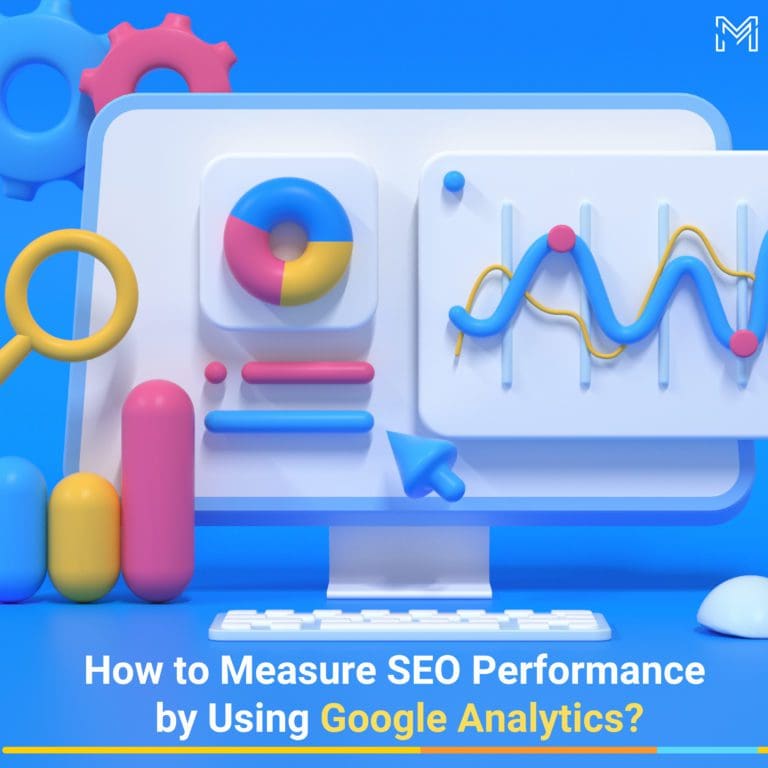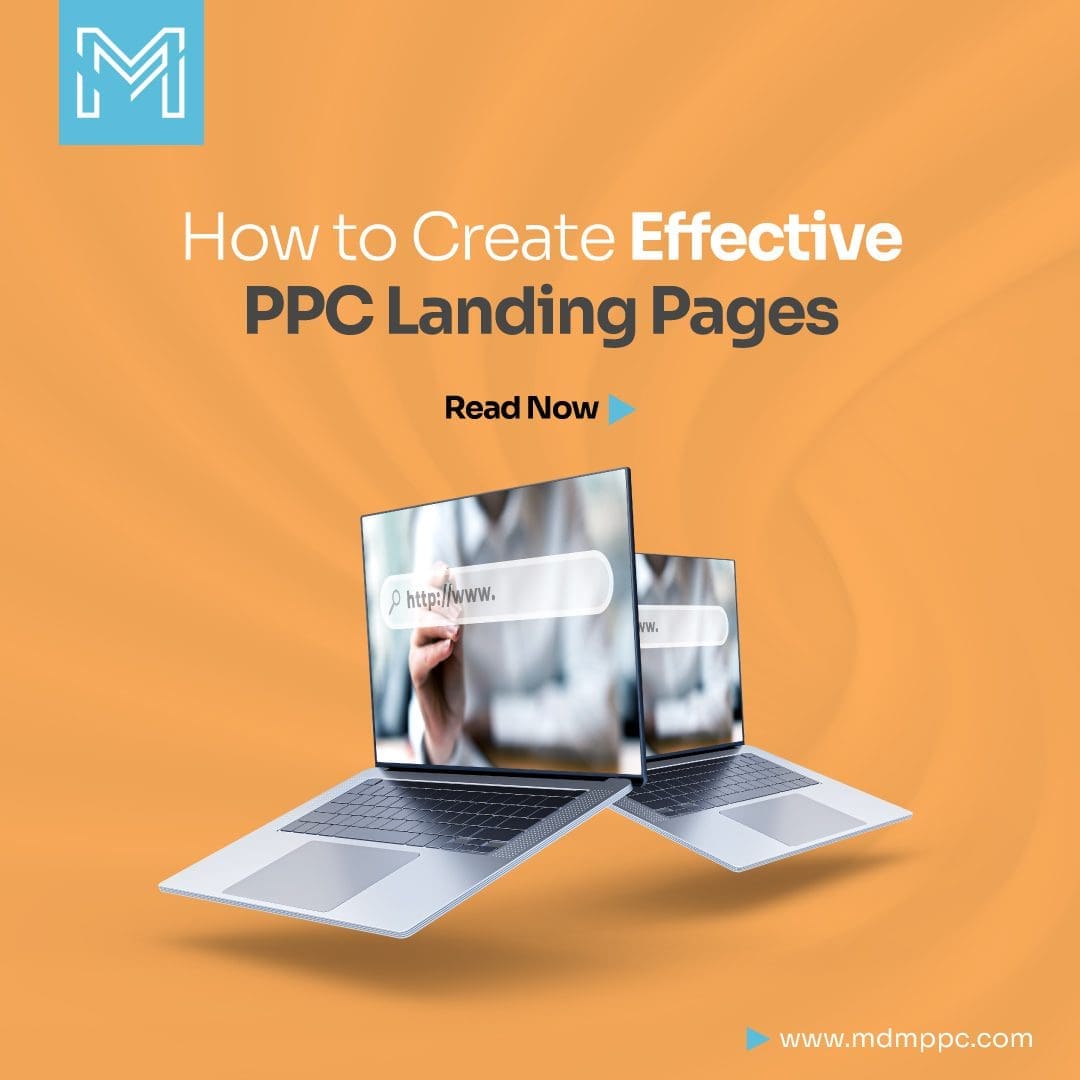Why is SEO or Search Engine Optimization still a prime cause in changing your website’s position on the web?
This can be the leading query in multiple digital marketers’ heads who are investing equally in ad copies and tools to get the top position on SERP.
You know that 67% of the total clicks on search engines are shared among the first five organic results.
Notably, SEO covers a channel share of 53% of directing traffic to websites. This significant portion of traffic acceleration can be seen just because of a single force, i.e., organic search.
So, another question that may arise amid this discussion would be: How can this super force of SEO help you reach on top of SERPs?
The source of this super force can be estimated and manipulated accordingly.
We will get into this tricky conversation of tracking your SEO performance by using Google Analytics.
But before that, we must know the importance of SEO and organic traffic to your site. How this organic traffic can help in ranking your website and business above your web competitors.
Why does Traffic Quality Matter for SEO Success?
SEO traffic/organic traffic has no extra media cost associated with it. It can provide a substantial ROI.
Search engines prioritize the content that has more relevance to the readers and is written effectively to answer the searched query.
Bots may save your time and labor but are not efficient in creating that user-friendly content. To target a specific set of audiences that can convert is the ultimate aim of the content developer of the website.
For example, let’s assume your blog has traffic of 200 visitors monthly. Your conversion rate is 1% which is generating 2 leads.
If you level up and focus on quality traffic, your conversion rate can be increased.
- Generated Traffic: 200
- Conversion rate %: 4
- Leads generated: 8
This example depicts that “superfan” visitors to your site engage more with content. Google’s new page experience algorithm update further supports the statement.
The page experience is a set of signals used to measure what users experience of interacting with a web page.
What is SEO Analytics?
SEO analytics includes the process of collecting, tracking, and analyzing your marketing data with the core aim of growing your website’s organic traffic.
Any beginner can identify improvement opportunities after tracking SEO efforts. It helps to gain a deeper understanding of your website’s data and ultimately maximize ROI on your SEO efforts.
To take command of SEO analytics, you need to grip SEO reporting and execution. Task planning, analysis, and tracking are equally important to maintain traffic on your site.
What can regular performance reporting do to your marketing flow? SEO helps you assess your business’s current status online among the competitors.
Keeping a check on the data can help your team detect systematic flaws, if any. You can further predict the possible outcomes of your SEO efforts and improve search engine rankings.
Now every business mind will think: What sum of money should I put aside for SEO analytics reports?
There are a variety of tools available to measure SEO analytics. Therefore, we suggest not to rush over any expensive option available, especially if you are a beginner.
Start small and gradually develop it!
One of the best free tools available to measure SEO performance is Google Analytics.
Google Analytics data can be used to monitor your site’s performance by taking reference of keywords ranking and much more.
Let us discuss how we can measure SEO performance using Google Analytics.
How to Measure SEO Performance Using Google Analytics?
Google Analytics (GA) is a widely used tool that can provide you with detailed information of your website visitor like where your audience is coming from, their age, behavior, interests, etc.
Integrating Google Analytics with your website is easy. Also, another tip would be connecting Analytics and Google Search Console.
Google Search Console (GSC) tells you the set of keywords people are searching to find your content. It also gives you the data of other relatable content, its search volume, and ranking.
GSC gives you insight into actions the user took before reaching your website. At the same time, Analytics tells you user behavior on your site.
Combining these two tools is a win-win situation!
SEO plays a crucial role in directing the organic traffic on your site. But optimization isn’t a one-time process.
SEO analytics strengthens the process of improving the optimization process, and Google Analytics is here to guide you with several metrics that will help further in making SEO-related decisions.
- Engagement Metrics
Most prevalent metrics for estimating how people are engaging with your content include:
Time on Page
How long did people stay on your page?
If you have created a 2,000-word blog post on which the visitor spends hardly 20 seconds.
But before concluding any point, consider the intent of the page.
For example, it’s not a matter of concern if the time on the page is less for pages like “Contact Us.”
The time on site is the metric that tells you the time for which your site/page remained open on the user’s tab.
Suppose the user has left multiple tabs open but isn’t using all of them at once. The analytics keeps the account of that time duration.
The more time users devote to your site, the better.
This is indicative that your SEO strategy is going well with your content. The structure of your site helps users to find the data they need.
A good time on site/page shows:
- Good site structure
- High-quality content
- Proper linking
- Great user experience
- Quality traffic interested in your other products and services
Pages Per Visit
If the goal of your page is to keep readers interested in your content and take them to the next step?
If yes, then pages per session can be a strong engagement metric.
Typically the first page a user lands on your website is the home page. But surely the goodies exist on your service/product pages.
After visiting your website, if users don’t move onto another page, it’s probably because your home page isn’t t linked rightly to other pages. Or maybe it is loading slow, or the overall site structure is confusing for first-time visitors.
On average, if a user spends four minutes on your site, switching at least 2 pages per session is more likely to increase the engagement metrics.
Exit Rate
An exit rate shows how often a visitor leaves your site from a page for various reasons.
It is not like bounce rate; exit rate suggests that the user has left one page to see another.
For example, when a new visitor comes to your homepage but soon navigates to explore your blog section to know more about your offerings. This navigation may increase the overall time of visitors to your site.
In case exit rates are higher than usual, then you must assess elements like:
- Page design
- Website copy
- Images/videos
- Site loading time
Improve one element at a time and observe the changes.
- Conversion Metrics
Conversion Rate
How can you check whether or not your site’s organic traffic is helping you reach your conversion goals?
For example, if your conversion rate has suffered a decline but your organic traffic has increased. The Possibility is that you’re targeting the wrong keywords. This is why you are gaining less qualified visitors to your website.
You can use Google Search Console to analyze keywords performance. Also, consider looking at individual goals separately to see how they’re performing. This will give you an idea of which keyword set is helping you to complete an individual goal.
Form Submissions
Tracking form submissions by the website visitors allow you to comprehend users’ navigation to the form page and appreciate the marketing efforts.
Form submission is considered a goal that visitors to your site are supposed to complete.
Less form filling and submission is directly proportional to less engagement.
To get better data of the right audience out of Google Analytics, consider setting up event tracking for form submissions. This will prevent you from missing important metrics.
False conversions
Inaccuracies in assessing your data set could cause problems and will create a delusion of your traffic and its quality. Looking at such false data can be a strong reason to decide on and implement the wrong SEO strategy for your website.
You can cross-check your set goals and modify them accordingly. You can also check your goal conversions and the pages to which they are directing your audience.
- Relevance Metrics
User Geo-Location
To show the relevance with the user’s query is all the search engine expects from your optimized site.
You can target your desired audience of a particular location by using data from Google Analytics.
Just scroll to the “audience” tab on the left-hand side of your website’s admin page > select geo>location.
Here you’ll get all the details like users’ residing country/city, their behavior, and conversion data.
For example, if you’re promoting your boutique clothing store, the city-level data can help you shortlist the locations your customers are coming from. This will increase your grip over the location-specific audience and you can optimize your content accordingly.
Bounce Rate
“Bounced” sessions suggest that a visitor left the page without further browsing your site.
Many people take this as a negative point and wish to lower this metric. But honestly, bounce rate tells very little about the user experience.
For instance, cases of bounce rate may spike for redesigned restaurant websites. People can simply come across your site to find business hours, addresses, or menus. Then they may bounce to visit for lunch or dinner.
Your bounce rate depends on your decided business goals.
You can get into the acquisition overview section of your Analytics to know about the bounce rate.
If the bounce rate percentage is high for organic traffic, that can suggest that you are targeting the wrong keywords or audience.
New & Returning Visitors
To get information on your new and returning visitors-
Visit the audience tab > click on behavior > new vs. returning visitors.
If your business is growing with time, it may be obvious to see both numbers increase.
However, if there’s a decline in the amount of returning visitors, you must look back into your marketing tactics.
The new versus returning customers metric is highly variable according to the industry and type of business. Still, 20-30% of returning visitors should be your focus to achieve with time.
Final Words: Measure SEO performance by Using Google Analytics
After measuring your SEO efforts, lastly and most importantly, what matters is more qualified traffic that will lead to more SEO ROI.
The overall goal of a business should be working towards improving user experience by improving website structure and content. Work for on-page optimizations, comprehensive articles to convert those one-time visitors into loyal customers. These are strategies that will help you improve your engagement metrics.
Conversion metrics like form submissions can be improved by optimizing call-to-action, and relevance metrics like bounce rate can be lowered by localizing the right keywords for given user intent.
Before calling the discussion off, let us issue a task for you to create a list of 5 priority metrics. Use Google Analytics to set an achievable goal for each of the metrics.
You’ve got this!