Ad extensions are super important when it comes to making your paid search ads stand out.
They’re like the secret weapon that can give you an edge over your competitors and help you get more clicks. Plus, they play a big role in how your ads get ranked. Some extensions you have to set up yourself, while others just kick in automatically under certain conditions.
And there are even some extensions that can do both at the same time!
So, if you want to take your paid search ads to the next level, be sure to take advantage of ad extensions.
In this blog article, we’ll talk about PPC ad extensions and how you can maximize ROI with the right use of PPC ad extensions.
What are PPC ad extensions?
To create effective ad copy, it’s crucial to include ad extensions. According to Google, using ad extensions can increase click-through rates by an average of 10-15%, making it a vital part of your ad messaging.
Ad extensions are a way to display extra information beneath your ad copy. By utilizing ad extensions, you can occupy more online real estate and improve your ad’s ranking on the search engine results page.
Providing additional information and increasing the ad space enables potential customers to gain a better understanding of your business, increasing the likelihood that they will click on your ad.
Google’s standard Expanded Text Ads typically include two clickable headlines, a description, and a display URL. However, with ad extensions, you can add extra information to your ad, such as customer ratings, contact details, calls to action, and reviews.
Ad extensions expand the size of your ad by providing more valuable information to potential customers.
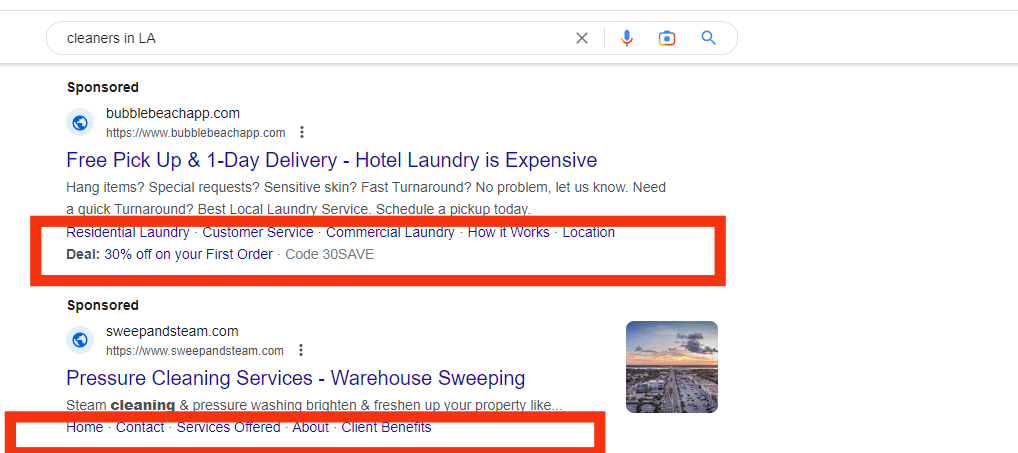
PPC ad extensions enhance the effectiveness of your ads and attract more clicks from interested users.
Benefits of using PPC ad extensions
If you’re running a Google Ads campaign, you’re likely always looking for ways to improve your ad performance and drive more clicks and conversions. Ad extensions are additional pieces of information that can be added to your Google Ads, providing users with more context and options when they see your ad.
The top benefits of using ad extensions in Google Ads are:
1. Improved Ad Performance
The most obvious benefit of using ad extensions is that they can improve the performance of your ads. By providing users with more information and options, you increase the chances that they’ll find your ad relevant and click through to your website. For example, adding a site link extension can allow users to navigate to specific pages on your site directly from the ad, rather than having to navigate through your site to find what they’re looking for.
2. More Visibility on Search Results Pages
Using ad extensions can also help you take up more real estate on search results pages. By adding extensions, you increase the size and complexity of your ad, making it more likely to stand out from competitors. This can be especially valuable in competitive industries where multiple businesses are bidding on the same keywords.
3. Improved Click-Through Rates
Another benefit of using ad extensions is that they can improve your ad’s click-through rate (CTR). When users see more information and options in your ad, they’re more likely to click through to your site. In fact, according to Google, using ad extensions can improve CTR by up to 10-15%.
4. Better Targeting
Ad extensions can also help you better target your ads to specific audiences. By using extensions like callout extensions, you can highlight specific features or benefits of your products or services that are most relevant to your target audience. This can help you attract more qualified leads who are more likely to convert.
5. Increased Conversions
Finally, using ad extensions can help you increase conversions. By providing users with more information and options, you can help them make more informed decisions about whether to click on your ad and ultimately convert on your website. In fact, according to Google, advertisers who use ad extensions see a 10-15% increase in conversion rates.
Types of ad extensions
The approach for advertising varies depending on the type of business.
In Google Ads, the use of extensions is largely automated, with the system selecting the most appropriate extension based on the current search query. This decision is influenced by data from the website and ad campaign, which is analyzed to determine the most relevant extension to display.
To maximize the benefits of ad extensions, it’s important to understand the capabilities of each extension and determine which ones are best suited for specific goals. It’s also crucial to keep the overall business objectives in mind when utilizing all available ad space, including the use of Google Ad extensions.
#1. Sitelink Extensions
Sitelink extensions are a type of ad extension that allows advertisers to add additional links to their ads.
These links can lead users directly to specific pages on the advertiser’s website, such as a product page, a contact page, or a special offer page. Sitelink extensions can be particularly useful for businesses that have a lot of different products or services, or for businesses that want to promote a specific promotion or event.
By providing users with direct links to relevant pages, site link extensions can help improve ad relevance and drive more clicks and conversions.
#2. Location Extensions
Location extensions are a type of ad extension that allows advertisers to include their business’s address, phone number, and a map of their location in their ads.
This can be particularly useful for businesses that have a physical location, such as a retail store or restaurant, as it allows users to easily find and visit the business.
Location extensions can also help improve ad relevance, as they allow advertisers to target users who are searching for businesses in a specific geographic area.
#3. Call Extensions
Call extensions are a type of ad extension that allows advertisers to include their phone numbers in their ads.
When a user clicks on the phone number, they can immediately call the advertiser. Call extensions can be particularly useful for businesses that rely on phone calls to generate leads or sales, such as a plumber or a law firm.
Call extensions can also help improve ad relevance, as they allow advertisers to target users who are searching for businesses that offer a specific service.
#4. App Extensions
App extensions are a type of ad extension that allows advertisers to promote their mobile app in their ads.
When a user clicks on the app extension, they can immediately download the app from the app store. App extensions can be particularly useful for businesses that have a mobile app, as it allows them to reach users who are searching for relevant keywords on their mobile devices.
App extensions can also help improve ad relevance, as they allow advertisers to target users who are searching for businesses that offer a specific app.
#5. Review Extensions
Review extensions are a type of ad extension that allows advertisers to include positive reviews or ratings from reputable third-party sources in their ads.
This can be particularly useful for businesses that have received positive reviews or ratings from trusted sources, such as a consumer rating website or a professional publication. By including these reviews or ratings in their ads, advertisers can help improve ad relevance and increase user confidence in their business.
#6. Dynamic Search Ad Extensions
Dynamic search ad extensions are a type of ad extension that allows advertisers to automatically generate headlines and landing pages for their ads based on the content of their website.
This can be particularly useful for businesses that have a large and constantly changing inventory, such as an e-commerce site.
By using dynamic search ad extensions, advertisers can ensure that their ads are always up-to-date and relevant to the user’s search query, while also saving time and effort on ad creation and management.
#7. Price extensions
Utilizing ad extensions effectively requires careful consideration of the type of deals being offered.
For example, it’s not ideal to use ad extensions for simple deals such as “2 for $5” or “4 for $10.00”. However, including visually appealing images and icons with direct clickable links to products or services can showcase up to 8 different options simultaneously, making it easy and convenient for viewers to see exactly what is being offered.
Highlighting hot deals or limited-time offers directly in ads can be a powerful way to tap into the impulse buying behavior of shoppers.
#8. Rating extensions
Seller ratings provide a comprehensive yet easily digestible review of the seller.
They typically include a star rating out of 5, the number of ratings received, and a qualifier that explains the reason behind a particular rating (if there is sufficient data). For instance, a delivery service may have a 5-star rating for consistently delivering on time.
To display seller ratings, certain conditions must be met. These include Google collecting or receiving at least 100 customer reviews in the past twelve months from either Google’s third-party reviewers or other sources, evaluating the site via Google Consumer Surveys, and conducting their own research evaluation.
Additionally, the seller’s average rating must be above 3.5 stars, as anything below this threshold will result in the seller rating extension not displaying a star rating.
How to best use PPC ad extensions?
To ensure that you are using ad extensions to their fullest potential, here are some best practices to keep in mind:
1. Use a variety of ad extensions
Using a variety of ad extensions can help you to maximize the ad real estate available to you on SERPs.
Different extensions are suited to different types of campaigns and goals, so it’s important to experiment with different combinations to find what works best for your business.
2. Customize extensions to specific campaigns and ad groups
Customizing ad extensions to specific campaigns and ad groups can help you to better align the messaging and content of your ads with the goals of each campaign.
For example, you might use location extensions for a campaign targeting users in a specific geographic region, or call extensions for a campaign that aims to drive phone calls to your business.
3. Use ad extensions to highlight unique selling points
Ad extensions like callouts and structured snippets allow you to highlight unique features or benefits of your products or services, which can help your ads stand out from the competition.
By highlighting your unique selling points, you can attract more clicks and drive more conversions.
4. Include call-to-actions
Including strong calls-to-action in your ad extensions can encourage users to take action and click on your ads.
For example, including a “buy now” or “book a free consultation” call-to-action can help to drive conversions and sales.
5. Ensure accuracy and consistency
Ensuring that your ad extensions are accurate and consistent with your landing page content is critical for building trust with users.
If your extensions promise something that your landing page doesn’t deliver, users may feel misled and be less likely to convert.
6. Monitor performance and adjust accordingly
Regularly monitoring the performance of your ad extensions is important to ensure that they are driving the desired results.
You should analyze data such as click-through rates, conversion rates, and cost-per-click to identify underperforming extensions and adjust your strategy accordingly.
7. Take advantage of automated extensions
Automated extensions can help you to save time and improve the performance of your ads. For example, Google may automatically generate site link extensions based on the content of your landing page.
However, it’s essential to monitor these automated extensions to ensure that they are relevant and driving results. If an automated extension isn’t performing well or is irrelevant to your campaign, you can disable it.
Need McElligott Digital Marketing to manage your PPC?
At McElligott Digital Marketing, we’ve got a talented team of PPC managers who are experts at getting amazing results for our clients.
We’ve been working in the PPC industry for years and stay up-to-date with the latest strategies and techniques to ensure we always deliver top-notch results for our clients.
And we can deliver the same for you too!
If you’re looking to maximize your ROI from your PPC campaign and reach new customers effectively, get in touch with us today.





