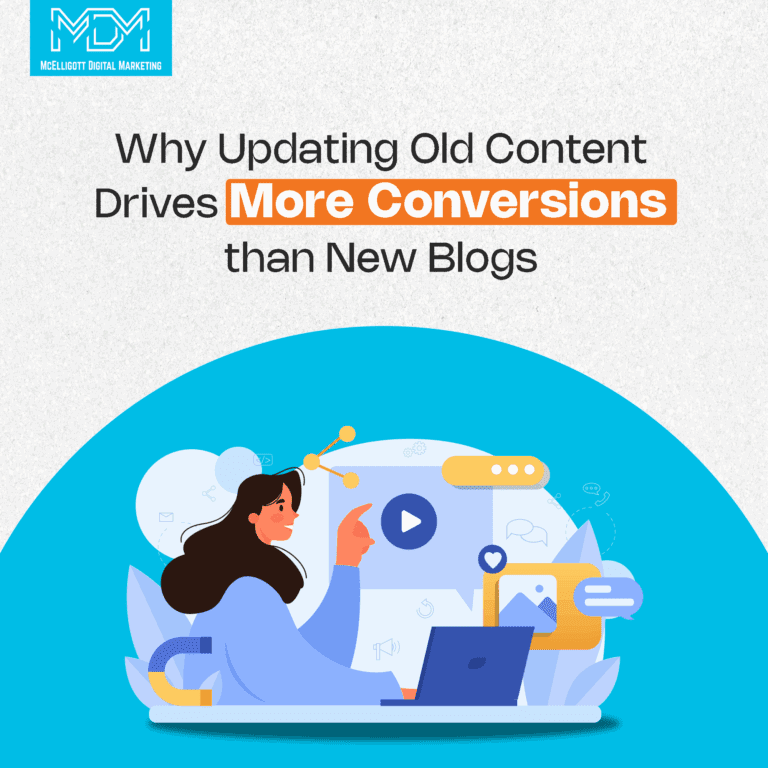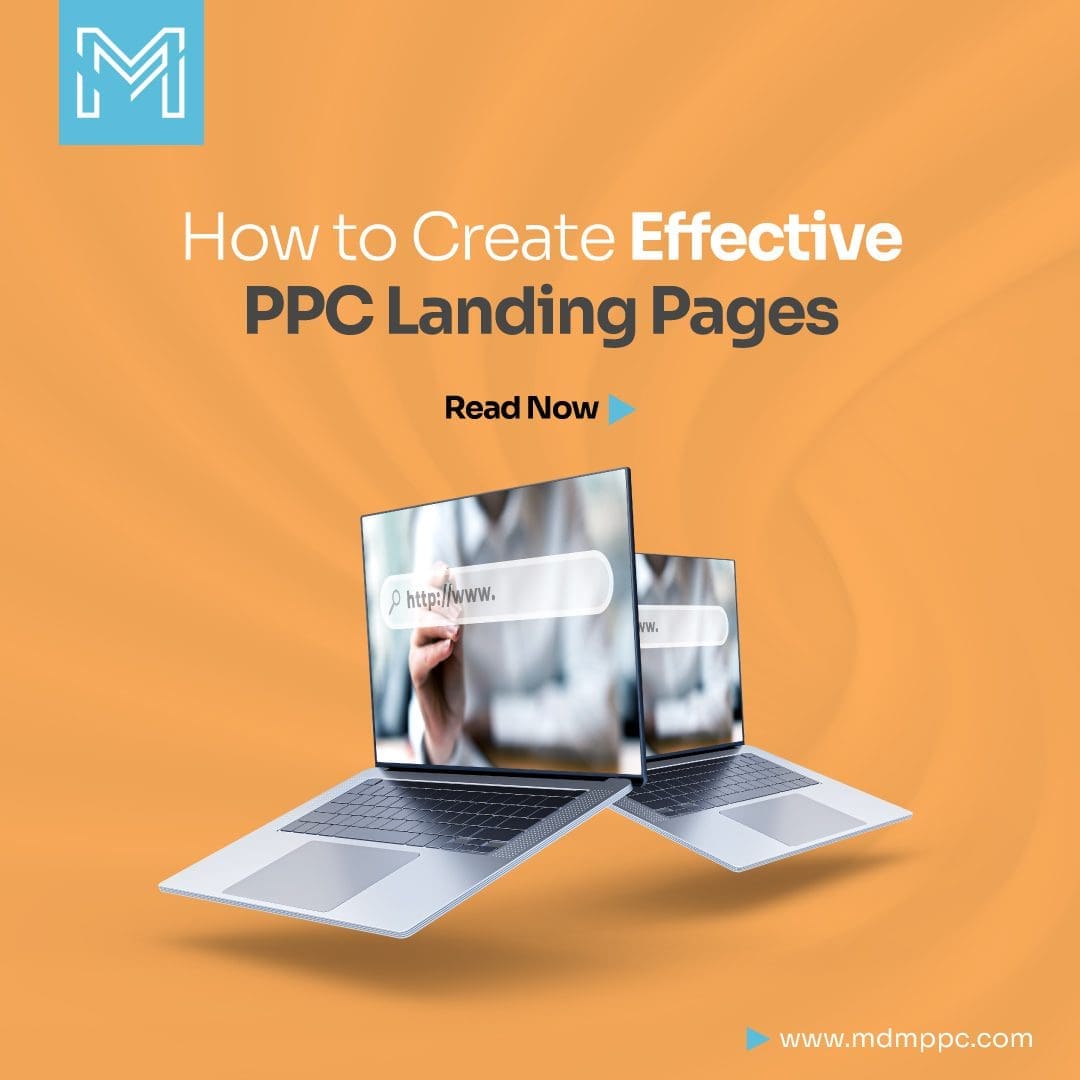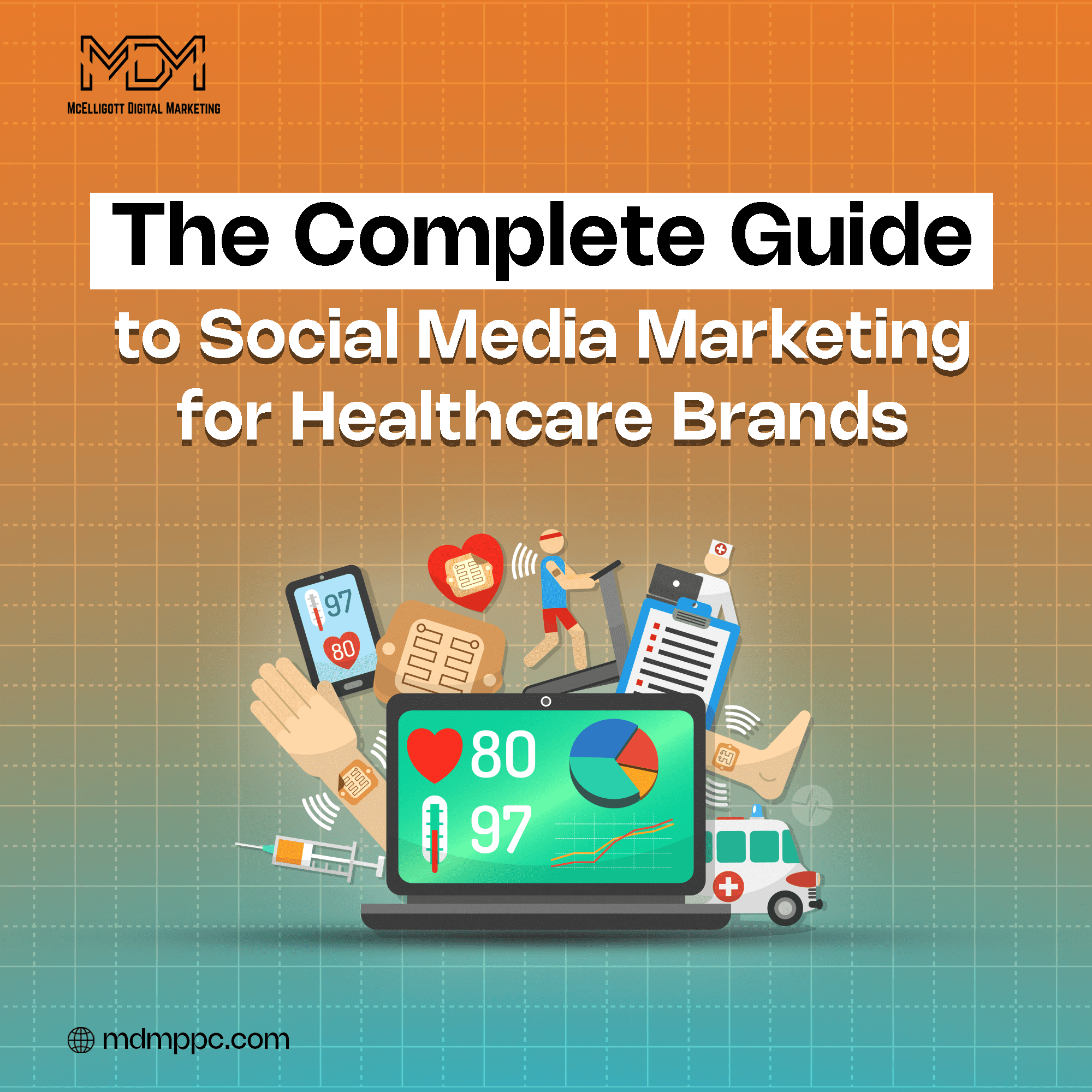Many businesses believe that writing new blog posts is the best way to get more traffic and sales. But that’s not always true.
Your old blog posts are more powerful than new ones if you update them.
Top marketers and business owners have seen big results from this strategy. HubSpot found that updating old posts more than doubled their traffic. It also helped them get more leads without creating new content.
Why does this happen?
Old content already has search engine value. It has backlinks, traffic, and a place in Google’s results. When you update it with new information, better keywords, and fresh links, it performs even better.
In this blog, we’ll explain why updating old content brings more conversions than writing new blogs and how to do it the right way.
Why old content still matters
Old blog posts seem outdated, but they have hidden value. These posts have been around for a while. That means they already have things like
- Backlinks from other websites
- Traffic from search engines
- A stable place in Google search results
This gives old blog posts an advantage over new blog posts.
Writing a new blog post is like starting from zero. But updating an old post is like giving a boost to something that’s already working.
Top marketers have tested this. For example, we updated one of our old blog posts and saw our traffic go up by 260%. We didn’t change the topic. We just added new data, fixed outdated links, and improved the structure.
We also did this for one of our clients. We found that about 90% of the blog traffic came from posts that were at least six months old. Once we began updating the older posts regularly, our client saw even more growth
Search engines trust older content, especially if it’s well-maintained. When you update that content, you help it stay useful and relevant, and that leads to better search rankings and more conversions.
How updating old content helps you get more conversions
So, why does updating an old blog post lead to more people taking action- like signing up, buying, or contacting you? Let’s break it down.
1. Google loves fresh content
Search engines want to show users the most up-to-date and useful results. When you update an old blog post, Google sees it as fresh and boosts its ranking.
Even small updates- like adding new facts, changing the date, or improving your headline help. This means your blog shows up higher in search results, gets more clicks, and brings more people to your website.
2. People trust current information
Would you trust a blog post from 2017 about digital marketing tips in 2025? Probably not. If your post looks old or has outdated facts, people leave quickly. That means fewer conversions.
But if you update it with fresh examples, new stats, and a recent date, it feels reliable and helpful. People stay longer and are more likely to take action.
3. Better user experience
Updating lets you fix things that annoy readers.
- Broken links
- Missing images
- Long, confusing paragraphs
- Poor formatting
These improvements make the blog easier to read and more enjoyable. A smoother experience means people trust your brand more, and that trust leads to conversions.
4. You can add stronger CTAs
When you revisit a blog, you can check if the call to action (CTA) is still strong.
If not, you should-
- Add a new CTA box
- Link to your product or service
- Invite readers to join your email list
- Add a lead magnet (like a free guide)
This turns old posts into lead generators.
5. You rank for more keywords
Over time, search trends change. People start using different words to search for the same topic. When you update old posts, you can add these new keywords, answer new search questions, and match what your audience is looking for today
This helps your blog rank for more search terms, reach more people, and get more traffic that’s ready to convert.
6. A new chance to promote
Once you update a post, share it again on social media, in your newsletter, or even in ads. It feels like a new post to your audience, but you saved time by working with content you already had.
This second round of promotion brings new traffic and new conversions.
How to audit and prioritize content updates
Before you start updating your blog content, it’s important to know which posts need your attention first. A content audit helps you figure that out. It allows you to see which posts are doing well, which are declining, and which ones need improvement to perform better.
1. Use Google Search Console or Analytics
Start by checking your data. Use tools like Google Search Console or Google Analytics to find blog posts that are getting traffic but not bringing in leads or sales. Also, look for posts that used to get a lot of visitors but now get fewer clicks.
Another good place to look is blog posts ranking on the second page of Google, in positions 11 to 20. These posts are almost on the first page, and small updates push them higher.
2. Look for outdated information
Next, scan your posts for anything that feels old or no longer true. There are instances of statistics from five years ago or links that lead to broken pages. There are blog posts that mention old product features or outdated screenshots. These types of updates are easy to fix and can quickly boost your content’s usefulness and trustworthiness.
3. Focus on evergreen topics
It’s best to start with blog posts that talk about timeless subjects. These are the topics that people always search for. These include how-to guides, tutorials, and tip lists.
Even if these posts are a few years old, people still want to read them. So, refreshing this kind of content gives you long-lasting results and helps keep your blog valuable.
4. Remove or merge low-value posts
Not every blog post is worth updating. Some may be too thin or outdated to fix. If a post gets no traffic, has no backlinks, and adds no real value, it is better to remove it. You can also merge it with a similar blog post and redirect the old link. This helps clean up your site and strengthens your content overall.
Doing a simple audit like this helps you focus your time and energy. Instead of guessing what to update, you’ll know which blog posts will give you quick results and more conversions.
Step-by-step update process
Once you’ve selected which blog posts to update, follow these steps to make the most out of them.
1. Refresh the headline and metadata
Start with the headline, meta description, and publish date. Make sure your headline is clear, catchy, and includes your target keyword. Update the publish date to show that the content is current. This signals freshness to both search engines and readers.
2. Update the content
Add new facts, recent statistics, and fresh examples. Improve your introduction and conclusion if needed. Add new sections if the topic has expanded over time. Remove outdated or no longer relevant parts.
3. Improve readability
Break up long paragraphs. Use subheadings (H2, H3), bullet points, and short sentences. Add images, videos, or infographics to make the post more engaging. A better structure keeps readers on your page longer.
4. Fix broken links and add new ones
Check for broken or outdated links and replace them. Also, add new internal links to other helpful posts on your website.
5. Strengthen the Call to Action (CTA)
Make sure your CTA stands out and guides readers on what to do next—like signing up, buying, or contacting you. Add CTA buttons, banners, or inline text where needed.
6. Republish and promote again
Once you’ve updated everything, republish the post. Then share it again on social media, in emails, or through your newsletter. This gives it a new life and a fresh audience.
Conclusion
Updating old blog posts is one of the easiest and most effective ways to boost traffic and conversions. Instead of starting from scratch, you improve what already works. It saves time, costs less, and delivers faster results.
So, before writing your next blog, look back at your old ones. They have the potential to be your best-performing content with a little refresh.
Ready to get more from your content?
We’d love to help you with SEO, content writing, auditing, or updating your posts.
Get a FREE consultation today at (833) 772-4897.
FAQs
1. How often should I update old blog posts?
Review and update important blog posts every 6 to 12 months, especially if they cover evergreen topics. Focus on posts that are losing traffic or contain outdated information.
2. What kind of changes should I make when updating content?
Update old facts or stats, add new keywords, fix broken links, improve formatting, and refresh the call-to-action (CTA). Also, update the publish date and meta description to show the content is current.
3. Can updated content outrank new blog posts?
Yes. Updated content already has search engine history and backlinks, giving it a head start. With the right improvements, it can rank higher faster than brand-new posts and drive more conversions.