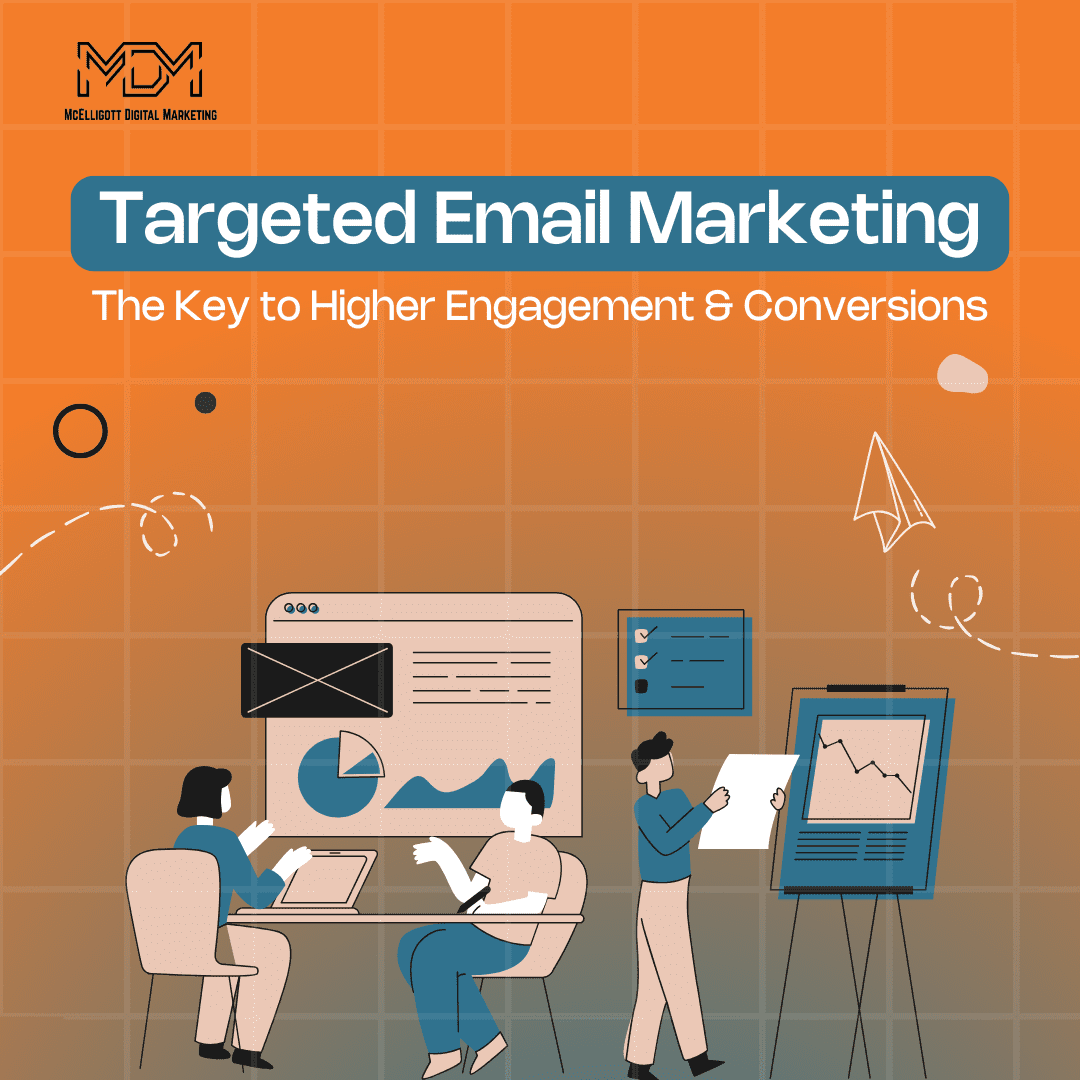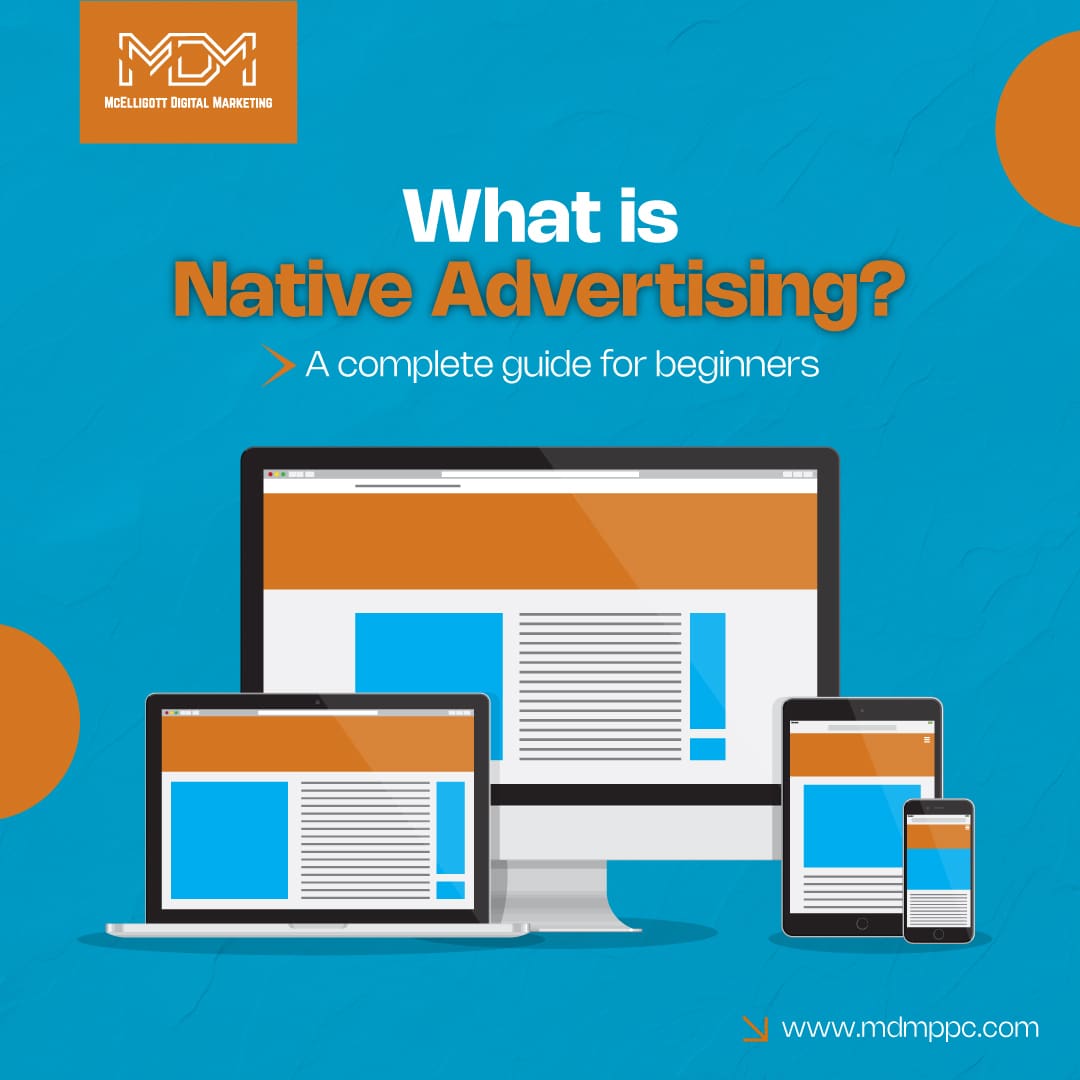Online advertising has become a powerful tool for businesses to reach their target audience effectively.
It’s the ‘smart’ work to adopt Google ads for accountants rather than waiting on for organic traffic.
For accountants and accounting firms, leveraging Google Ads can be a game-changer in attracting new clients, increasing brand visibility, and staying ahead of the competition.
If you’re a Certified Public Accountant (CPA) or own an accounting firm, this blog post will provide you with insights into the benefits of using Google Ads and how to set up effective campaigns to drive success.
What is Google Ads for accountants?
Google Ads, formerly, Google AdWords, is an online advertising platform that allows businesses to display their ads on Google’s search engine results pages (SERPs), websites, and various partner platforms.
This pay-per-click (PPC) advertising model ensures that you only pay when users click on your ads, making it a cost-effective way to reach potential clients actively searching for accounting services.
Suppose, a person is looking for “accountant” or “accountancy services” in their city, Google ads can place your ads before their organic search results.
This is a cost-effective and quick way to get in front of potential clients who are already looking for accounting help.
Benefits of Google Ads for Accountants
- Targeted reach
One of the major advantages of Google Ads is its ability to target specific demographics, locations, and search terms.
As an accountant or accounting firm, you can tailor your ads to appear only to users searching for accounting-related keywords, ensuring that your ad budget is efficiently utilized.
- Increased brand visibility
By displaying your ads prominently on Google’s SERPs and other partner websites, you can increase your brand’s visibility significantly.
Even if users don’t click on your ads immediately, they will still be exposed to your brand, making it more likely for them to remember your firm when the need for accounting services arises.
- Cost control
Google Ads allows you to set a daily budget for your campaigns, giving you full control over your advertising expenses.
This feature ensures that you don’t overspend on advertising and allows you to adjust your budget based on the performance of your campaigns.
- Measurable results
Unlike traditional advertising methods, Google Ads provides detailed analytics and performance metrics, allowing you to measure the success of your campaigns accurately.
You can track metrics such as clicks, impressions, click-through rates (CTR), and conversion rates, enabling you to optimize your ads for better results.
How to set up Google ads for accountants?
Step-1: Create your Google Ads account
Sign in with your Gmail account that you want to use for creating a Google ads campaign.
After you start, you’ve to choose your main advertising goal. Instead of clicking on provided options, ‘Switch to expert mode’.
Step-2: Campaign set up
After having switched to expert mode, you’ll have to choose your campaign objective. Since you want to have complete control over your ads, choose ‘Create a campaign without a goal’s guidance’.
Step-3: Choose the campaign type
Choose the campaign type based on your objectives.
For accountant services, you might start with a “Search” campaign to target users actively searching for accountancy-related services.
This type of campaign will allow you to show your ads when people search for keywords related to accountancy.
Select the results you want to achieve from the campaign- phone calls, websites, or app downloads.
You can choose both phone calls and website visits assuming you aren’t advertising for app downloads. Write your campaign name.
Step-4: Set your bids
Your bids determine how much you’re willing to pay each time someone clicks on your ad. You can set your bids manually or use Google’s automated bidding system.
Step-5: Choose campaign settings, locations, language, audience segments, and keywords
Click on “Display Network” to turn it off.
If you keep the Display Network on, it may cost you more money, so it’s better to keep it disabled when you start your Google Ads campaign.
You want to focus only on people who are looking for hiring your accountant services through Google searches.
Choose the “Search” campaign type to target users actively searching for accountant services.
Select the locations where you want your ads to appear, and set the language for your target audience.
Define your audience segments based on demographics and interests, ensuring you focus on people in need of accountancy services.
Research and choose relevant keywords that potential customers may use to find accountants near your place.
For keyword research, you can use Google Keyword Planner and other free tools available online.
Step-6: Set up Ads groups
It’s time to create Ad Groups for the keywords you want to target.
An Ad Group consists of one or more ads that focus on the same keywords. The difference is that at the ad level, you can change the ad’s text, image, or where it appears while still using the same keywords.
When choosing keywords, take it slow and think about what people might search for when looking for your accountant services.
Don’t write down everything that comes to mind. Instead, focus on relevant search terms related to your ad.
There are different types of keyword match options:
- Broad match: Reaches the largest audience but may be less specific.
- Modified broad match: A middle ground between broad and exact match.
- Exact match: The most specific and restrictive keyword type.
- Phrase match: Your ad appears when a user searches your key phrase in the exact order.
As you enter keywords, Google will create potential Ad Groups based on them.
You can then see the search volume for these words and gauge interest in different areas. This helps you optimize your ads for better performance.
Step-7: Setting up a landing page
This is the part where you’ve to pay serious attention. Till this step, it was all about knowing where to click and go ahead.
Once you’ve picked your keywords and made your Ad Groups, it’s time to create your ad. In a search ad, you get two headlines and a description to work with.
When writing your ad, think about using keywords that match what people are searching for, add a clear call-to-action, highlight what makes your accountancy firm special, and make sure it matches your landing page.
These factors boost your Quality Score, which is crucial for your ad’s ranking.
Step-8: Review and track the metrics
Once your ads are active, it’s essential to closely monitor them using the Ads Manager.
Keep a close watch on metrics like impressions, click-through rates, and cost-per-click to assess the performance and effectiveness of your campaigns.
If you notice that your ads aren’t reaching the desired audience, you can adjust your bids anytime to improve their visibility.
Stay proactive by regularly updating your ads and creating new ones for fresh promotions or offers.
Tips for successful Google Ads campaigns for accountants
Creating a successful Google Ads campaign for accountants requires careful planning, strategic implementation, and continuous optimization.
Let me offer you tips to help you achieve the best results from your Google Ads campaigns:
- Define clear campaign goals
Before diving into creating your Google Ads, establish clear and specific goals for your campaign.
Do you want to generate more leads, increase website traffic, or promote a specific service like tax preparation?
Understanding your objectives will shape your campaign structure and help measure its success.
- Conduct thorough keyword research
Keyword research is the foundation of a successful Google Ads campaign.
Identify relevant keywords that potential clients might use when searching for accounting services. Use tools like Google’s Keyword Planner, SEMrush, or Ahrefs to find high-traffic and low-competition keywords.
- Use Match Types keywords carefully
In Google Ads, you have the option to use different keyword match types, including broad match, phrase match, exact match, and modified broad match.
Be strategic in selecting the appropriate match types to control the relevance of your ads and avoid wasting your budget on irrelevant clicks.
- Craft a compelling ad copy
Write compelling ad copy that speaks directly to your target audience’s needs and pain points.
Highlight the unique value propositions (USPs) of your accounting services, such as expertise in tax planning, business advisory, or financial consulting.
Include a clear and strong call-to-action (CTA) to prompt users to take the desired action.
- Implement ad extensions
Ad extensions enhance your ads and provide additional information to users. For accountants, relevant ad extensions include:
Sitelink extensions– Direct users to specific pages on your website, such as “Services,” “Contact Us,” or “About Us.”
Call extensions– Allow users to call your office directly from the ad with a click-to-call option.
Location extensions– Display your firm’s address, making it easier for local clients to find you.
- Optimize landing pages
Your landing page is the first point of contact for users after clicking on your ad.
Ensure that it provides a seamless and relevant experience to visitors. The landing page should match the ad’s content and include a clear CTA to encourage conversions, such as signing up for a free consultation or requesting more information.
- Set budget and bidding strategies
Determine your daily budget and bidding strategy based on your campaign goals and the competitiveness of your targeted keywords.
Pay attention to cost-per-click (CPC) and cost-per-acquisition (CPA) metrics to optimize your bids effectively.
Allocating funds to your ads also depends upon your overall marketing budget for the desired period. Take into account your business’s financial capacity and the potential return on investment (ROI) you expect from the campaign.
Start by setting a daily or monthly budget that aligns with your campaign goals and financial constraints.
For example, if your goal is to generate 50 new leads per month, analyze historical data or industry benchmarks to estimate the cost per lead and set a budget accordingly.
- Utilize geographic targeting
It saves your ad budget from being wasted on ads served out of your physical area.
If your accounting services are location-specific, use geographic targeting to focus your ads on regions where you operate.
This helps you reach potential clients in your service area and prevents ad impressions and clicks from users outside your target location.
- Leverage ad scheduling
Analyze the performance of your ads at different times and days of the week.
Use ad scheduling to display your ads during peak hours when your target audience is most likely to be searching for accounting services.
- Implement conversion tracking
Setting up conversion tracking is essential to measure the success of your Google Ads campaigns accurately.
Track actions such as form submissions, phone calls, or newsletter sign-ups to understand which ads and keywords are driving valuable results.
- Regularly monitor and optimize your campaigns
Don’t set up your Google Ads campaign and forget about it. It’s a big mistake.
Regularly monitor its performance, analyze key metrics, and make data-driven optimizations.
Focus on areas with low click-through rates, high costs, or low conversion rates and make appropriate adjustments.
This is why businesses take the help of dedicated agencies as regularly optimizing campaigns requires time.
- Implement remarketing
Implement remarketing to reconnect with users who have previously visited your website.
This technique keeps your accounting firm top-of-mind and encourages users to return, increasing the likelihood of conversion.
- A/B test your ads
Conduct A/B testing to compare different ad variations.
Test different headlines, ad copy, CTAs, and images to identify which elements resonate best with your target audience. It’s better to A/B test and find out what works best for you rather than creating an ad campaign and forgetting to test variants.
- Stay updated with Google Ads
Stay informed about the latest features, updates, and best practices in Google Ads.
The digital marketing landscape is continually evolving, and being up-to-date will help you remain competitive.
Get in touch with McElligott Digital Marketing
Would you spend your time and resources to learn all about Google Ads, how to create effective ad copies, landing pages, A/B testing, and…..?
….the list goes on.
Or you’ll prefer an agency that already knows your industry, has a clear strategy, offers regular reports, and updates, and is proactive to deliver results.
At McElligott Digital Marketing, we’ve been working with accounting firms for years to yield more leads and grow their revenue.
We can do it for you.