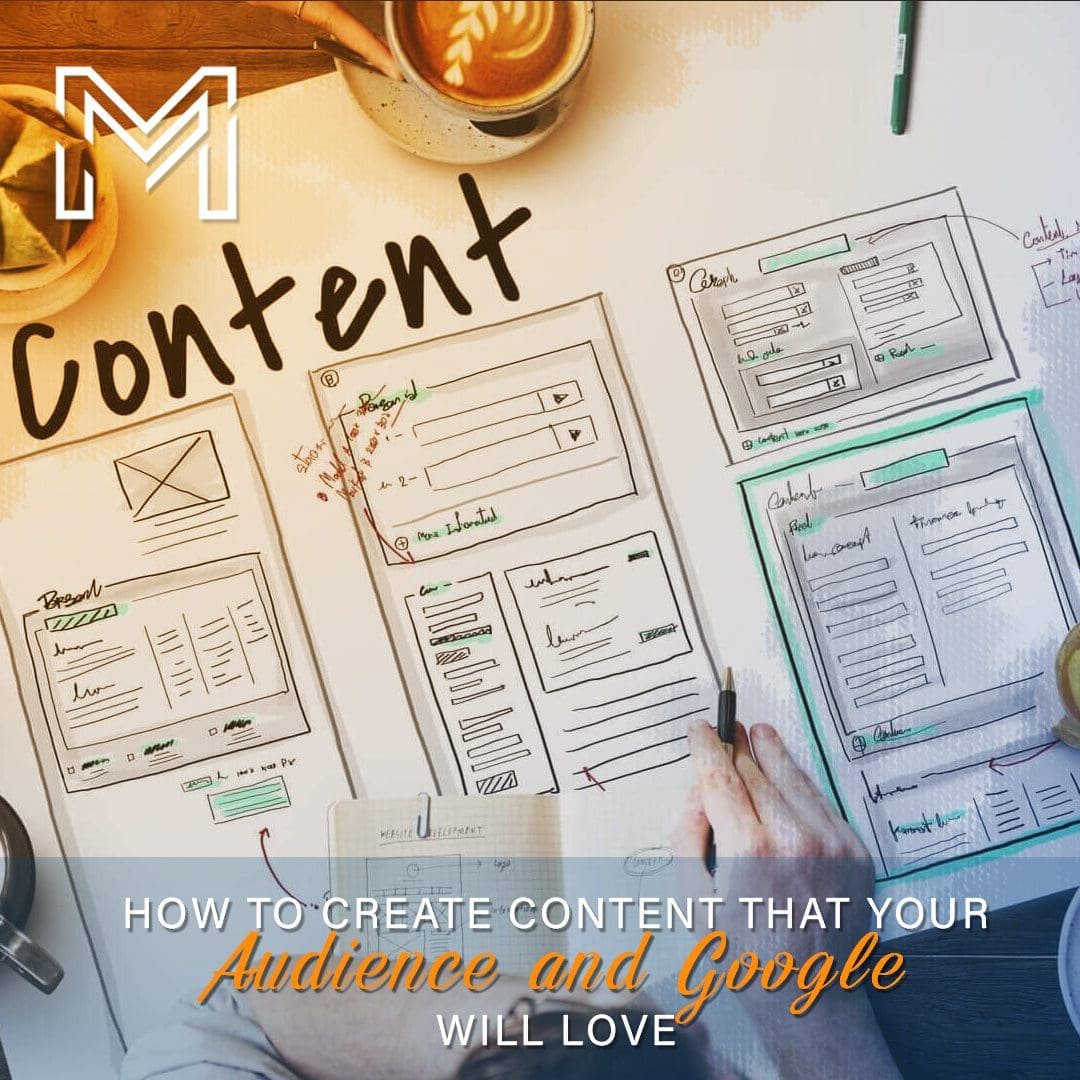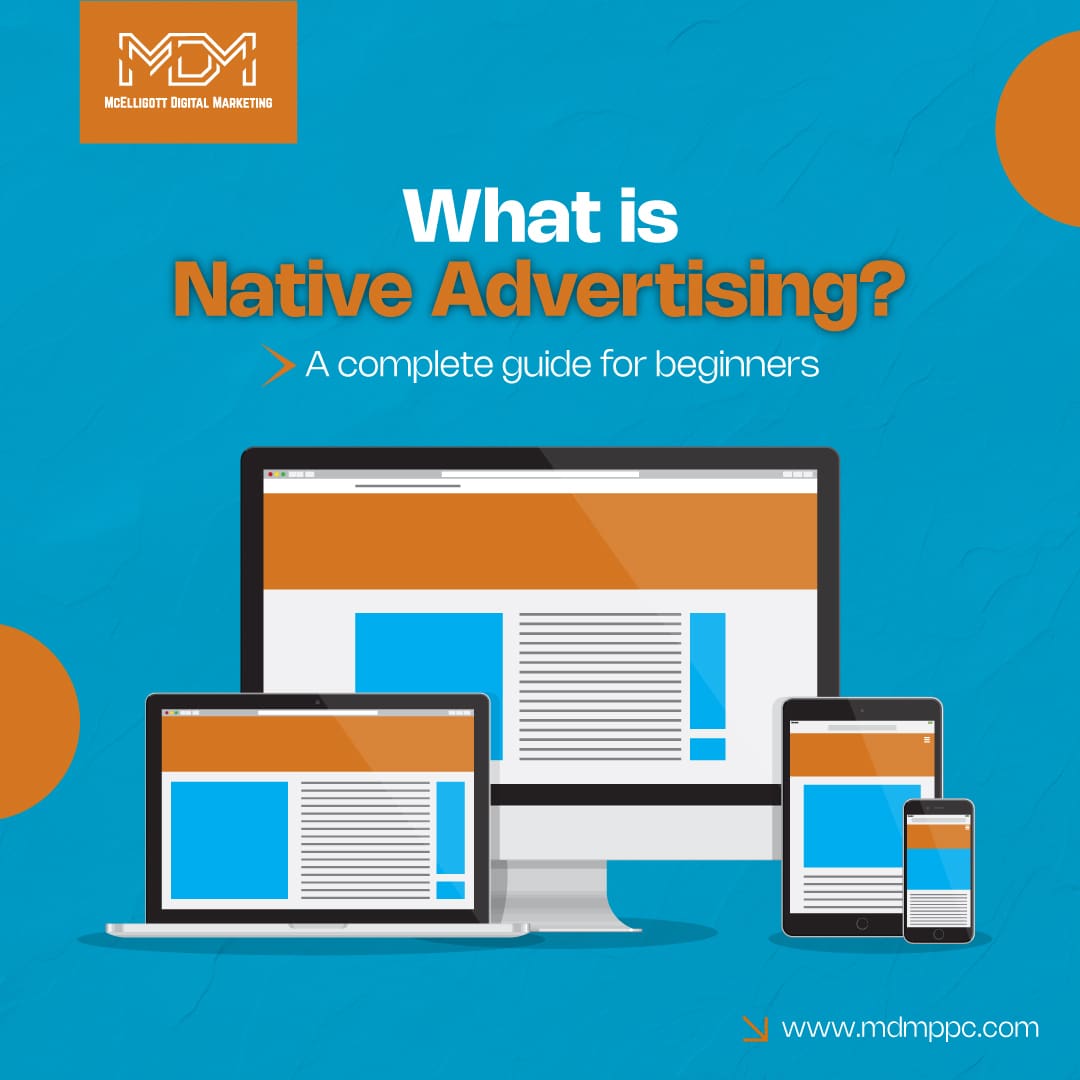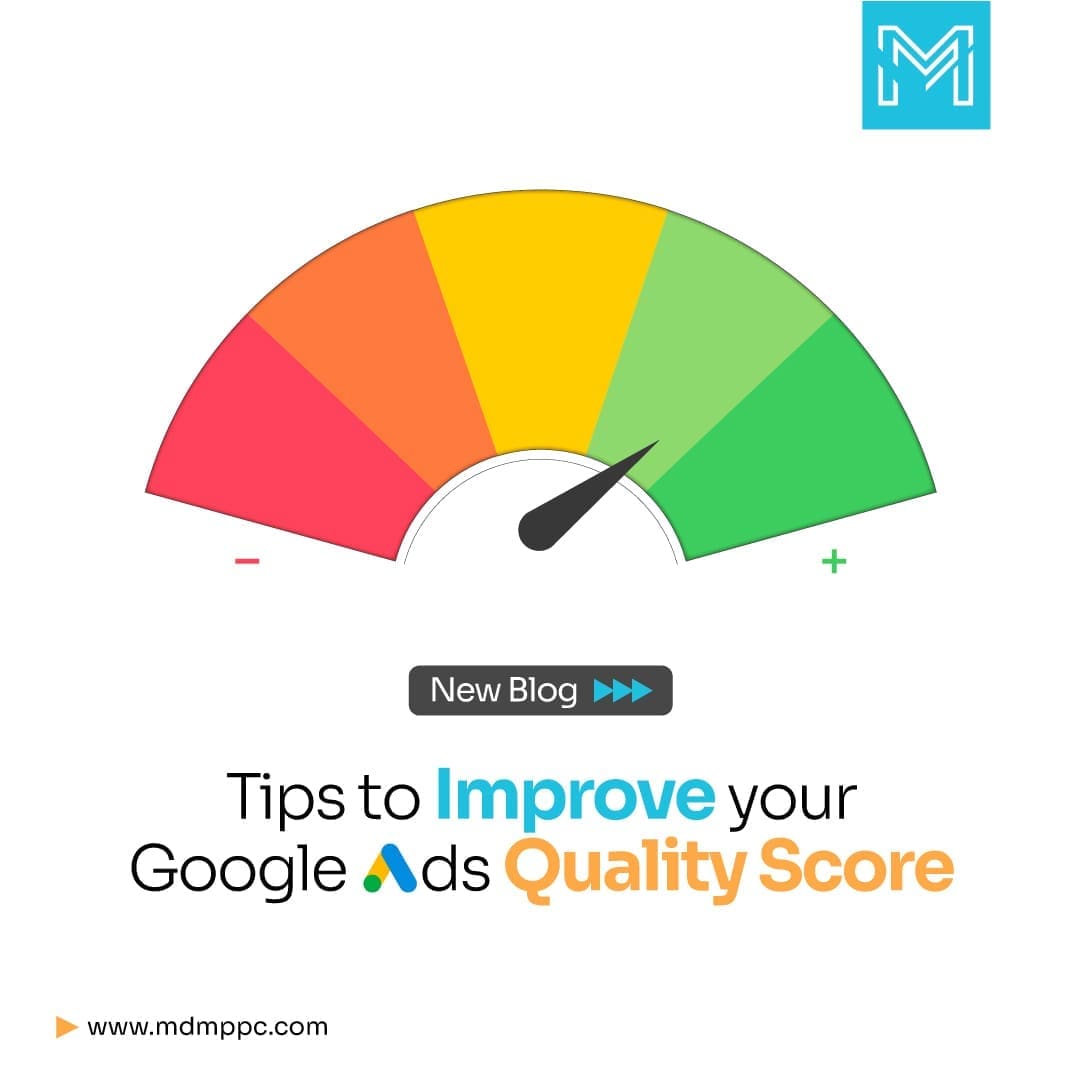Google remarketing, frequently known as retargeting, is a powerful technique that enables your website to place your ads before the audience revisiting your website.
A little snippet of code, called remarketing code on your site, adds a user to a remarketing list when they happen to visit your website. Next time they visit another website that utilizes the Google Ads network, your ads will be shown. Also, you have control over who sees your remarketed ads on the search giant.
It’s striking but true that 97% of your website’s first-time visitors leave without making a purchase.
And the reasons behind the above percentage figures are so because your visitors need to get a sense of who you are initially. Google remarketing ads are an ever-working technique to help you bring back visitors to your website and boost your overall digital marketing strategy.
But, let’s first understand what retargeting is?
What is retargeting or remarketing?
Remarketing campaigns are used to show adverts to those who have visited your website or downloaded your mobile app.
It is also a workable strategy to bring your target audience to be in touch with you and at the same time increase brand awareness.
There is no shortage of tools and tactics at your dispense to help with your remarketing efforts, whether it be creating a Smart List or leveraging Facebook pixel to construct a personalized audience base.
In this article, we’ll delve deeper into how to build up a successful Google remarketing campaign.
We will further see how to make use of the many networks they provide so that you can connect to as many people as possible in your target demographic.
3 Reasons why remarketing is crucial for your business.
1. Get Your Target Audience Involved
96% of visitors depart without making a purchase, while 49% of visitors scrutinize a site 2-4 times before making a purchase.
Don’t lose touch with your most valuable – consumers! Remarketing allows you to track a user from one website to another to re-engage your clients and get them back to your site.
2. Boost Brand Recognition
Remarketing is used by 43% of businesses to increase brand awareness and recognition online.
You’ll be able to establish yourself as an expert on your product and develop brand recognition early in the buying cycle with remarketing. It is important that you create authority with your website visitors early on to make their buying decision faster once they are ready to buy.
3. Fire up your conversion rates.
Remarketing is employed by 56% of businesses to attract new customers. It allows you to re-engage with visitors using various methods such as advertisements, blogs, articles, etc.
The number of times your potential customers see your ad is essential for completing a buy. People that visit your website for the second, third, or fourth time are more likely to purchase since they are familiar with your products or services.
Until this, I could assume that you must have understood the profit scale that remarketing brings with it.
And also, it’s not too difficult to calculate that you would be wondering how, and best, you can remarket your business, i.e., increase your engagement with your customers and have them benefit from your services.
Here we will be helping you cut down on the speculations and give your real minute details to scale up your remarketing profits.
8 steps to retarget site visitors in Google Ads
1. Aim at all your website visitors and app users
The most simple method is to contact those who have visited your website or downloaded your app. Using the Google Ads optimized segment, you can reach your website crawlers, application users, and other audience sources.
Here’s how it is going to help you.
All of those clicks on your site may not always result in sales, but they may be the potential customers you need to boost your revenue. As a result, you must target all of your website and app visitors.
For example, suppose 100 clicks are made in a day on your site. Out of 100 clicks, say 70 interested clicks stayed at your site for 5-10 minutes. Showing them a relevant product or exactly the same product 3-4 times will increase the chances of the visitors turning into your buyers.
2. Target your audience with tailored ads
When generating ads for your website visitors and app users, it’s necessary to have a creative plan. Your ads should be designed to serve the needs of the visitor because you get only a single chance to convert the clicks into buyers, and if the ads aren’t enticing or promising, you are bowled out on the first ball.
How can you tailor-make your ads? Here are some general guidelines:
- Relevant to the target audience you’re attempting to reach
- Your site meets the end-to-end needs of the visitors.
- Compelling call-to-action
- Testimonials
- Headline and subheader that matches your adverts
- Mobile-friendly design
- Last but not least, an easy, understandable, and combined with visuals and diagrams ads.
3. Bid on audience segments with a higher conversion rate
Higher bids let you reach more individuals in your segments, maximizing your visibility to this important demographic. Consider the value of your customers in each of your data categories before deciding on a bid.
What else can I get from bidding, might be another question striking your mind? So let’s get it straight when you use remarketing, you’re simply showing individuals the same ads they saw previously a few times more.
You’ll be able to entice them back to your site, increasing the likelihood that they’ll click on your display advertisements and buy your product.
According to Larry Kim of WordStream, conversion is usually high when consistently retargeting. It’s also a recommended practice to be a bit aggressive because the people you’re targeting have already placed their interest in your ad or have at least gone through your website.
4. Make a lot of conversion tags!
Well, it’s kind of a no-brainer, but if you want to increase conversions, you need to make sure these tags are installed on your website and that Google is tracking them properly.
It is a quite simple setup to monitor your conversions on the website. In the HTML body of your thank you page, you can include a piece of javascript.
The javascript is added to the ‘thank you’ page since a visitor will arrive there after filling out a form or taking some sort of action on the landing page. The Javascript is activated every time someone lands on your thank you page and gets your conversion count.
How Do I Make a Conversion tag?
- At first, sign in to your Google Adwords account.
- Select Tools -Conversion from the drop-down menu.
- Next, you click on the Red +Conversion button. Choose Website Conversion as your goal.
- Choose a name for your tag and fill in the remaining information.
- Copy and paste the code into the proper page (the thank you page).
You may now track your conversions after they’ve been set up. It’s fine if you don’t want to assign a value to a conversion. You can skip the portion where the conversion value is requested. You’ll be able to track the Cost Per Conversion for any campaign or ad group in your Adwords account if conversions are properly configured.
5. Need to experiment with different Call-to-Actions and ad sizes.
Another remarketing strategy is to segment your website visitors based on their intentions. Segment your remarketing efforts to provide advertising that speak precisely to your client’s desires and stage in the buying process.
Have your predictive data thoroughly been examined to determine how aggressive or nurturing your remarketing efforts should be. Then, for each segmented ad group and varied sales funnel successes, design different Call to Actions (CTAs). Monitor your conversion rates and develop workflow segments to help your prospects discover the information they need to click “BUY.”
You can ensure that your ad appears on any Google Ad network site that is an exact match by analyzing different ad sizes. Make every effort to broaden the reach of your campaign messages. You will be able to track your website visitors across more of their popular websites as a result of this.
6. Ensure that the people to be remarketed feel in command
You don’t want to annoy potential buyers.
Rather, advertise as soon as possible and then hunt for opportunities. Recognize one-time purchases. Check the lengths of your lists. Determine how frequently someone will need to purchase your product. Most people feel annoyed when material, offers, adverts, promotions, and other things emerge on websites that do not take care of their interest.
A new car, for example, is not acquired nearly as frequently as apparel. Depending on your product, you may want to think about selling Christmas things or back-to-school items like computers throughout the annual holiday season.
To identify the sweet spot for frequency caps, conduct a test. This could be a small period of time, which is frequently linked to the element of urgency for certain things, such as a truck part if a driver is experiencing work delays, as well as price points.
The prospective buyer who is directed to your site via your ad has the final say on whether or not the page is relevant to their search and interesting enough to keep them tied there. When creating your remarketing lists, make sure you have a good understanding of your data.
Marketers run the risk of annoyance if they broadcast their ads too frequently and all over the Internet.
7. Offer coupons to repeat visitors or watchers of the product
To get a lost shopping basket visitor to return to your product page, provide coupons and discounts. Someone who has visited your online store and gone to a certain product page is almost certainly interested in buying that item.
For whatever reason, your website visitors left your sales to funnel. There could be a number of reasons behind it- they were distracted, the price was too high, they were ‘comparison shopping,’ or more. This is an excellent chance to remarket with a coupon offer to those missed sales.
Your potential customer sees your special offer, which is tailored specifically for them, no matter where they are on the internet. Until now, such a potential customer is most likely to go on and try out your product.
You’ll also increase customer engagement and start building a loyal rapport with clients.
Warm leads, such as repeat visitors to your site, may very well be qualified for discounts. If someone visits your homepage, reads your “about” page, and then navigates to your product pages, you can remarket to this segmented list with a discount of (say) 20% off their first purchase.
8. Schedule your campaigns according to your goals
It’s critical to consider the timing of your advertisements in order to minimize ad fatigue while still achieving your objectives. You can understand scheduling content as a pretty complex balancing job that largely relies on your target audience, offers you’re releasing, and the final results.
For example, a campaign with a limited-time offer should deliver ads to audiences who have expressed interest without regard to frequency limitations.
Maintaining the Google ad frequency cap below 4 or 5 times per month can protect consumers from becoming overwhelmed if brand recognition is the goal.
Over to You
Keep in mind that while generating retargeting advertising, each campaign should be tailored to the organization’s and audience’s marketing objectives.
This is an evolving project that will require additional testing and improvement in the future. If the first round’s outcomes aren’t what you expected, don’t give up.
The results are definitely going to shoot up as you gain a deeper understanding of your target audience and what they respond to.
But if you don’t have ‘all the time in the world’ and want to see your marketing results in terms of revenue generated, we are here to fill in right now!