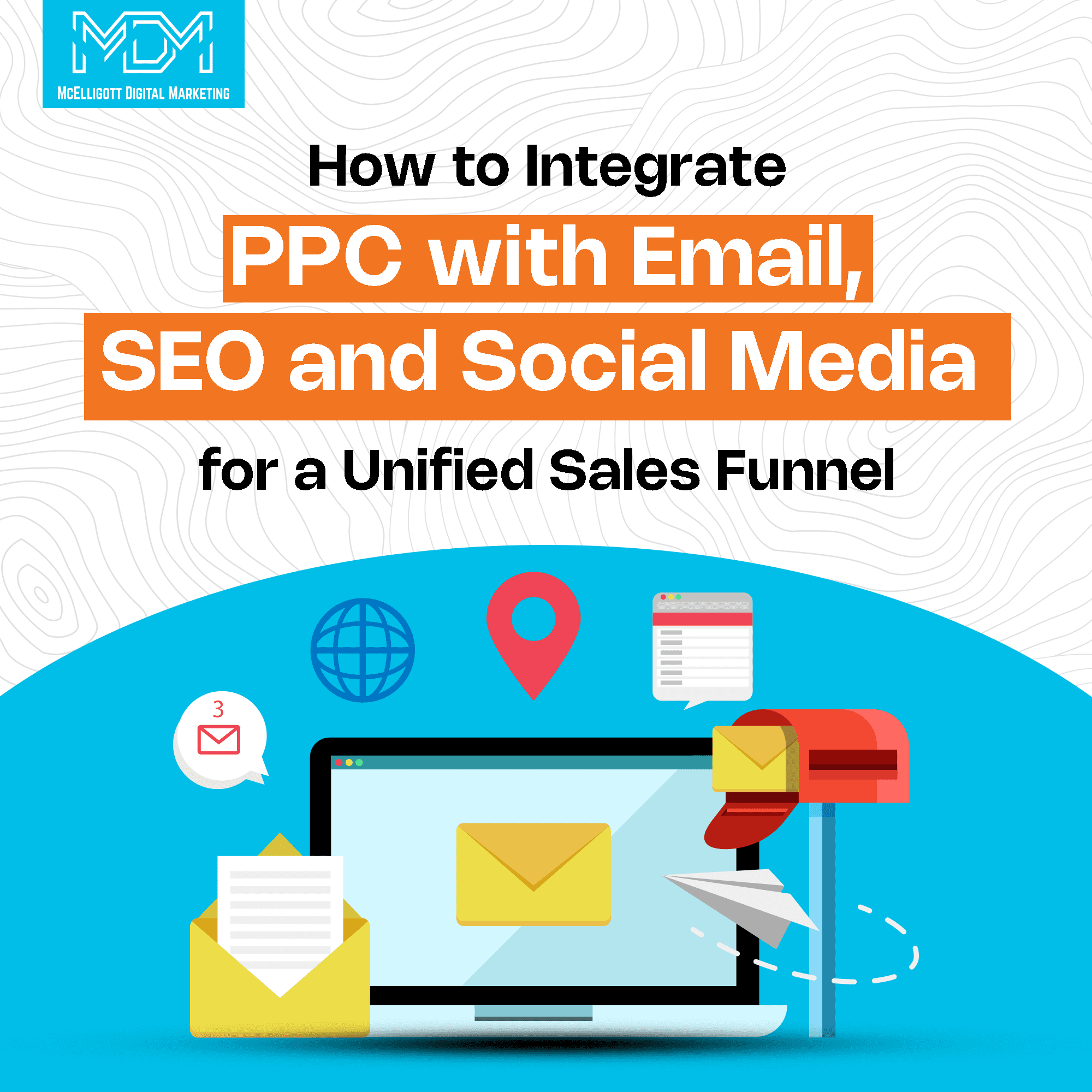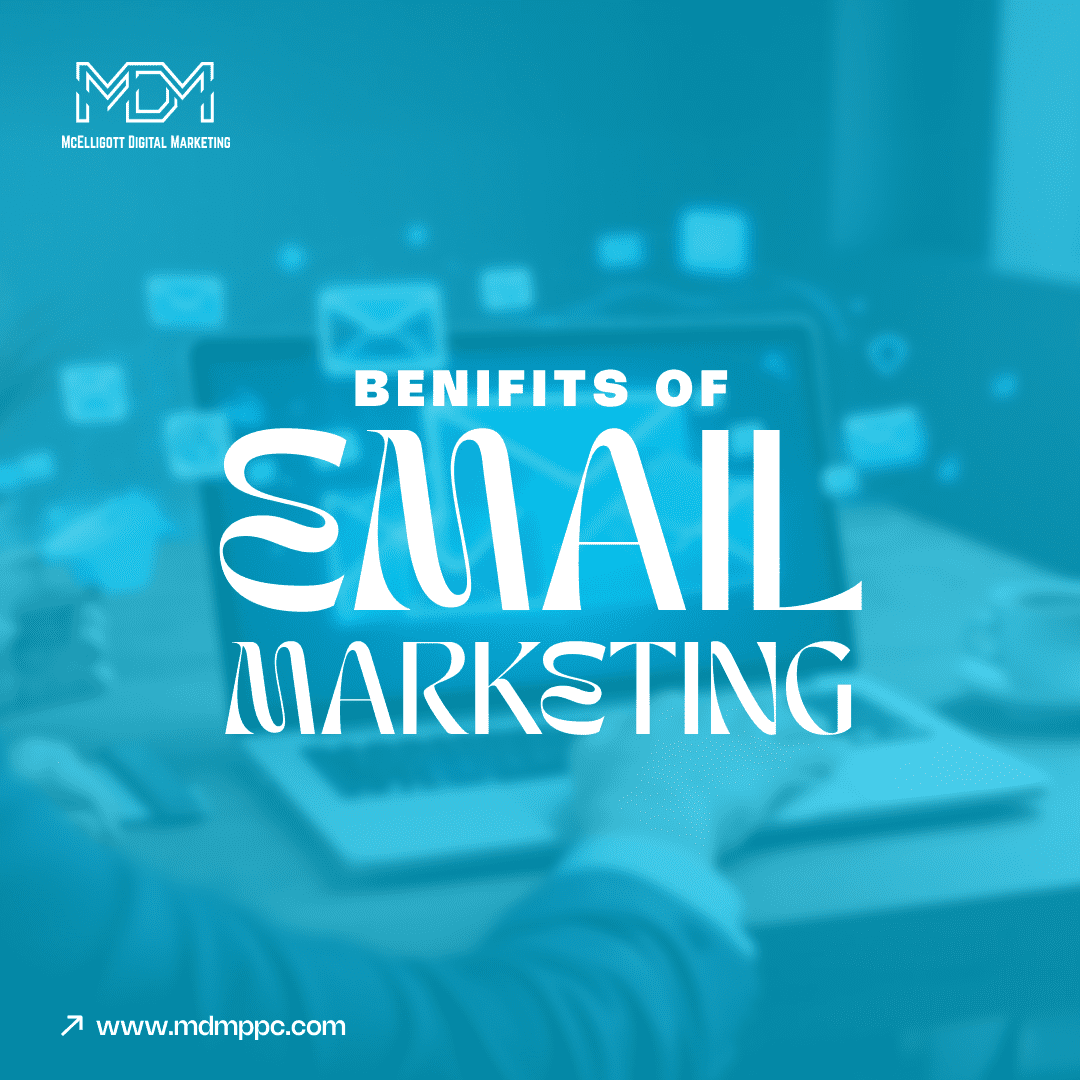Google ads come under a channel, Pay Per Click, also called PPC. Here the advertiser will pay according to the number of clicks or impressions(CPM) he gets on an ad.
It is a super-efficient way to drive qualified consumers to your business while they’re searching for products or services similar to the ones you provide. With Google Ads, you can boost your website traffic, increase store visits, receive more inquiry phone calls, and do better branding.
Google Ads allows you to create communicative ads via both desktop and mobile for your target audience. So your business ad will be displayed on the search engine result page or SERP when your target customers are looking for products similar to yours via Google Search. This way, you reach your target audience when they are looking for it.
Why should you run a Google Ad?
But is this the only reason why you should run a google ad? While Google ads are best at what they do, here are some reasons why they are best at what they do:
- The click-through rate is approximately 8% for google ads
- If users are ready to buy, paid ads have 60% of the clicks
- It has 180 million impressions every month
- 45% of the people will buy a thing if they have seen it on any youtube ad
Not to forget it gets around 5 billion search queries a day.
Your competitors are running ads on Google, and they are growing every day. Makes you curious enough? Let me give you the best reason above all.
Google advertisers are making approximately $8 for every $1 they spent. Isn’t it a massive ROI? I bet you are eager to know more now.
Don’t fear your competition
Now you might be thinking that although all the reasons are top-notch, yet your competitors are giants like Amazon, dominos, or KFC. Don’t worry; every company is the same in the eyes of Google. Let me tell you how.
You might be thinking that I am about to suggest you SEO practices. No, now is not the time to practice SEO alone.
While I do not deny SEO’s power, it is a lengthy practice and may take some months or years to help you rank in the top position. With this method, even smaller businesses in the industry can rank at the top of a SERP in a few minutes.
Google Adwords works like an auction where people bid money for clicks. But it’s not necessary for the highest bid to always win. Google has an impartial method, and it combines money with quality. It aims to create the best experience for the user.
Quality ads + determined bid = winning ad!
Note: It takes time to master Google ads, and many companies lose money on it. Either they’re not patient to get results or are reluctant to understand its process.
Now that you know the benefits of Google ads’ Do’s and DON’Ts, you’ll want to commit to these 3 things before moving further.
- Plan a fixed budget while starting. I would suggest $50-$60/day.
- Don’t create multiple variations of a single ad. Do as little and required as possible.
- Patience is the key.
If you can promise me these 3 things, I bet you will get a much better response from your google ad.
There are many terms you should know before you get started with Google Ads. If this is your first interaction with Google ads, I will suggest you read this brief glossary of Google ads terms. Let us understand the type of Google Ads campaign.
Types of Google Ads campaign
There are many formats of Ads running on the search engine results page. These are:
- Search
- Video
- Display
- Shopping
- App
Let us understand each one of them.
- Search ads – Search ads are content ads displayed on the search engine results pages. Google is the search engine with the highest number of searchers, and you are placing your ad there. Imagine the benefit that you are getting. And Google makes sure to display your ad similar to other results (mentions the word ‘ad’). This makes users habitual to clicking on the ad results.
There is a feature of Responsive ads that let you make dynamic ads that are automatically tested until you arrive at the most suitable version for your suitable audience. As per Google, the ad that gets higher clicks.
- Video campaigns – Video ads are displayed around Youtube Videos (YouTube is also a search engine). The right keywords will place your ad in front of a video suggestion. Videos are the most effective ways to grab a user’s attention especially with the current trend of 2021.
Remember: You may use the right keywords, but you will also need a user-friendly video to hold your consumer’s attention.
- Display ads – Display ads are basically ‘image ads’ that grab people’s attention apart from your web page’s text. Google display network has various websites in various sectors and a large list of audiences who opt to display Google Ads.
The benefit to the advertiser is that they’re paid per impression or per click on their ads.
- Shopping ad campaigns – One of the highest running ad types is ShoppingAds. Shopping ads are displayed on the search engine results page. They include complete and valid product information such as product image, product price, offers, etc.
Google Merchant Center helps you run a shopping campaign. Put specific product information that helps Google to create your shopping ads.
You don’t need to market your brand as a whole. Shopping Ads allow you to market specific products, updates/offers on those products. When you search for any product on Google, you’ll see ads from different brands popping up side by side.
- App ads – Google app ads promote your mobile applications via an ad displayed on Google Search Networks like YouTube, Google Display Networks, Google Play, and more. You can run ads that encourage your audience to install your app or, if they already use it, to take certain action within your app.
Here, you don’t need to design an App ad campaign. You need to provide Google with your app’s information, your audiences and place a bid.
Some other newly added types are discovery, local, smart.
How to create Google ads
Creating your Google ad is relatively easy and quicker than other ad platforms. The platform takes you through the procedure step by step and gives helpful hints along the way. Visit the Google Ads website and click on the ‘Start Now’ button. You will see a series of steps to get your ads running.
If you already have a copy of your ad along with the images created, it only takes around 10-15 minutes.
I know you are thinking too much now. Don’t worry; I have made a list that’s very easy to read and understand. Think of the below steps as a checklist, and nothing is stopping you now.
Create a new account and set your goals
- Create a google ads account or sign up.
- Click on campaigns on the left-side menu.
- Click on the plus button. Now select a new campaign.
- Select the goal of your campaign. If you don’t have one specific goal, you can skip this step.
Select your campaign type
- After you select a goal, you will see the different campaign types we discussed above.
Suppose you select ‘Search’ campaign type; you will be asked 3 options to select the results you want from that campaign – website visits, phone calls, app downloads. Select the one you need. Now click on continue.
This is how you select Campaign types.
- Select a campaign name.
- Select the type of network you want to display your ads in.
- Search network – ads appear in the search results.
- Display network – your ads will appear in apps, sites, and other places when your traffic browses through them.
This is how you select the network type.
Targeting and audiences
- Select the locations you want to target. You can select what to target and what to exclude.
- Select the languages your potential consumers speak in.
Budget and bidding
This is the most important sector to focus on.
- Select what you want to focus on
- Conversions
- Conversion value
- Clicks
- Impression shares
- Tick mark on the ‘maximum CPC bid limit’ checkbox and set your maximum CPC.
- If you have any ad extensions like site link extension or call extension, you should add them. It gives you approximately a 15% higher click-through rate.
- Save and continue.
What bidding strategy should you use?
There are 2 types of bidding strategies – manual and automated.
In automated bidding, Google decides the budget. It still allows you to put a maximum budget.
In manual bidding, Google lets you bid amount for all your keywords as well as ad groups.
Set ad groups
- Select the ad group type – standard or dynamic.
- Give a name to your ad group.
- Fill in the relevant keywords that tell what you are describing in the ad group.
- You can also fill in your webpage URL and products, helping you find relevant keywords.
- You can add another ad group if you want.
This is how you set your ad group.
Create ads
This step helps you to build your d strength. Fill in all the required fields like Final URL, Headlines, descriptions, etc.
Make sure to put relevant keywords in your headline and description. The more unique your descriptions are, the better your ads will perform.
You can see a preview of how your ads will look on mobile and Desktop. You can change your ad creatives accordingly.
Make sure you fill in proper information and check the preview before you publish.
Click on Save and continue.
Review
This is the final step where you review your ad details before you publish it.
Additional tips for optimizing your ads
- Landing pages are an essential part. Even if you have a wonderful ad copy but a less capturing landing page(usually your website’s homepage), customers will go back, and that can affect you negatively. So make sure you have a well-structured landing page with proper CTAs.
- Thank you pages are an excellent addition. It shows people what you do after the lead conversion. It maintains their attention.
- Link Google analytics with your ad. Why? Don’t you want to know how your ads are performing? Not just the positive aspects, but analytics will also show you the negative aspects so that you can rectify them and make sure your next ad copy is fully optimized.
You can track traffic, goals, conversions, and many other metrics.
- Adding UTM codes will make your analysis much better. UTM codes are the part of the URL ending with a ‘?’ question mark. It will tell you which ad or which part of the ad led to the conversion. Cool, isn’t it?
- Avoid broad keywords in your ad. If you use broader keywords, Google will place your ad in front of less relevant people, and eventually, you will get fewer leads. Try selecting more micro keywords that specifically describe the user’s intent and your product.
Congratulations! Your ad is up and running.
Don’t just sit idle now. Even though the major part of setting up an ad is complete, you will start receiving results in a few days.
Look into your analytics and optimize where your ad is going wrong. Note the points where your ad performs well so you can show more relevant copies to your consumers.