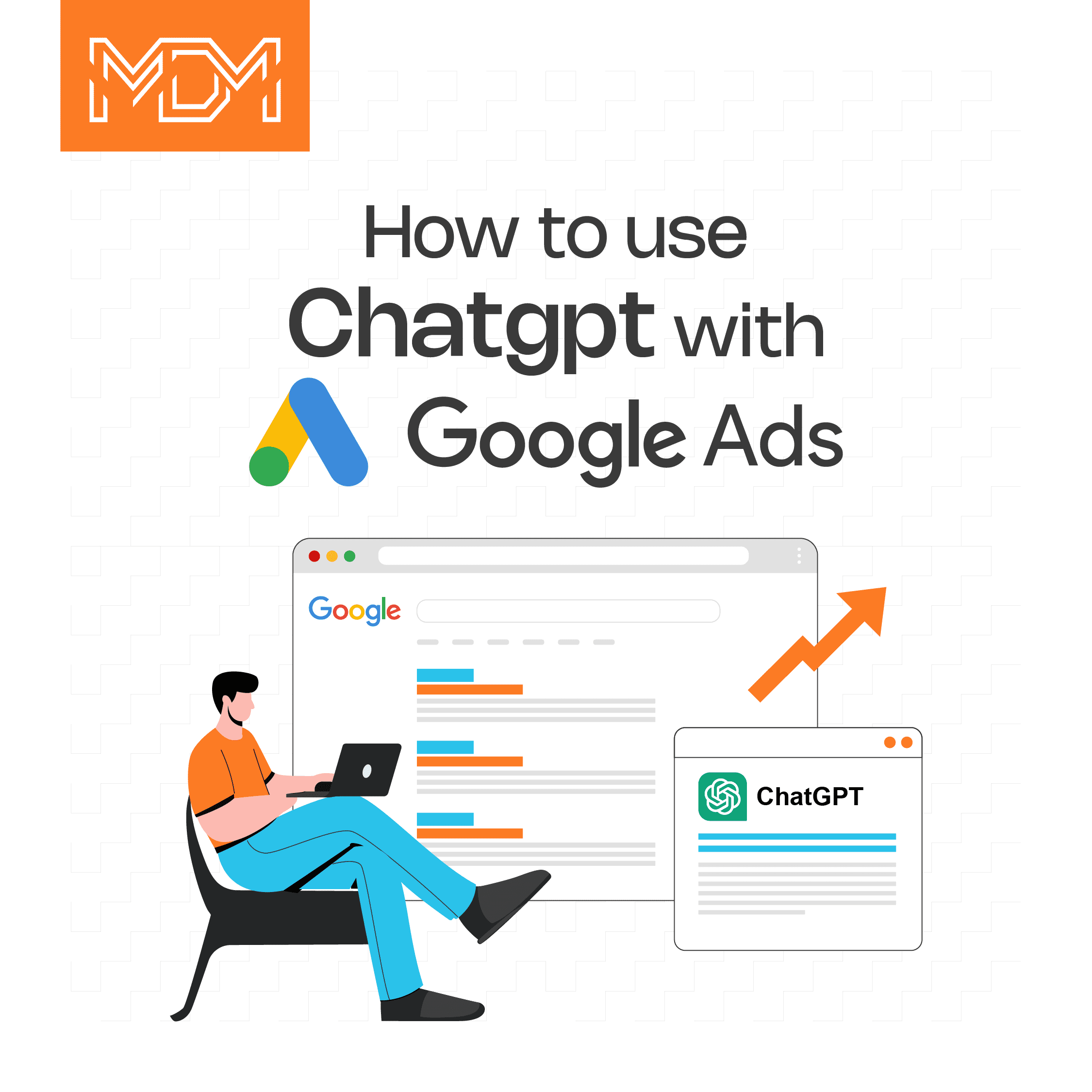Google Ads is one of the best weapons for a digital marketer. But you can’t get the full output from it until your foundation is strong.
I mean to say that to see excellent benefits from Google Ads, you need to know the Google Ads terminology.
Businesses often fail to set up a good Ad campaign because they are not familiar with each term of the Google Ads system and end up putting incorrect or incomplete information. This is also one of the many reasons people give up on running Google Ads for their businesses.
While going through advertising-related articles or guides, we encounter many terms and phrases that are semi-related but are very different. For example, when you come across terms like CPC, PPC, CPM- wouldn’t you be confused with these terms?
Advertising is about understanding the people, their problems, and the feasible solutions; hence you must have at least some brief knowledge about the advertising market and the terminologies related to advertising.
Here we are, walking you through the various terms making it crystal clear for you. Let’s understand all of them one by one.
Terminologies of Google Ads
- Return on Investment – ROI
This is the most important reason for you to run Google Ads in the first place, To get the best Return On Investment.
ROI means how much your sales have boosted against the budget you spend on the ads. It is a performance measure to determine how efficient the investment for advertising is by calculating the net profit against the investment cost.
However, let me inform you hand to hand that ROI doesn’t need to be calculated in monetary terms. It can also mean the web traffic, leads generated, and the brand mentions when an advertiser is looking to create brand awareness.
- Pay Per Click – PPC
It refers to the internet advertising model of paying for the ads being clicked by internet users on the ad publishers’ website by the advertiser. It is the primarily used ad strategy to drive web traffic to generate leads, brand awareness, and increase sales.
Google is the PPC platform, while there are many big leagues in the competition like Facebook, Microsoft, etc.
- Cost Per Click – CPC
It is a metric term. Didn’t get it? It is the amount an advertiser is charged for one single click. Remember, every keyword costs different.
Cost per click comes in the ambit of PPC, and both the terms are often used interchangeably. It refers to the exact amount the advertiser pays if his ad hosted by a website is clicked upon regardless of further action taken or not taken by the user.
In some words, I am a water bottle manufacturer and looking to create my brand awareness and generate sales leads. I bid $1000, paying $.80 for my product ad getting clicked by a person on the internet. As soon as $1000 is exhausted, the ad will automatically stop showing on the publisher’s page.
- Cost Per Impression – CPM
It refers to the sum charged for advertising based on the number of times a user views the ad. It is calculated per 1,000 views. Impressions are generally understood as ‘viewership’ of data. The number of times your ad was sent from the source to the user’s page.
Note: CPM is generally used to create brand awareness by paying for more viewership of the ad and is not concerned whether the user buys the product or service, whereas CPC is more about the user’s action, landing him on the advertiser’s site.
- Click-Through Rate – CTR
Here is the scale that measures an ad’s effectiveness by comparing the number of clicks per ad to impressions. Say it’s the ratio of CPC to CPM, which is a metric to suggest the advertiser’s success and effectiveness.
- A B Testing (Split Testing)
An advertiser doesn’t always know which designs of his ads will drive more traffic or bring more sales via directing people. Here comes the A/B to rescue. It is a process to judge the effectiveness of an ad by putting two different design groups of the same product at the competition which one group gets more views, clicks, traffic, thus making the advertiser highly aware of the user intent and what elements should the ad contain to drive more users in.
For instance, I put two different ad designs for my water bottle, one with circular, highlighted designs, and one with square and simple designs. By contesting the fight between these two and getting results revealing which one is the better design by web traffic and more clicks, I can easily improve my ad’s effectiveness.
- Ad Banner (Web Banner)
An advertising banner is a form of visual-based advertising. The visitor is driven to the advertiser’s page through an image-based, often rectangular-shaped display banner after clicking on the image.
While scrolling through websites, you daily come across ads at the top corner and the bottom of the web pages with powerful phrases and eye-catching images. These are advertising banners. The ad banner can take many forms like static images, GIFs, or animated pictures.
Making it even easier, you might have come across an Apple iPad2 ad with sharp white images and catchy but simple words embedded as ‘Thinner.Lighter.Faster.Facetime.’
While going through mobile ads, you would have seen high-resolution camera pictures displaying the tiny grass on the football ground as clear as to be counted!
- Bid price
The maximum amount of money an advertiser pays for a particular keyword for one-click is the bidding price.
- Impressions
It means how often your ad is shown. It is counted every time your ad is shown on Google or any other site on Google.
- Ad group
An Ad group usually has one or two ads that have similar targets. All of your campaigns have one or two Ad groups. You can organize your ad groups by a common theme or by different services or products.
- Average daily budget
The amount you set up for your campaign shows how much you would like to spend each day.
Google really cares about our business. Want to know how? It checks our reports every day, and on the days when our ads perform better than other days, Google ads will allow twice your average budget.
The good thing is that it won’t charge you more than your average budget over the course of one month.
Now that you are familiar with all these important terms, you might understand setting up a Google Ad in a better way.
It seems really easy to understand now. I am glad we were able to help. But we won’t stop here. Let us look at some tips and tricks to set up an outstanding Google Ad for your business.
Google Ads hacks 2021
There are several practices to get the best return from your Google Ads. Though it is easy to understand Google Ads, it takes a lot of planning to design the best Ad for your business.
You have to make it keyword rich and readable, plan for the tone, build good landing pages, and most importantly, plan the bidding strategy. I can see that sweat on your forehead! Don’t worry; I know there are a lot of things to keep track of.
Given below is a quick list of tips, tricks, and best practices for Google Ads. Think of it as a To-Do list for Google Ads.
- Bidding strategy for Google Ads –
It would be best if you determined how much you can pay for a conversion (profitably). But how would you determine that? You need to see your customer lifetime value, what conversion you call (e-commerce, phone call, demo request, etc.).
Use Google ads conversion tracking to measure the conversion rate for each keyword.
Calculate your maximum Cost per Click for a keyword.
For example, you get that you can spend $100 for a conversion with a keyword that has a 2% conversion rate. So your Cost per Click will be – multiple $100 by 2%, which is $2.
- Understand the buyer’s journey before you set up your Google Ad –
There are several stages in a buyer’s journey and he asks questions in each one of them. So make sure you have answers to all those questions. The stages and the questions they ask on each stage are:
- Awareness – Can you help me?
- Consideration – What do you do?
- Interest – What’s different about you?
- Preference – Are you the best value for me?
- Purchase – How much? How long? And when?
This is the AIDA stage. It helps you keep in mind a buyer’s journey.
- Click-Through rate best practices –
Google reports say that businesses make $2 for every $1 spent. But how would you get such good results if your click rate is low?
Follow these steps to get the best returns –
- Use Title capitalization in your Google Ad’s copy
- Remember the marketing search funnel
- Be aware and mindful of your ad placement
- Test your landing page design –
Decide what will be your lead magnet?
Use the best placement, shape, and color for your CTA button.
Remember, a good landing page is likely to give you higher leads and better conversion. On the other hand, a poor landing page can result in more bounce rates.
Note: Don’t use your website homepage as your landing page. The reason is that a home page is more generalized while your landing page should be targeted for a specific product.
- Use natural language search for your ads –
Remember, it’s not meant to impress Oxford students; it’s for your ideal customers. One important reason is that Google voice search is now responsible for a larger part of your traffic.
- Optimize your ads for mobile as well –
People are glued to their mobile phones.
I have even seen people sitting in front of a laptop for their office work but using mobile phones for Google search. It is now a reflex action.
- Consider evoking emotions –
How would you feel if your favorite furniture store cared about your emotions? It has chairs and swings for lazy moments, for better care of your spine, for your gardens, etc. It understands your side table (has special borders so things won’t fall off when you use it in sleepy). Similarly, if you care about the emotions that your clients will have with your products, your ads are more likely to get clicked.
When you plan your CTA, try considering your prospect’s ideal outcome in mind.
- Make the habit of optimization –
Google ads keep renewing their policies and patterns to provide the best user experience. Keep optimizing your ads and also your landing pages.
Also, remember:
- Optimize your ad targeting with the key areas of keywords, bidding, and campaign targeting.
- Always use a customer-focused approach.
I always believe that every business should run Google ads. Why should you? Because even the giants like Apple, Microsoft, Amazon, Walmart, who don’t need it, are doing it.
With these hacks, you can make a brilliant ad copy of your own. Don’t hesitate to boost your business with Google ads. Google ads are known to work faster than SEO if done properly.
We have heard people getting a $2 return on investment of $1. You can earn double what you have spent and increase that ROI with time using Google Ads.