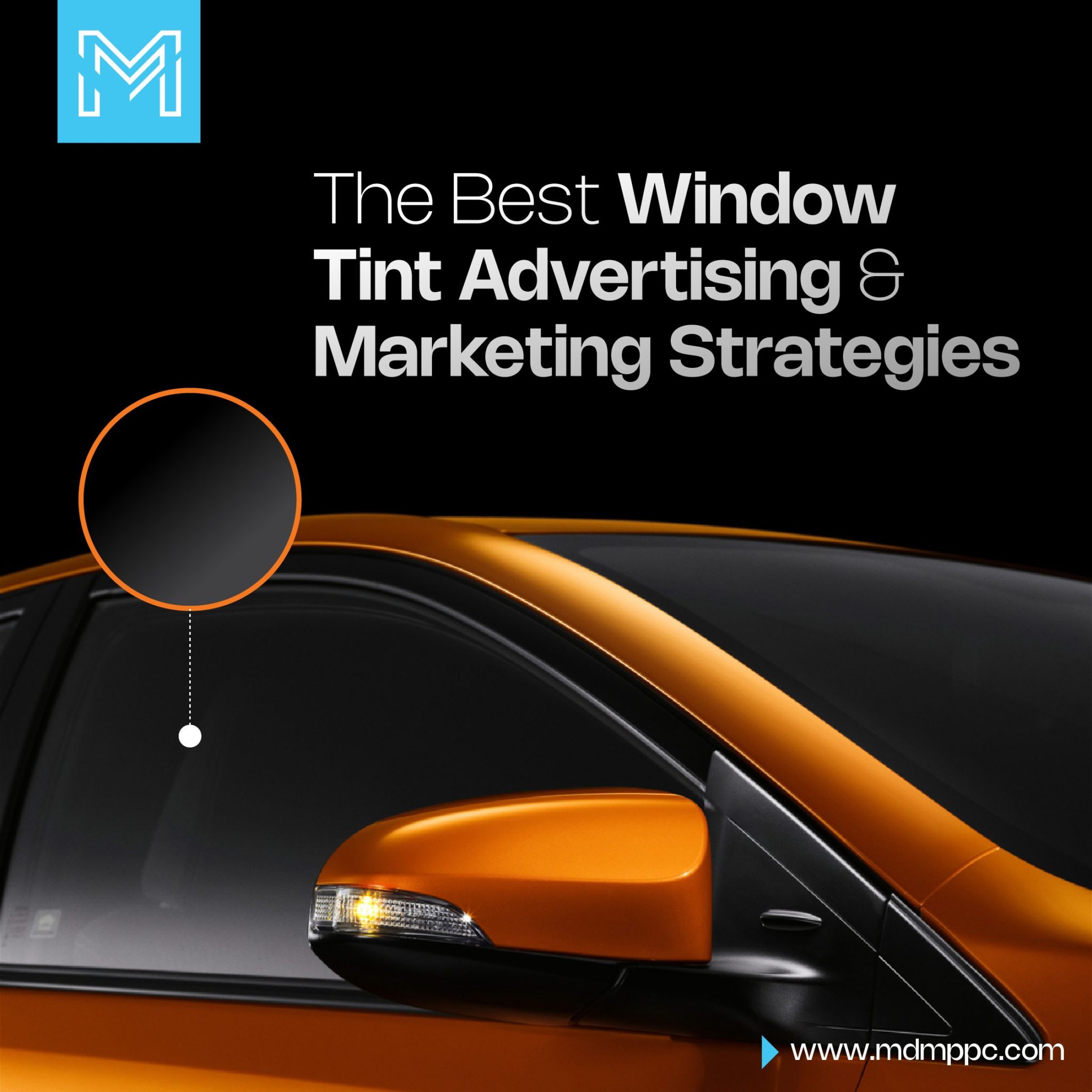More and more businesses have started recognizing the growing importance of Google My Business. It is no more optional but ultimately the first step to establishing the foundation of the company’s online presence.
Customers have started to rely on Google My Business to get the latest information about brands. They also use it for quick inquiries like new open hours or for your improved safety protocols. In these ways, it also helps the brand from having too many landing pages and hence content.
More and more marketers have started talking about the importance of Google My Business so that businesses can flourish. These pages need to be created and then updated and refreshed recently, or else they will lose their relevance.
But why is Google My Business so important?
It is natural to not quite understand why GMB has become so important all of a sudden. Here are some reasons why you should start a GMB account and look after it more consciously if you have one:
- If you were bothered with low SERP, an updated Google My Business page could cross that boundary for you.
- When users look for you, they get access to almost all the information they might need in the Google interface.
- With GMB, you have added benefits from Google-like Maps. This makes things very easy for customers to reach out to you.
- Customers can also directly message you from the app, making your storefront more accessible.
- And lastly, a GMB would give you the credibility of Google. Plus, customers can leave reviews that new customers can see for themselves.
In a recent survey, it was found that an average business would get about 59 actions just from the Google My Business listing. That is 59 new customers and probably sales. A GMB listing can open up lots of new possibilities for your business.
Quick tips
There are many tips that would help your business shine out from other businesses and your competitors. These practices are easy to follow and are sure to bring you greater rewards.
- Post Consistently
This is important so as to assure your customers that you are up with new trends in the market and happy to cater to their needs. It can be quite easy to forget posting, so making a routine and scheduling content can be easy ways to get around this problem.
There are various types of Google My Business posts, and you can explore them along the journey:
- Offers
- Products
- What’s new
- Events
- Covid 19 or hours update
Out of these, Offers and Products related posts fall in the promotional category while the new updates and events related posts can be used to make customers aware of the advances of the company, thereby building a relationship with them.
- Using High-Quality visual media like Images and Videos
Google My Business listing with photos is known to gain 2 times more credibility and 35% more clicks than businesses that do not have pictures.
But the quality of these images is also important as some studies show how customers are known to retain more than 95% of information through visual media formats. You will be remembered by most customers by those images.
You can either learn the skill to create new images and videos or take help from leading apps. One such software owned by Google itself is the Google marketing kit. This should make things easier.
- Use effective copy
This means using easy-to-read words, adding only the required CTA, making sure that the copy is in a good tone, and hence attracting the customer.
Most people are not going to read more than 20% of the content provided in the listing. This is why you should emphasize making sure that the headings and the subheadings are apt and correctly placed.
The ideal length of Google My Business posts is 150-300 words. This helps the reader by not having to click on “read more” and other options that might add to their friction in getting vital information about your product/ service.
- Use the right set of Keywords
Using Keywords is an old, tried, and tested method of making sure that your content stays relevant and hence shows up on the first few pages of the search results. But this can be easily overlooked.
In a recent study, it was found that more than 75% of people who search for certain queries never go past the first page. And to help you get to the first page, keywords have a major role to play.
There are many ways to get to know what these keywords are that your ideal audience is looking for. There are various softwares for this in particular, or you can get in touch with experts who will do it for you.
You can be one step ahead of your competitors by making a list of keywords used mostly by your competitors themselves.
Posts with the right amount of keywords will be shown and pushed more, and searchers would land up on your GMB listing. And then they would have fallen in your sales funnel. But be careful not to overload with keywords as that might not have a natural flow of thought.
- Experiment with CTA buttons
With compelling copy, one actionable CTA is essential.
This makes for one more step in the customer conversion process. So a clear, concise, and complete CTA is a must in order to not put them off.
You cannot customize the CTA button in GMB listings, but Google has given a wide range of actions, and in most cases, there are not more CTAs you would want your customers to take. The options you have are:
- Book
- Order online
- Buy
- Learn more
- Sign up
- Get offer
- Call now
With the same CTA buttons, some standard practices followed by businesses are A/B testing. This gives you an idea of what the customers want more of. Once you get to know what actions customers like to take, it becomes very easy to create other important strategies.
- Try to have a professional tone
Google My Business posts are all about reasonably flaunting your leadership in the industry. This is why it is important for you to be professional and make posts with the intent of customer satisfaction more than sales.
With this, you can also add traces of social proof like numbers of certain actions taken by customers like post shares, etc. One best practice would be to add reviews and testimonials and keep updating them. Surveys reveal that 90% of people read reviews before purchasing.
- Triple check information and keep updating
Regular updates to the listing would naturally invite more visitors to the page as it tells the users that this company is up to date and makes conscious efforts.
Vital information such as contact details, store working hours, call times, prices, etc., should be triple-checked before going live to avoid any further confusion for the customers and your staff.
Putting out only correct and cross-checked information can bring you more efficient sales from customers.
These steps can be overlooked or forgotten, so making a schedule to cross-check posts along with posting can prove to be beneficial.
How to create a GMB account?
Now you know the benefits of having a well-optimized GMB account and what would increase customers’ post views and actions. And if you are just starting, the first step might be more overwhelming than ever.
So here is a step-by-step process through which you will be able to get started with your Google My Business account.
- Create a Google/Gmail account.
Pro tip: Use the account which you would use for your business rather than your personal one, or else important business-related emails could go lost.
- Type www.business.google.com on your browser
You will found almost everything you need to know about having a GMB account here. Make sure to read up and research before proceeding ahead.
Now with the new account all set up, you will be able to access a dashboard on this page that gives details of customer inquiries and reviews so you can respond via here.
Now click on the Manage now Button.
- Now fill in particulars such as:
- Business name
- Location (you can also hide your location)
- Delivery
- Area of service
- Business category
- Contact details
- Lastly, verify and submit.
Conclusion
Google My Business service was launched only in 2016 but has grown exponentially in terms of popularity amongst customers because of more customer accessibility. In a world where the market competition is so high, it is important for all businesses to be at par with competitors and also to provide maximum ease of access to customers.
Google My Business is a free service that can boost up your SEO ranking and customers. It can be used to communicate with customers through one simple interface, update them on new events, and track the company’s growth.