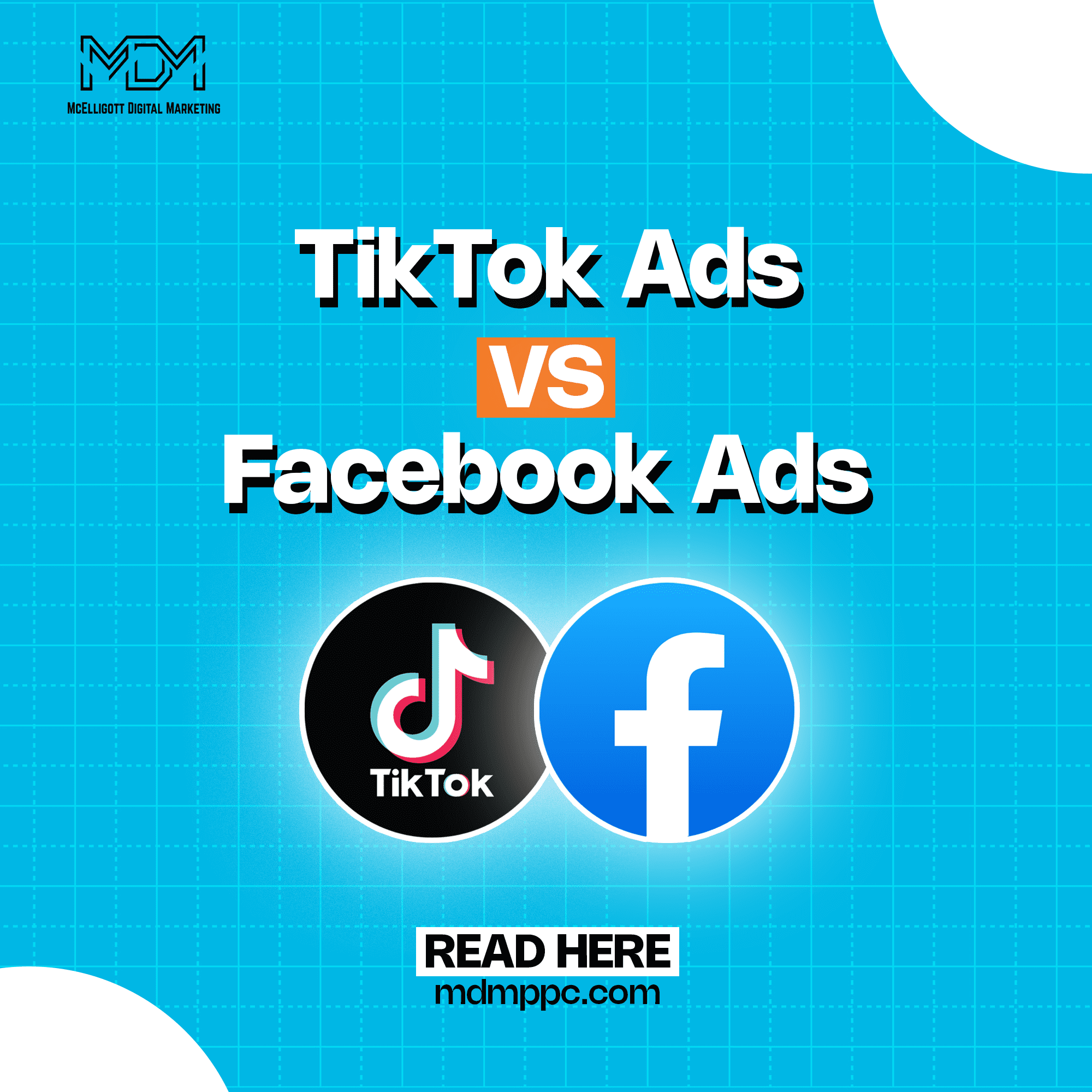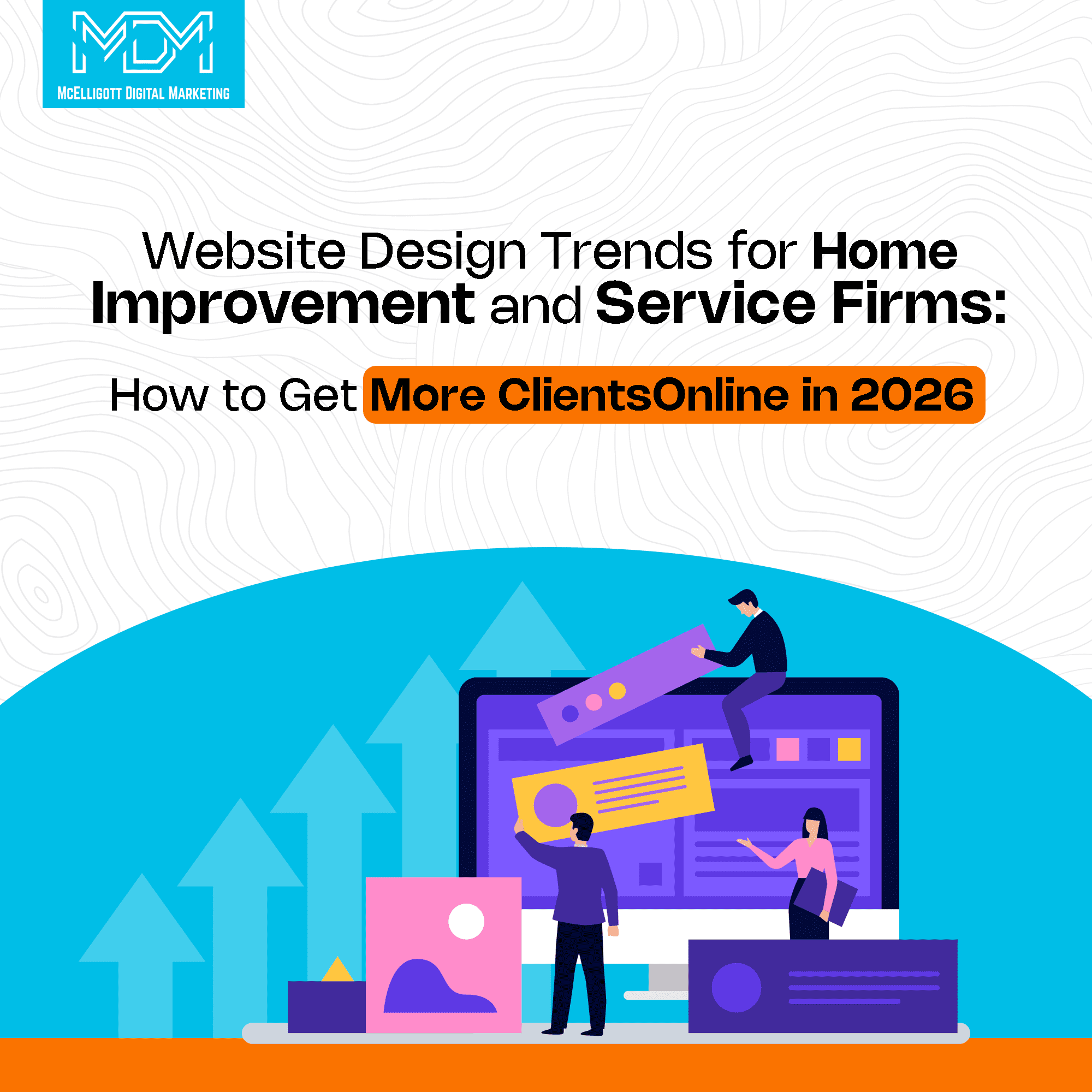This is the upcoming era of Twitter!
With more than 500 million tweets per day, this old bird has got brands and consumers engaging and interacting with each other regularly. Twitter is a social media platform with an enormous monetizing user base, with the majority of its user base coming from the US.
Organic tweets are not enough when it comes to driving traffic and generating leads. Twitter provides for its huge advertising power as a tool to promote your brand products and establish the face of your company before the users with regular engagement.
But Twitter targeting is a careful job because millions of tweets are flooding Twitter every day so it is very possible for you to get lost and end up wasting your resources. Hence you need to be informed and updated with types of Twitter ads and how to run and optimize your Twitter ads.
Before we take you to how to advertise on Twitter, you must catch up with what are the types of Twitter ads and how to choose the right sort of Twitter ad for your business.
Types of Twitter Ads
There are several objectives that you can take up on Twitter to reach your business goals. Once you have your objectives defined, you need to choose the right Twitter ad type to hit your goal.
Have a look at the types of Twitter ads offered.
- Promoted Video
This ad format enables you to show a video ad of your choice to your target audience. Achieving brand awareness is where the promoted videos specialize in.
But there is a special add-on to this – If there’s a video ad running for more than 100 seconds and the other one for 15-30 seconds, which one video ad are you most likely to watch?
It’s quite simple, the latter one with shorter duration especially on a platform like Twitter where people visit for quick information.
- Website Card
Website cards give a road for conversational engagement with your brand and your customer. This involves an interesting CTA like prompting the user to retweet your hashtag or brand product, download your app from the play store, engage with your chatbot, and many more.
Website cards come in many formats like conversation cards, direct message cards, app cards, and tweets to unlock.
- Promoted Tweets
Promoted tweets appear on the user’s timeline, users’ profile, and top of the search results, labeled as an ad.
These are different from organic tweets because firstly you are paying for them and secondly they appear before targeted users who do not already follow you on Twitter.
- Promoted Accounts
Promoted Accounts appear in the users’ timelines and who to follow tab. They have also displayed search results. You can see a ‘follow’ button next to them.
Promoted Accounts form a comprehensive strategy for promoting your brand account or personal account instead of promoting a single tweet or hashtag.
- Promoted Trends
Promoted Trends appear in the ‘Trends for you’ section in the users’ timeline and explore tab.
Promoted Trends can last for 24 hours to maximize your brand awareness. They populate high on your feed on the right-hand side of your Twitter handle. Highly trending topics and hashtags appear in this section.
- Promoted Moments
Picture the Promoted Moments like an attractive canvas of collected tweets conveying a story beyond 280 characters. These are attractive and engaging ways of telling a story before your audience.
Now that you have a good idea about the types of Twitter ads and which is suitable for you, it’s time to learn how to create a Twitter Ad.
How to run and manage Twitter Ads: An 8 step guide
- Create your Twitter Ads account
Twitter ads are a holistic approach towards increasing your follower base and draw your audience.
Log in to your Twitter account and go to the Twitter ads section to create an ad account. Enter your country and time zone and click on the Let’s Go button (Optional step in some cases).
Welcome to Twitter Ads. You are onboard the Twitter advertising page. Now you have access to Twitter Ads Manager and its features like performance analyzing metrics.
- Choose your Twitter advertising objective
Determine your objective from a list of 8 objectives.
Defining your objective is important because you are going to pay for the actions you take and secondly, they determine how your engagement is going to be and what type of ad you should choose for your business.
**The images used in this article are for reference purposes only. You may experience a slight change in what you see on your screen depending upon the objective you choose and the data you put.
Choose from these 8 objectives.
- Reach
- Pre-roll views
- Video Views
- App Installs
- Website Clicks
- Engagements
- Followers
- App Re-engagements
- Fill in the campaign details
Once you have selected your objective, fill in the campaign details. Enter the name of your campaign. Determine how much money you are going to invest in your ad campaign and set up your daily budget accordingly.
Choose your payment method from a variety of funding sources. You can choose to schedule your campaign or start it right away.
Your daily budget is the amount you are willing to pay in a day and you can also set up an optional budget. There’s nothing like a minimum budget so you can choose to spend more or less depending upon your ad objective and your pocket.
- Create your Ad Group And Bidding
In the Ad group setup page, begin with filling in your ad group name. If you are new at Twitter advertising, we advise you to begin with one ad group.
However, you have doors open to creating more than one ad group. You can use different creatives to target different audiences, test your ad campaign based on factors like budget and time.
You have an option here to select the ad start and end time.
Next, you can select your bid on your ad-promoted ad placements. Twitter offers 3 ways to do it.
- Automatic Bid: If you are new at Twitter advertising, Twitter makes it easy for you to begin with automatic bids by setting your bids at the lowest prices and as such to deliver the best results.
- Maximum Bid: Here you have full control over the amount your willing to invest for every time your audience engages with your ad.
- Target Bid: In target bids, Twitter bills for your ad placement from your ad groups when your audience engages with your ad. You can keep track of the daily average cost for your ad placement from your Twitter bills.
- Choose your target audience
Won’t your marketing campaign be more efficient if you have an option to pay for showing your ads to the maximum of your target audience for generating qualified leads!
Twitter provides you with a great many options to set parameters for the audience, beginning from demographics to a variety of choices ranging from broad to highly refined ones.
Here’s a list of parameters based on which you can choose your audience.
- Gender
- Age
- Location (you can broadly select a country or narrow it down to a postal code)
- Technology (you can choose by OS version even)
- Device
- Audience features – This section allows you to choose your users based on keywords, events, related interests, TV shows and movies, and related conversations.
- Select the Creatives for each Ad Group
‘Creatives’ are tweets you might want to promote while running your ad campaign. In the Creatives tab beneath the Targeting section, you can choose from the tweets to promote.
Also, you have an option to create a new tweet in the Creatives.
- Choose where your tweets appear
On the right-hand side of the Creatives screen, you can choose where your ad placement to get your tweets to appear on users’ timelines and users’ Tweet detail pages.
With this choice, you can target a more qualified audience who are looking for specific keywords related to the information your brand provides.
- Launch your campaign
Finally, you are here. Click on the ‘Review your campaign’ button to check all the options you have selected. If everything is correct, click ‘Launch Campaign’!
Your ad has been successfully launched!
Tips and tricks for successful Twitter advertising campaigns
You want to include these unavoidable tips and tricks before and while running your Twitter marketing campaigns for getting the best results for your business.
- Define your business goals clearly
Is your business goal building your brand awareness, or generating sales, or increasing your customer base, or driving traffic to your website?
You should have a clearly defined ‘why’! Why and how Twitter is going to benefit your business. Only with clear objectives, you will be able to draw up and run profitable ad campaigns for your business.
- Make a handsome Twitter profile
You want to help people remember the name of your business, so you need to spend time choosing the right username relevant to your industry. Mention your physical location in your bio and say ‘worldwide’ if you are engaging with people all across the web.
Include the name of the website or ‘sign up page in your bio and an attractive background image that tells about your business.
You can also add a powerful slogan, add a hashtag or a keyword, include a CTA in your bio or background image to make your profile eye-catching.
- Create concise and creative content
Arrive at the point- fast! Because the user is scrolling Twitter even faster.
Twitter is known for its character limit-280. So whatever your business wants to offer, convey, or call for, it can be done only through creating compelling copy-text, video, or emojis even.
- Create your own hashtags
Using generic hashtags does not work all the time because Twitter’s targeted advertising is already using regular hashtags.
Create your hashtags to integrate with your campaigns so that people talk about your campaign.
- Be consistent
Post regularly or at least do a single tweet in a day. Your audience should constantly see what you are trying to create here.
- Engage with your audience
Your ads campaign needn’t always be a sales pitch. Why?
Firstly, the user gets bored of flooding sales pitch howsoever attractive they are, and secondly, you are not going to add any value to your customer if you are not listening to them.
Listen to what the Twitter community has to say about your industry. Observe if they are mentioning your brand. Make it more about putting in the effort to help and engage with people. This will help build trust and also provide you with feedback on your marketing campaign.
- Create quality content with high-resolution images and videos
Blurry images and an unclear message from a video can do more to hurt your business prospects. So you want to use high-end resolution graphics for creating compelling content.
- Give a clear call to action
You have a great ad but it’s not okay if you are not giving your user to do something.
Use a clear CTA to get people doing something, like download a video, install a free app, download an ebook or a song or even visit your landing page like a ‘sign up for some event.
- Analyze, test, and adjust
Learn from your competitors. There’s nothing wrong with studying the strategies of popular brands. It will only help you to optimize your campaign at its level best.
Analyze the competition and show no fear in putting different techniques at work to test what works best for your ad campaign. You need to constantly evaluate and adjust accordingly to implement the best strategies.
Twitter is there to help you reach your business goals. It is a great platform for increasing personal connectedness with your audience and helping your business reach its buyers and new connections.
If you are not utilizing the marketing potential which Twitter has to offer, you are turning away from your clients. But with the right investment of your attention and time, Twitter can help your brand realize its goals in a multitude of ways.