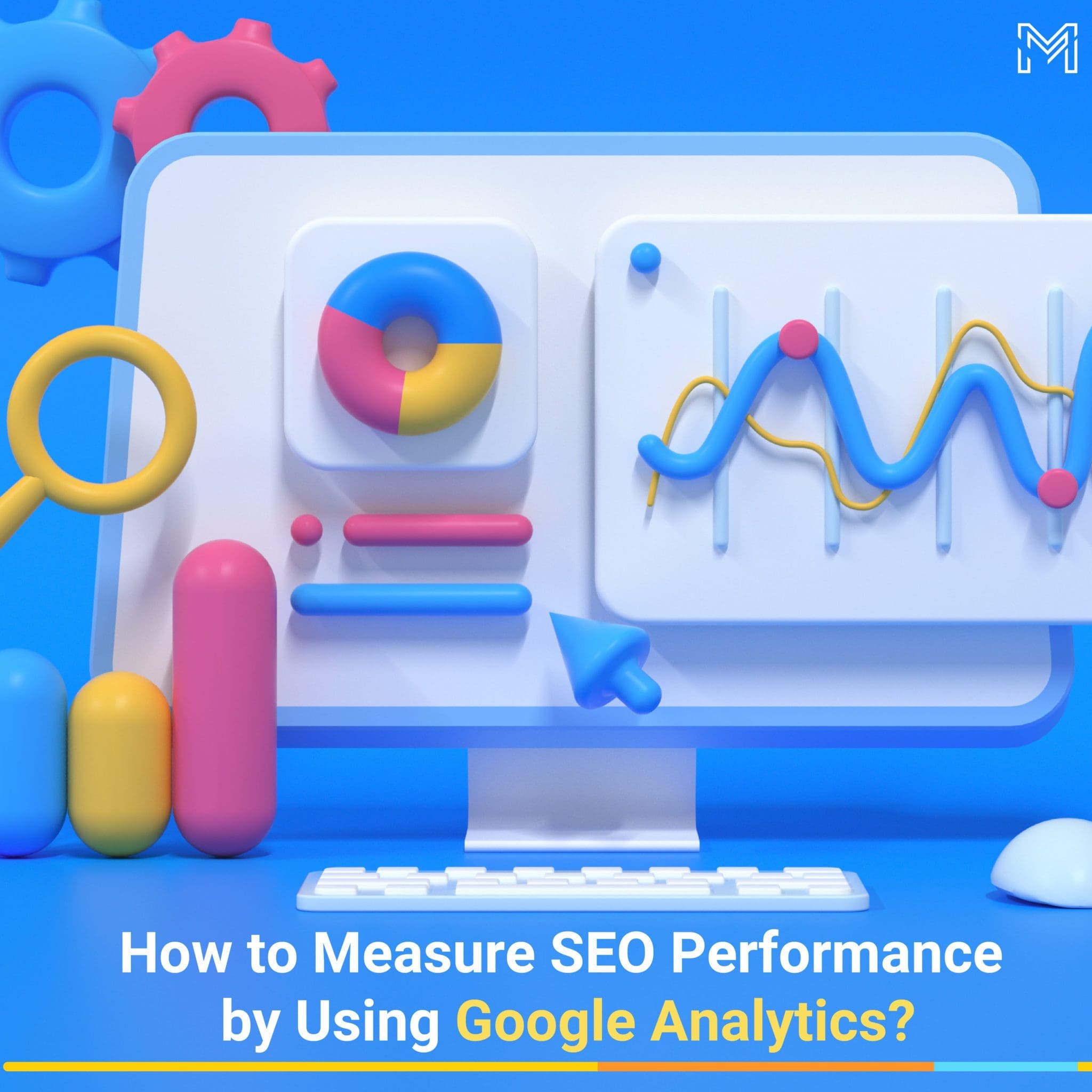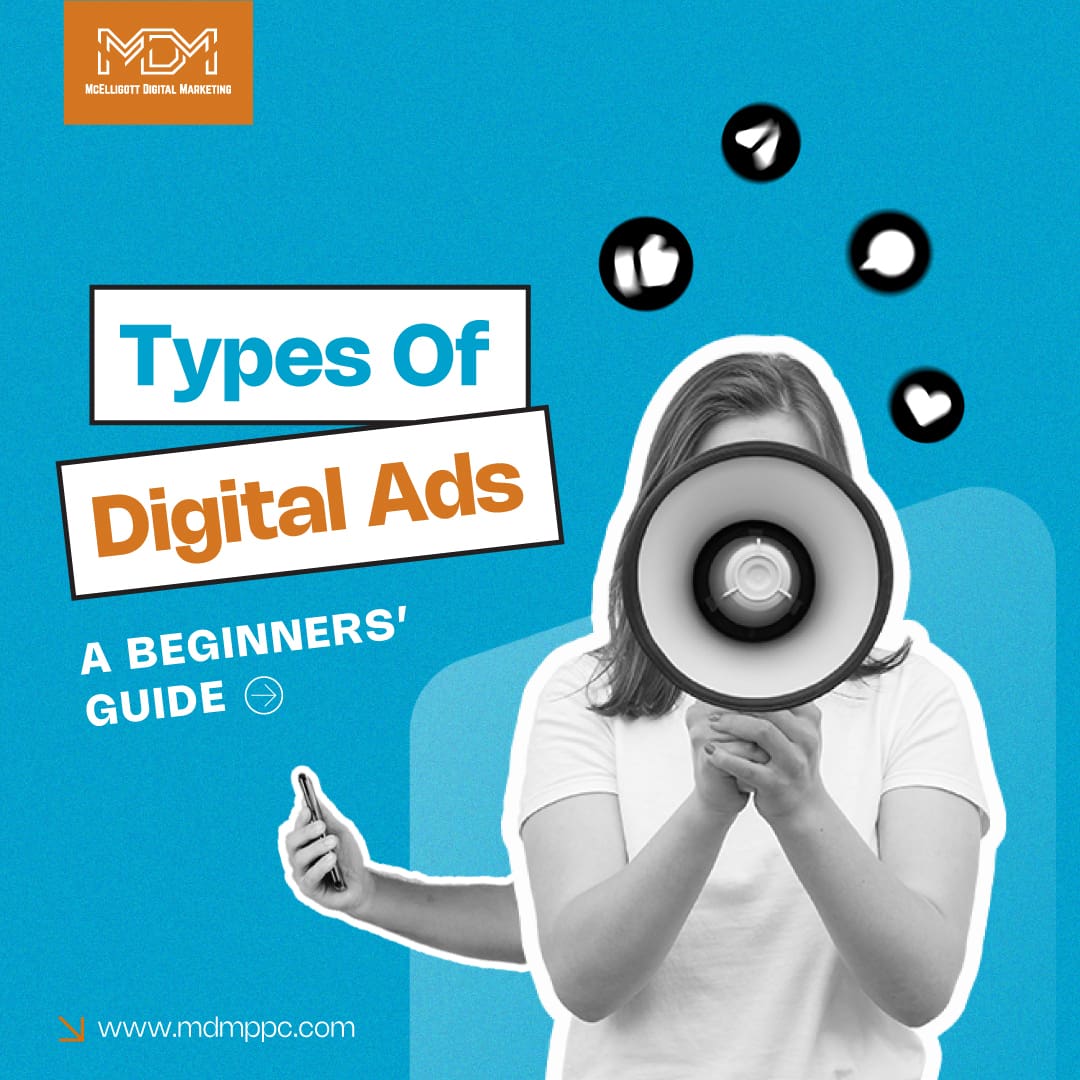As the time got hard in 2020, many small-scale businesses switched to online platforms for selling their products and services.
Turkey’s leading online retailer, Trendyol.com, used shopping ads on Google to get a manifold index of their brand’s popular products in front of potential buyers when they searched on Google.
They agree to the fact that changing simple feed rules made a huge impact on their sales and online performance.
Also, not many e-Commerce stores are selling smart products that are in demand among users. At least 50% of the young population in America uses a smart home speaker for entertainment in 2020. This is one of the innovative e-commerce ideas in 2021.
Google for e-commerce is the perfect channel for your product to reach the potential customer at the right time.
A study by Wordstream found that e-commerce retailers have a 2.69% click-through rate for search queries on Google. This shows that products listed on Google have more chances of being noticed and purchased.
Potential buyers are engaging more than one billion times per day with Google’s shopping features. This volume can be a source of your potential buyers too.
After selecting the best-performing channel for your business, now perfect your marketing strategy. Keep rebuilding new ones until bringing in a new customer to your product costs less than what you earn from selling.
Why Choose Google to Connect With Potential Shoppers?
Google covers 90% of the global search engine market. Nearly 5.6 billion searches are done every single day on the search engine.
User intent is to find the solutions on Google. For any product or service-related query, there are higher chances of retailers getting highlighted.
Google has a bundle of solutions that improve the buying experience for shoppers across your site, shop, or app. More the visibility, the more chances of a sale.
How to Get Started with Selling Your Product on Google?
E-commerce simply means selling and buying things/services online on the web and mobile apps.
The efforts in creating an online store will depend on:
- The quantity and quality of the product you wish to sell.
- Where/to whom do you wish to sell your products/services.
- How you want your customers to discover your products on the web.
Beginner’s Approach to e-Commerce
You can start by adding simple selling functionality to your existing website.
You have to add a payment mode for purchases. Adding a payment processor will ease your work at the level of dealing with payment complexities.
Google suggests adding partners like PayPal or Shopify to your blog or website. It creates a smooth payment channel for your customers.
Create an e-Commerce Site
Customers will come to your website for a full shopping experience. They can browse, add multiple items to a cart and then purchase them within your site.
In a more advanced setup, customers also can create accounts, save payment and address details, and use site search and coupon codes. Being a business owner, you’ll get access to a back-end system with order management.
Once you have decided to offer customers a valuable, customized shopping experience, this option is the way to go.
You are not alone in the journey of the building-specific website for shopping. Google have partners who can assist you build this sort of shopping site experience:
- Shopify: It is all in one e-commerce platform. You can create a shopping store with a variety of templates to choose from. Google has expanded its partnership with Shopify and its network of 1.7 million retailers.
- WooCommerce: Its open-source, customizable e-Commerce platform is built on WordPress and is easy to use for building your store.
- BigCommerce: You get a 3 months free trial for selling your products on BigCommerce. Built-in marketing tools help you to drive more traffic and sales.
- GoDaddy: You can build your selling website by choosing from industry-specific templates. You can also get your website’s domain and email from GoDaddy.
How Google Solutions for e-Commerce increase sales?
Google provides space for your site or ads to reach the shoppers when they search for any similar product as your brand sells.
1) Google Search Campaigns
Google’s flagship ad platform (previously called ad Adwords), displaying text ads when keywords specified by the advertiser are being searched.
Search campaigns give you more control over the keywords you wish your products to appear for. Google Search ads also allow ad copy, including a description to grab the buyer’s interest. But, unlike shopping ads, Google search ads are in text format only.
Important Tips For Getting Maximum ROAS ( Return on Ad Spend )
- Select Right Fit Budget For Your Business: Google is flexible to work in any budget size. Decide your monthly budget cap and never exceed it. You can adjust your budget or pause it anytime. PPC ads give you the freedom to pay when action is taken on your ad, either clicking, visiting your site, or contacting you for a business query.
- Deep Link to Your Best-Sellers: Always highlight your best-selling product or categories of top-selling catalog.
- Make Use of Google Ad Extensions: For e-Commerce clients, price extension is a must-to-use resource. Location extension will increase your visibility and CTR in local search intent. Callout extensions, promotion Snippets, Sitelink, etc. to be incorporated accordingly.
- Take Advantage of In-Market Audiences: It can be used within Google Search Ad campaigns. An advertiser can select a specific group of audience to target. You can later set bids and plan keyword strategy according to a particular group of audience who is already interested in your product.
- Use Dynamic Search Ads: After Dynamic search ads are enabled, Google’s ad crawler scans the entire product’s inventory and creates ads automatically. It is a real-time-saver for those who don’t have enough time to create an individual ad for each of their website’s products.
2) Google Shopping Ads
Also called PLAs or Google Product Listing Ads, they are the best fit for your B2C selling products on the web.
All you need to set up a smart shopping campaign is “Google Merchant Center, product feed, and an eCommerce website.”
Google Shopping ads show up at the very top of search results for a buyer’s intent. Nothing else on the internet can beat this kind of visibility.
You can stand out among your competition with attractive pictures and useful information mentioned.
But Google Shopping is a bit more complicated than Google Search campaigns.
An example of growth with Google shopping is Turkey’s leading online retailer, Trendyol.com. It suggests that your product feed decides if you appear for a particular search query or not.
Product Feed: It includes important information related to your product like brands, quantities, sizes, colors, etc. Google shopping data feed needs to be optimized carefully.
Optimize Your Google Shopping Ads for e-Commerce
- Bid More Aggressively on Specific Search Phrases: After reviewing your historic search data volume, you will find the search terms that generate maximum revenue for your business. You can create two groups- Highest performing and Low to Average-performing search terms. This grouping helps in prioritizing your budget.
- Regularly Audit and Optimize Your Google Product Feed: The shopping ads algorithm revolves around your product feed optimization. It is important to keep product titles relevant without keyword-stuffing. This enhances visibility for those high intent searches and helps to boost CTR.
- Let Google Optimize (Beginner Level): Smart Shopping Campaigns utilize a combination of your product’s feed and Google’s machine learning to optimize your content.
- Make Use of Insights and Google Trends: The data tracking helps you understand the competition in a particular period. It will help you rebuild your selling strategy.
- Use Dynamic Retargeting: The dynamic retargeting feature helps you to retarget visitors of your site who returned without making a purchase. Using dynamic remarketing is a forthright strategy to skyrocket your eCommerce performance — any online retailer must try this strategy.
- Optimize your planning for mobile users: Strategic approach towards optimizing your ads for users’ experience on a different device can do wonders. You can manipulate bids by analyzing mobile-only ROAS.
Sportline, one of Argentina’s leading sporting goods retailers, increased their conversion by 227%. They used Google’s Smart Shopping campaign to increase conversions and ROAS.
Big online retailers invest most of their paid ad spend on a mixture of Google Shopping ads and Google Search ads.
3) Shopping Campaigns with Partners
These campaigns allow retailers to accept additional budgets from manufacturing partners. This partnership is designed to let brands provide support to their retail partners in increasing sales while promoting products.
These campaigns are beneficial for retailers and their brands.
- Benefits to Retailers: Results in improved CTR and sales. Funds are invested by brands partially or fully in the campaign that supports and uplift online retailers. Retailers can extend their digital ad partnerships to all their brand partners, no matter their size, with less effort.
- Benefits to Brand: They have incremental, measurable sales and consideration with Google analytics performance reports by their partner retailers.
Shopping campaigns with partners put branded products in front of shoppers looking for their next product purchase.
These ads appear on Google’s ad surfaces, namely Google.com, YouTube, Display Ads, Google Images, and Gmail.
Different Resources by Google for e-Commerce Business
Today’s shopping journeys can expand to many surfaces on Google. You have got specific tools to highlight your product’s information across this huge network.
Google Merchant Center
You can share your shop and product information onto the Google platform by using the google merchant center. It helps you in organizing your product and business data.
Your updated information reaches potential buyers whenever they see your product on Google property. Your uploaded information reaches the buyer without any paid channel barrier. You can also choose to share your product info in the global (international) market.
You can get regular insights into how your products are performing across Google surfaces. These actionable insights can help you in setting promotions for your shopping ads.
40% of global shoppers share their experience of using Google to select the best deal. This shows the popularity and functionality of the platform among buyers.
Google My Business Account
With a Google My Business account, you can connect with customers productively. This is like your free business profile helping you to engage with customers via Google Search and Maps.
You can add photos, contact info, location (directions on Google map), customer reviews, opening and closing time of store, bookings, etc., all for free.
Google Manufacturer Center
This might look the same as the Merchant Center but is advanced in many aspects. You can submit detailed and specific info of your product on Google for showcasing it to a potential customer.
This will help shoppers discover which one of your products is the right fit for them. You can highlight product-specific details that your customer cares about the most.
Manufacturer center analytics help you to understand the competition in the online market. Analytics report tells you which competitor products are showing next to yours more often.
You can also access data on average selling prices across all your retailers (Shopping Campaign with Partners) and overall performance for Shopping ads on Google.
Johnson & Johnson, a manufacturer of popular household brands, is running a premium search experience for its several products. They choose to upload more realistic and detailed data into Google’s Manufacturer Center. This helped them to gain access to huge potential customers with their retailers’ Shopping ads. (Information Source-Google)
Wrapping Up Benefits of Google for e-Commerce Business
Shoppers’ searching for initial deals in the States has increased notably over the past year. To help this hike in demand and enable retailers to take advantage of these deals, some revised features on Google Shopping in the United States are added— including price insights, tracking, and comparison.
Customers can turn on price tracking from shopping product pages. They can receive alerts for a price drop in the product of their choice.
Promotional products will now have an explanation when they appear on both free listings and ads in the Shopping tab, local inventory ads on Google search, and Google Images (mobile-only).
Hereby, we listed important Google resources and tools for e-commerce businesses of all types. Even if you haven’t yet started with your online store, you can easily build a new one now. Nor Instagram or Facebook marketing can assure you success, but Google can.
Don’t forget to tell us what set of Google resources you will use after reading the blogpost for a flourishing e-commerce business.