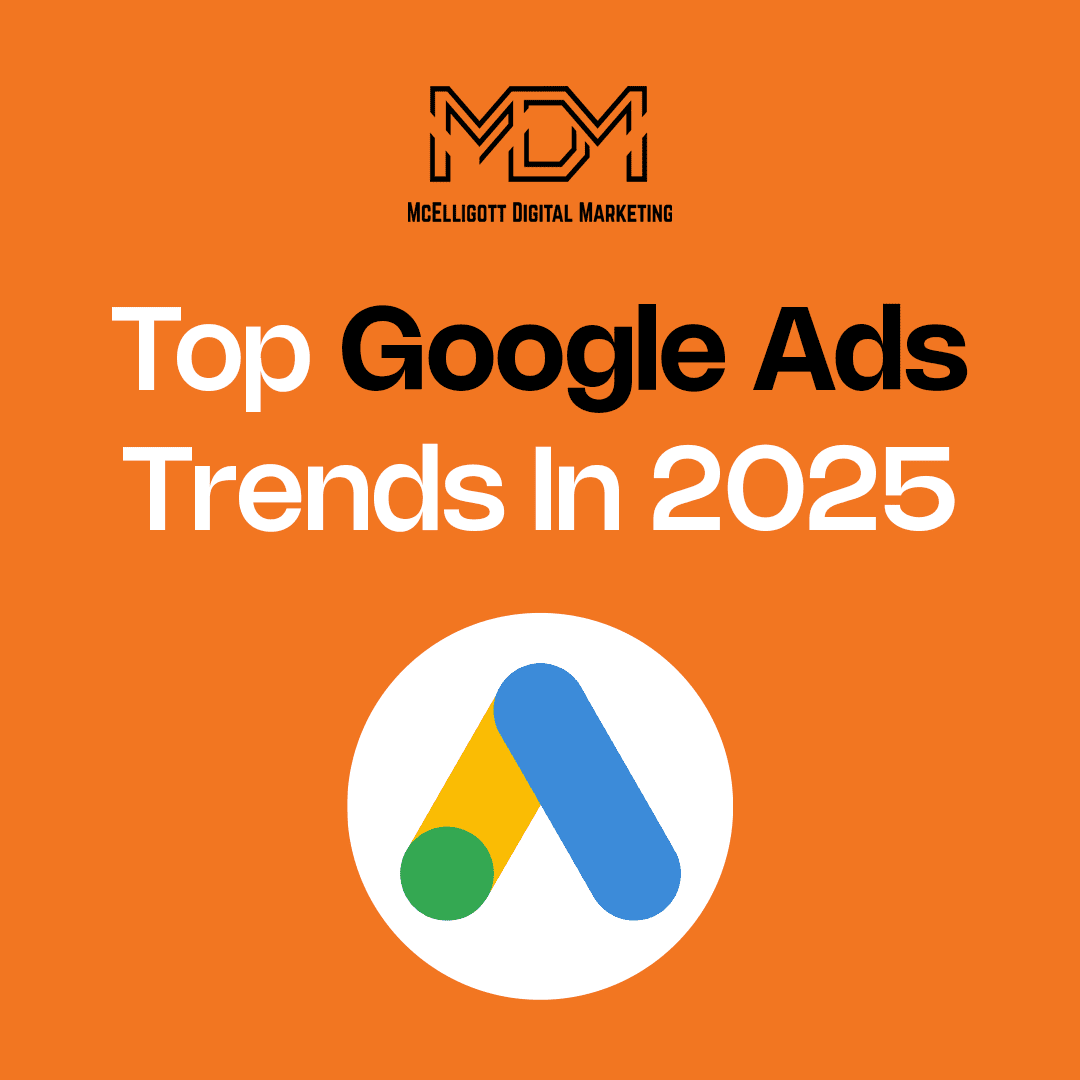Google Ads Audience Targeting is a powerful tool to improve the effectiveness of your digital advertising.
It enables you to target ads based on various criteria such as demographics, interests, or behaviors.
With this targeting, advertisers have access to extensive insights about their ad campaigns to tailor them even more effectively and ensure maximum ROI.
This type of audience targeting includes features like in-market audiences that allow businesses to connect with people actively researching products.
Google Ads Audience Targeting offers excellent potential for any business looking to optimize its budget while increasing traffic and conversions from targeted groups of users across multiple platforms simultaneously.
In this blog, you’ll get to know what Google Ads audience targeting means and how to benefit from it.
What are Google Ads audience segments?
Google Ads offers a variety of audience segments that advertisers can use to target their ads to specific groups of users.
These audience segments are designed to help advertisers reach the right people with their ads, increasing the likelihood of engagement and conversions.
Let’s take an example.
Imagine you’re running a business and you want to advertise your awesome new line of outdoor adventure gear. You’re excited to get the word out, but you also know that not everyone out there is an outdoor enthusiast.
This is where Google Ads audience segments come in – they help you show your ads to the right people, those who are most likely to be interested in what you’re offering.
1. Pre-built Audience segments
Think of these as readymade groups of potential customers that Google has put together for you. They’re like those pre-packaged hiking kits with all the essentials – just grab and go.
Google does the hard work of analyzing user data, looking at things like their online behavior, interests, and demographics. So, if your adventure gear business wants to target folks interested in hiking, Google can help you reach those who have shown an interest in outdoor activities.
2. Custom Audience segments
Now, let’s say you’ve been running your adventure gear website for a while, and you’ve collected some valuable data.
You’ve got people visiting your website, signing up for your newsletter, and maybe even adding items to their shopping carts but not completing the purchase.
With custom audience segments, you can tap into this goldmine of information. You can create a segment specifically for those cart abandoners, and show them targeted ads encouraging them to come back and complete their purchase.
It’s like having a direct line to people who’ve already shown an interest in what you offer.
3. Similar Audiences
Picture this- you’ve got a group of loyal customers who love your outdoor gear. They’re like your adventure squad.
Now, imagine if you could find more people who are just like them – those who share similar interests, behaviors, and preferences. This is where similar audiences come in.
Google’s clever algorithms analyze the data of your existing customers and then scout out potential new customers who match that profile. It’s like introducing your adventure squad to a bunch of people who’d fit right in.
Now, where can you use these awesome audience segments? Well, it’s like having a bunch of different stages for your product showcase.
Google Search– When someone searches for “best hiking boots,” you can use your audience segments to make sure your ads show up to those who love outdoor adventures.
YouTube– Let’s say someone’s been watching videos about mountain climbing. Your audience segments can help your ad appear alongside those videos, catching the attention of potential adventurers.
Google Display Network– This is like spreading your gear out at a massive outdoor expo. With audience segments, your ads can pop up on websites that your potential customers are browsing.
Gmail– Your adventure gear ad might just appear in someone’s Gmail inbox, right when they’re planning their next camping trip.
By using these audience segments, you’re not just tossing your ads into the wilderness and hoping they’ll find the right folks.
You’re strategically targeting people who are more likely to connect with your products, making your advertising efforts more effective and efficient.
You can use audience segments to target your ads on Google Search, YouTube, the Google Display Network, and Gmail.
Audience targeting can help you improve your campaign performance by reaching more relevant people with your ads.
How to set up Google Ads audience targeting?
Step 1- Open your Google Ads account
Alright, first things first. Log into your Google Ads account.
Once you’re in, take a look at the top navigation and find the “Campaigns” tab. Give that a click, and you’re ready to dive in.
Step 2- Pick your campaign
Imagine your campaigns like different tents at a campsite, each with its own purpose.
Choose the campaign you want to add audience targeting to – maybe it’s your “Summer Adventure Gear” campaign.
Click on it, and you’re setting up your base camp for this targeting adventure.
Step 3- Navigate to settings
Alright, now you’re inside your chosen campaign. See that “Settings” tab? Give it a click. This is where the magic happens.
Step 4- Audience management
Ah, the “Audiences” section! This is where you start waving your audience-targeting wand. Click on “Edit audience segments” – it’s like entering a special zone where you can make your targeting wishes come true.
Step 5- Add audience segments
Upon accessing the “Audience segments” module, select the option to “Add audience segments.” This will prompt a window to appear, presenting you with a variety of predefined audience segments to choose from.
Step 6- Choose your segments
Here’s where the fun really kicks in. Imagine you’re picking teammates for a relay race. Select the audience segments that you think will sprint your ads to success.
Maybe it’s the “Outdoor Enthusiasts” or “Hiking Lovers” segments – those folks who’d be thrilled to see your adventure gear ads.
Step 7- Create custom audience
If you want to craft a super specific segment that’s unique to your needs, you can go the custom route.
Click that “Create custom audience” button, and you’re on your way to creating a segment tailored just for your brand.
Step 8- ‘Save’
Alright, you’ve made your choices, set your preferences, and fine-tuned your audience targeting.
Now it’s time to lock it all in.
Hit that “Save” button like you’re confirming your choices – you’re about to enjoy a well-prepared audience targeting strategy.
And there you have it! Your Google Ads campaign is now armed with the power of audience targeting.
With a few clicks and selections, you’ve transformed your campaign from a general announcement to a finely-tuned message that’s going straight to the right audience.
4 Tips for effectively using Google Ads audiences
1. Getting to know your audience
Alright, so you’re diving into the world of Google Ads audiences – that’s fantastic!
But remember, you’re not just throwing darts blindly. To make the most of these audience types, you’ve got to know who you’re aiming for.
Take a look at your current customers – their age, where they’re from, what they’re into – you know, the nitty-gritty details. Think of it like crafting the perfect invite list for a party – you want people who’ll enjoy the vibe.
2. Avoiding audience overload
Imagine you’re a chef creating a brand-new dish.
You don’t want to throw every ingredient in the kitchen into the pot, right? It’s the same with your Google Ads audiences.
It might be tempting to slice and dice your audience into tiny pieces but hold on. Start with a couple of well-defined groups – maybe two or three types of people who really resonate with your product.
Run your ads, see how they’re digested, and then you can start finetuning your recipe.
3. Keeping an eye on the performance
Think of your ads like athletes in a race – you’ve got to track their performance to see if they’re winning or lagging behind.
Once your ads are out there, make sure you’re paying attention to how they’re doing.
Are they getting clicks, conversions, or just hanging out on the sidelines? It’s like checking the scoreboard to see if your team is playing well.
If not, it’s time to switch up the game plan.
4. Testing and tweaking
Alright, so you’ve got your target audience locked in, and your ads are running, but the show isn’t over yet.
Keep testing different approaches, adjusting your strategy based on what’s working and what’s not. It’s like refining your script to get the best reactions from your audience.
Remember, your ads should not only hit the right target but also resonate with them – like giving the audience exactly what they want to see.
Final Word
Google Ads Audience Targeting, not only drives traffic and conversions but also ensures that the advertising message aligns seamlessly with the preferences and interests of the intended audience.
To make the most of this tool, you need to thoroughly understand your audience, avoid overcomplicating targeting, and remain open to testing and adapting strategies.
Let our experienced team of Google Ads experts guide you through audience targeting, ensuring your ads reach the right people at the right time.
Ready to unlock the full potential of your Google Ads campaigns?