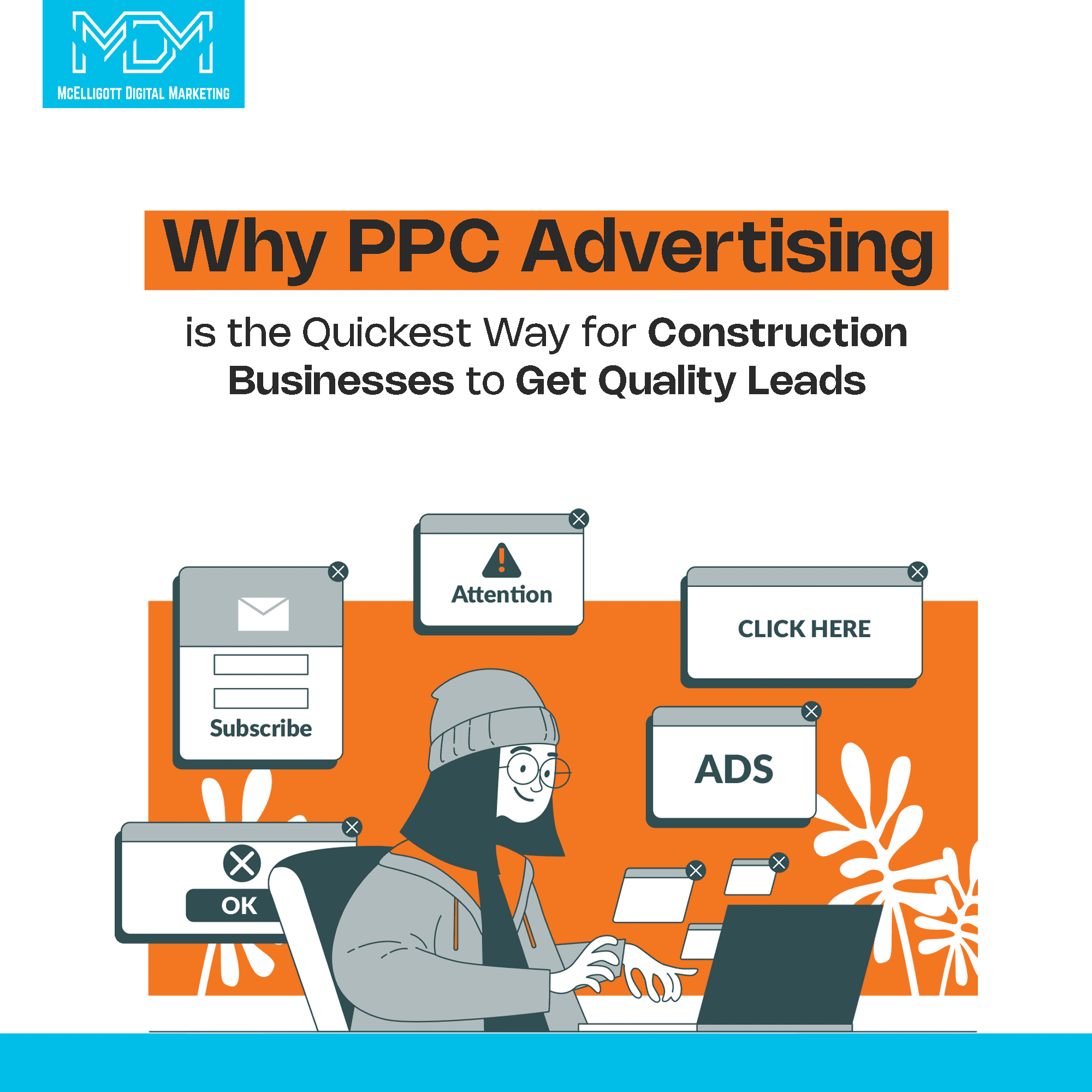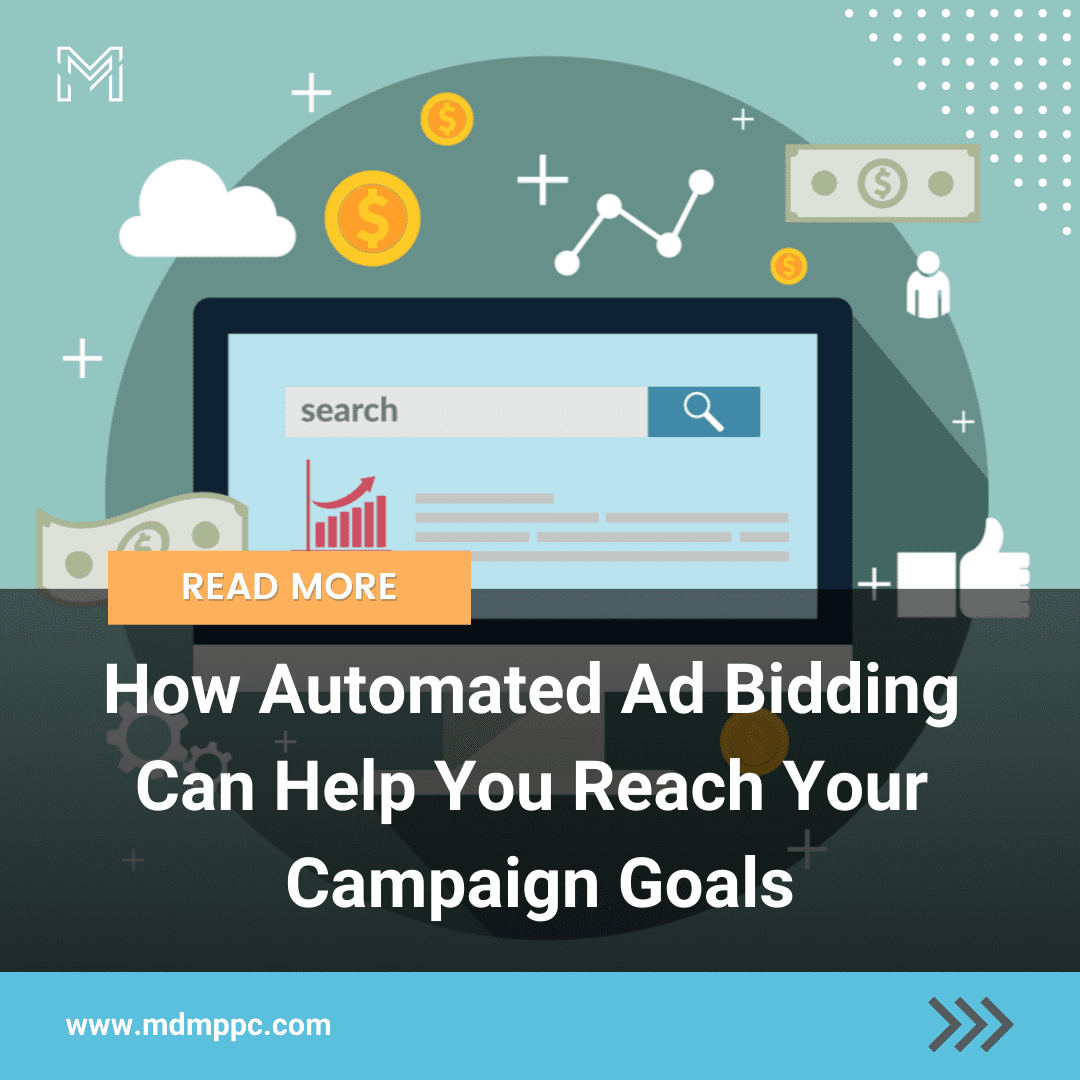Google Ads for Dentists aims at top-notch patients, who are people searching for a dentist they can visit. Therefore, you only need to make sure you show up on the first page of their Google searches.
The reason why you can achieve much success with Google ad campaigns is that Google accounts for approximately 75% of all searches performed on the internet. This signifies that, out of the total number of people using other search engines like Bing or Yahoo, around three-quarters still conduct their search activities through this particular platform. Making it an ideal online advertising channel for promoting your dentistry practice more effectively to a broader range of potential patients and increasing them.
The main secret to your private practice’s success lies in understanding the keywords these patients use to search for dentists on pages and how the Google Ads system functions.
Please understand, that Google ad campaigns (previously known as Google Adwords) function on a Pay-Per-Click or PPC system. This signifies that you solely pay when an individual clicks your dental PPC ad, unlike Facebook ads. There are significant differences between Facebook Ads vs Google ads, you can learn more about them by reading our previous blogs.
Now that you have an idea of what Google Ads is, let’s get started on setting up a well-working Google Ads Campaign for dentists.
Setting up a Google Ads Account
Sign up on Google Ads and then select the New Campaign.
Here are some of the things that you have to decide and customize to create a campaign that gets you your desired goals:
Customizing Campaign settings
For the campaign goal, follow the advice of Creating a campaign without a goal. This way, you will have better power over how things are arranged in your PPC Campaign for dental practice.
Now, there will be a question about which dental PPC campaign type you wish to run. As I said before, our focus is on the primary share of searches that Google possesses so we will choose the option for Search ad campaign type.
You can try and check other types of campaigns later, but right now our aim is for your Google ads about dentists to control the search and appear initially.
Then, you will be questioned about what kind of results you want to see from this PPC initiative. Kindly disregard this tiny part and proceed to type your campaign name. For illustration purposes, let’s name it as Google Ads for Dentists:
Campaign Network Settings
The campaign network settings are the place to establish your initial dental PPC campaign, aiming to target suitable patients for your dental practice. In this setting, it is suggested that you unselect the Google Search Partners and Display Network options as these selections might increase costs by showing ads in locations other than Google Search which we do not desire.
Bidding Settings
In the bidding settings, as we are emphasizing the Pay-Per-Click system, our concentration should be more towards Clicks rather than other choices like conversions or impression share.
Location and Language settings
Being a dental clinic in the area, you can use the locations feature to focus on locals as one group in your audience demographic settings. To enter a location, just write down the name of the city or postcode where your dental practice is running and leverage the Google Maps Ad.
Choose the “Presence or interest: People in, regularly in, or who’ve shown interest in your targeted locations” option. This will guarantee that your Google ads for dentists are seen only by individuals who are actively searching for services like yours within the specific area you’ve selected. It won’t display to people showing an interest in visiting your dental practice, but rather to those looking for these particular services within this location.
These location settings will enhance the efficiency of your Google search ads. Next, you can alter your language preferences. You may either keep English as the sole language or choose an additional one.
This can come in handy if a member of your team speaks another language that is frequently used around your dental practice – for instance, Spanish. Using this option lets Google show the 2nd language ads setting to those individuals who have set their default Google settings to that specific language.
Setting up keywords
Google Keyword Planner and Ubersuggest will display for you the competitiveness of these keywords, their search volume, and CPC. In keyword research, search volume is a key factor. You do not want to aim at something very big like 600,000 searches each month or something with 0 searches either. For you, even a keyword with as few as 100 searches can work if the person searching intends to book an appointment.
To get to Google Keyword Planner, just navigate to your Google Ads account dashboard. Next, pick Tools and hit the Discover New Keywords button which is under the Keyword Planner tab.
For your dentist-focused Google Ads, you have 3 keyword types to select from. Based on the choice you make, you can decide in what way you want your keywords to show up when people search queries online. The formatting of your keyword is necessary for differentiating these types of keywords so that Google knows which particular searches with keywords should be aimed at.
Broad Match Type:
With broad match, your ads will display the precise keyword and any related keywords (such as synonyms, variants, similar phrases, or concepts). As the term suggests, broad targeting is very wide-ranging and brings in a diverse group of users. It’s called this way because it has a large scope for bringing in different types of user searches. And typically no other type of targeting can offer you such “broad” results.
Symbol: none
Keyword: dentist
Examples of what keywords your ads may show up:
dentist near me, how to be a dentist, dental school, etc.
Phrase Match Type:
In phrase match, queries that have the specific phrase, no matter what appears prior or after it, will cause your ad to show.
Symbol: “”
Example keyword: “best dentist”
Examples of searches that will trigger your ad:
best dentist near me, best dentist in San Jose, Riverside best dentist
Exact Match Type:
An exact match means your ad will only show if the exact term is used. Different from phrase match, this helps you to decrease the number of visitors who are not really interested in what your webpage offers. It is useful for accurately aiming at certain keywords with strong search intent. This targeting method can produce the highest CTR (click-through rate) and CPC (cost-per-click) for your campaign. If you know your audience, then the exact match will be best.
Symbol: []
Example: [Dentist San Jose]
Search queries that will trigger your ads:
Dentist San Jose
When you have finished formatting the keywords for your Google ads for dentists into their match types, just copy and paste them into the keywords text box in Google ads.
In this part, you can choose your keywords at the ad group level. It indicates that advertisements made under the particular ad group will target these picked-out keywords. You also have the option to set a bid for how much you feel this keyword will be worth. Depending on your ad group you may or may not want to set these.
Creating a compelling landing page
A landing page is a single page on your website where people arrive after they click on an ad. It’s best practice to use unique landing pages for each of your ads.
In addition, make sure your landing page includes a Call to Action (CTA), details for contacting you, and a short description of the services. For instance, if someone clicks on an ad that says ‘fast tooth extraction’, when they arrive at your landing page it must be clear to them that you indeed provide tooth extraction.
5 Tips to Leverage Google Ads for Dentists
Utilize Retargeting Ads
Certainly, every person who clicks your ad won’t show up at your clinic the following day. This is why retargeting ads are helpful: you can use them to remind possible clients who clicked on the ads about your services in case they require them later on.
Target Specific Dental Services
There are numerous dental services around, so you should think about aiming for services that match your expertise. For instance, if you are more specialized in dental implants, then make it the focus of your ads. Think about identifying the usual dental needs of those you want to reach as well – like teeth whitening or cavities and gum diseases – this can help you create ad copies specifically for them.
Be Conscious of Your Ad Schedule
You should aim your dental ads at the correct time of day and week to make them more visible. For example, if your clinic typically closes on Saturdays, it would be wise to not target that day as there will be no one available to answer calls on this particular day. You need to do some research and keep an eye on how well your advert is doing so you can figure out the best days and times for placing dental ads.
Try Different Ad Formats
A tip that can work well for successful Google Adwords management for a dental practice is testing. You should do A/B testing and try out various ads such as text, images, or videos.
Consult with an expert
A specialist in Google Ads can help you save time and enhance your return on investment.
If you’re a dentist who wants to expand their practice, feel free to contact us. Let’s discuss how we can assist in acquiring more patients using the Google Ads platform.
At Mc Elligott Digital Marketing, we are your friendly neighborhood local digital marketing PPC agency that provides expert Google ads consultants to enhance your Google Ads Conversion Rate.
Faq
Does Google ads work for dentists?
Google Ads is one of the best options for digital marketing for dentists. It will help you in targeting customers looking for high-value treatments like dental implants, crowns, and much more.
How do I advertise myself as a dentist?
You can easily advertise yourself as a dentist by creating relevant and engaging content, creating a gripping landing page, and setting up an optimized Google Ads campaign for your practice.
How do I get more dental reviews?
You can always try to include fun and exciting ways of asking for reviews from your customers such as dental membership programs and video testimonials. They help to prove the fact that you are good at your practice.
Are Google Ads profitable for dentists?
Yes. As Google Ads can be managed by one person for most practices and are charged only when someone clicks, Google Ads are highly profitable for dentists.