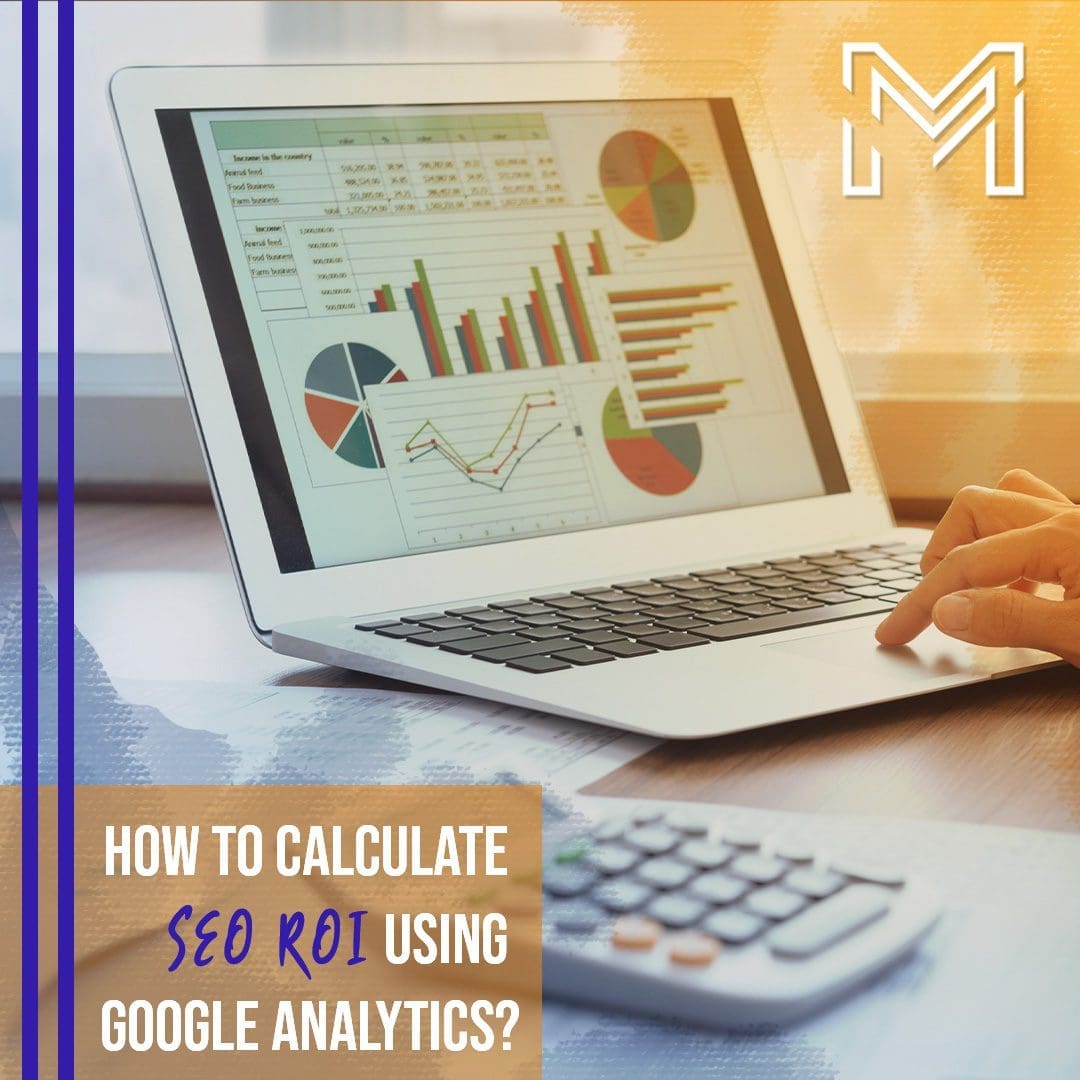Did you get online information today? Most of the information you get online is through social or internet searches.
And 90% of the people get this information from a Google search. This is what makes Google ads extremely important for businesses online.
You’re here because you might be seeking information about how to run Google ads for painters, and for that, a simple search could be Google ads for painters, which helped you land up here.
Similarly, you can reach your customers online by serving them Google Ads at the right time based on their searches related to your product.
And this is what we’re going to discuss today- how to run Google ads for painters to reach your customers online.
Why use Google ads for the painting business?
When it comes to promoting your painting business, Google Ads can scale up your marketing efforts. Here’s how.
- Generating targeted leads
One of the primary advantages of Google Ads is the ability to reach users actively searching for painting services. By targeting specific keywords and utilizing relevant ad extensions, your ads can appear prominently in search results when potential customers are looking for painting contractors or related services.
This ensures that your ads are seen by a highly relevant and engaged audience, increasing the likelihood of generating quality leads.
- Enhancing brand visibility
With Google Ads, you can expand your business’s online presence and increase brand visibility. Your ads will not only appear on Google’s search engine results pages (SERPs) but also on relevant partner websites within the Google Display Network. This extensive reach allows you to expose your painting business to a wider audience and create brand awareness among potential customers.
- Measurable results
Google Ads provides analytics and reporting tools that offer valuable insights into the performance of your campaigns. You can track various metrics such as impressions, clicks, click-through rates (CTR), conversions, and more.
These metrics help you understand the effectiveness of your ads, identify areas for improvement, and make data-driven decisions to optimize your campaigns for better outcomes. The ability to measure and analyze results in real time allows you to refine your strategies and allocate your budget more efficiently.
- Cost-effectiveness
Google Ads operates on a pay-per-click (PPC) model, which means you only pay when someone clicks on your ads. This cost-effective approach allows you to set a budget that aligns with your marketing goals and ensures that you’re only spending money on potential leads or customers who have shown genuine interest in your painting services.
With tools like bid adjustments and ad scheduling, you can further optimize your budget and maximize your return on investment (ROI).
How to set up Google ads for painting companies?
Stay with this step-by-step process to launch your first Google ad.
To begin with, log in with your Google account. Go to Google Ads and get started.
Next, you have to choose your campaign goals. For your painting business, if you want more calls, you’ve to choose your main advertising goal as ‘get more calls’.
Click on ‘Switch to Expert Mode’ for better control and management of your ads.
Once you’re done with it, you have to choose your objective for the campaign you’re going to launch.
Now you’ve to choose between the campaign types available. For example, if you want to generate sales, leads, and traffic for your painting business, you can select Search.
For each campaign, you might want different actions from the user. For example, if you want more website visits you can choose it or if you want calls from visitors you can pick Phone Calls.
Next, we move to ‘bidding’. Here you can focus on clicks, conversions, conversion values, impression share, etc.
If this is not your first campaign setup, and you don’t want to target your old customers, you can choose ‘only bid for new customers’ to leave out the old targets.
Let’s assume that this is your first campaign, we’ll avoid the customer acquisition option.
Next, you can choose the target location for your painting business customers and the language they speak.
Now, it’s time for the most important part of your Google ads campaign for your painting business. Keyword selection needs detailed attention because these are terms that will help you reach the customers who are looking for your business.
Keyword selection and optimization
In Google Ads, there are different types of keyword match options that determine how closely a user’s search query must match your selected keywords for your ad to be eligible to appear.
1. Broad Match
This is the default match type where your ad may show for searches that include misspellings, synonyms, related searches, and other relevant variations. Examples:
Painting services
House painters
Exterior painting companies
2. Broad Match Modifier
This match type allows you to specify certain keywords that must be present in a user’s search query for your ad to be eligible. The order of the keywords doesn’t matter. Examples:
+Residential +painters
+Commercial +painting
+Interior +painting +contractors
3. Phrase Match
With phrase match, your ad will show for searches that include the exact phrase or close variations of the phrase with additional words before or after. Examples:
“Exterior painting services”
“House painting contractors”
“Affordable painting companies near me”
4. Exact Match
This match type triggers your ad to appear only for searches that match your keyword or close variations exactly. Examples:
[Professional painters]
[Residential painting services]
[Exterior house painting]
5. Negative Match
Negative keywords prevent your ads from showing for specific search terms, ensuring that your ads are not triggered by irrelevant queries. Examples:
-Art painting
-Wall art
-Painting classes
It’s important to choose the appropriate match types based on your campaign goals and the level of control you want over the search terms triggering your ads.
Using a combination of match types and regularly reviewing search term reports will help you refine your keyword targeting and optimize your ad performance for your painting business.
Moving next, you have to create the structure of your ad.
How to create the structure of your Google Text ads?
Headlines
Google Ads allows for up to three headlines, each with a maximum of 30 characters.
Including relevant keywords in the headlines can help improve the ad’s relevance.
Description
The description is where you have an opportunity to expand on the value proposition and benefits of your painting services.
Google Ads allows for two description lines, each with a maximum of 90 characters. Use concise and compelling language to entice users to click on your ad.
Display Path
The display path is the portion of the URL that appears in your ad. It doesn’t have to match the actual URL structure but should provide users with an idea of where they will land when they click on the ad.
Google Ads allows for two paths, each with a maximum of 15 characters.
Final URL
The final URL is the landing page where users will be directed after clicking on your ad.
It should lead to a relevant page that corresponds to the ad’s messaging and provides a seamless user experience. Make sure the final URL is accurate and functional.
Here’s an example of how these elements come together in a Google Ads text ad for a painting business:
Headline 1: Quality Painting Services
Headline 2: Experienced Painters
Headline 3: Free Consultations
Description Line 1: Transform Your Space with Stunning Colors
Description Line 2: Professional Painting for Homes and Businesses
Display Path 1: /Residential
Display Path 2: /Interior
Final URL: www.examplepainting.com/residential
In this example, the headlines highlight key selling points, such as the quality of services, the experience of the painters, and the offer of free consultations.
The description lines expand on the benefits of choosing the painting services and creating visually appealing spaces.
The display path reinforces the focus on residential and interior painting services, while the final URL directs users to the relevant landing page.
Next, you have to set the average daily budget. You can also see the weekly and monthly estimates to plan better.
Once you have done it, click save.
Congratulations! You’ve created your first ad campaign for your painting services. Now you can track the status of your ad campaign.
How McElligott Digital Marketing helps you with Google ads for the painting business?
At McElligott Digital Marketing, we’ve been catering to painting businesses for more than 10 years now. We’ve helped clients with small budgets succeed at Google advertising and get more leads and conversions.
This becomes significant when even businesses with heavy ad budgets end up losing their money due to poor ad copy and execution.
Not only do we craft compelling ad copies that convert, but we also make your landing page a conversion machine.
We deliver timely reports of the status of your ad campaigns and your periodic growth. Also, we establish a dedicated channel for smooth communication so you don’t have to worry even a bit.
Want to talk to our Google ads experts? Call us today at 833-7724-897 for a free consultation.