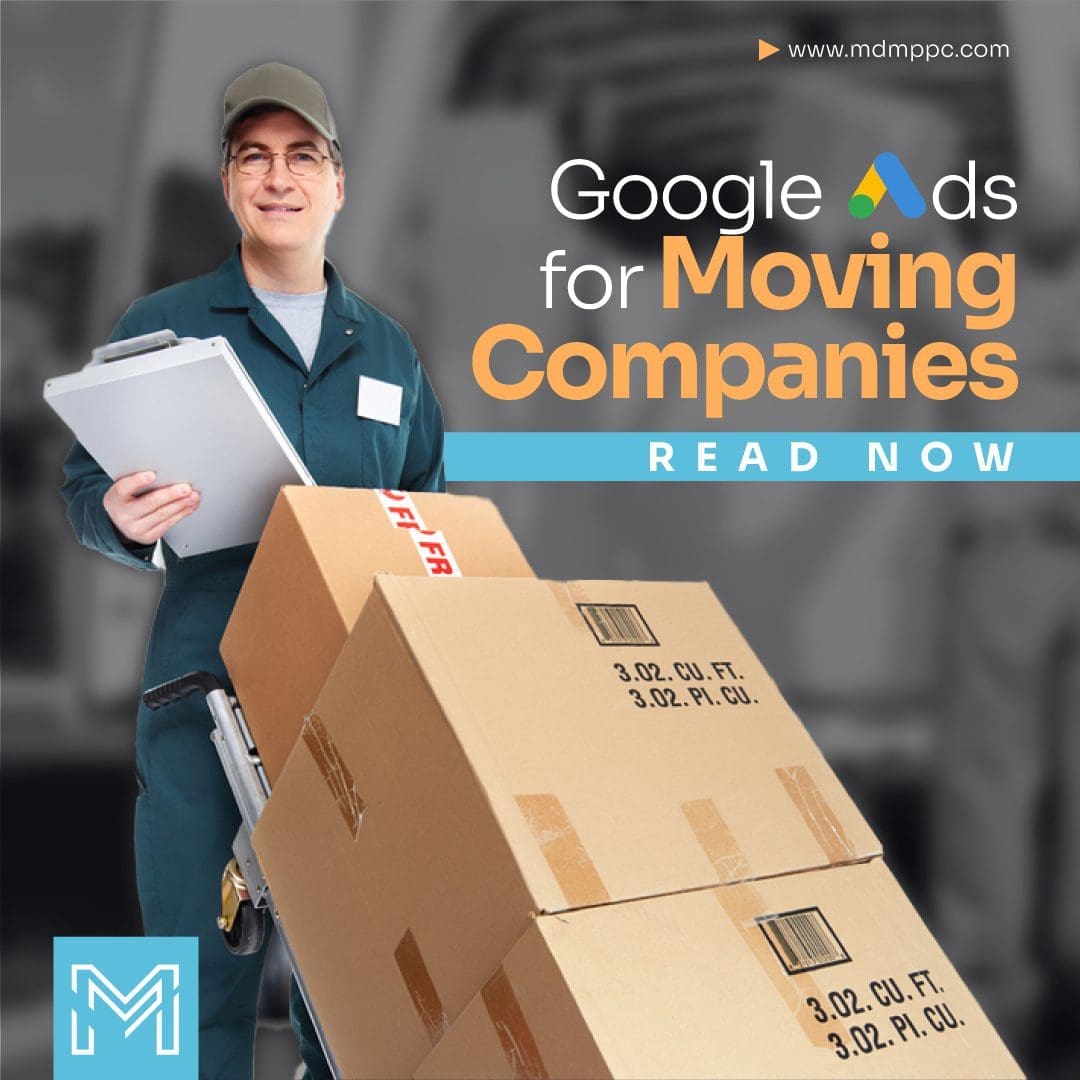Every ad campaign has specific goals. Some focus on brand awareness, others on driving website traffic. But what if you want to reach people ready to take action? Google Discovery ads can help, reaching up to 3 billion users.
Introduced in 2019, Google Discovery ads target users on the Google Discover App, YouTube, and Gmail. These ads are great for promoting products to a wide audience and boosting PPC conversion rates.
With Google Discover ads, you can reach audiences ready to discover new products and services. These ads capture attention before users even start searching and are seamlessly integrated across Google platforms. This makes them an effective tool for engaging potential customers and driving conversions.
In this blog article, you’ll learn about what Google discovery ads are, benefits of google discovery ads, and Google discovery ads best practices.
What are Google Discovery ads?
Google Discovery ads are digital ads that help you reach potential clients who have already shown interest in your products, even before they start searching for them. These ads appear in places like the Google Discover app, YouTube, and Gmail.
Google Discovery ads example
Example- Reaching customers on YouTube
Let’s say you offer a free digital marketing course. With Google Discovery ads, you can put your ads while someone is watching marketing tutorials on YouTube or reading articles about digital marketing on the Google Discover app.
Screenshot taken from YouTube showing a digital marketing course ad
This way, you’re reaching your audience when they’re already interested in learning more about digital marketing, even before they start looking for free courses.
Discovery ads vs Display ads: What’s the difference?
Google Discovery ads and Display ads differ in where they appear and how they target users. Discovery ads appear on the Google Discover app, YouTube home feed, and Gmail. These ads target users based on their interests and browsing history, making them likely to look for new content. These ads are attractive and blend into the content users are already viewing.
Display ads, on the other hand, show up across a wide range of websites and apps within the Google Display Network. Display ads have a broader targeting approach, including keywords, topics, and specific website placements. They can be text, image, or video formats and come in many sizes.
Discovery ads engage users who are passively browsing, which makes it perfect for people ready to discover new products and services. Display ads can target both users who are passively browsing and those with specific intent, based on the what kind of websites they visit.
While Discovery ads offer you a narrower audience and less control than Display ads, the ads have more chances of success, i.e. conversions.
Benefits of Discovery ads
Here are the benefits of running Discovery ads for advertisers.
1. Wide reach
Google Discovery ads can reach up to a massive amount of users. These ads show up on the Google Discover app, YouTube home feed, and Gmail. This wide reach helps you connect with a large number of audiences.
2. Targeted advertising
Discovery ads appear based on user’s interests and browsing patterns. This means your ads are shown to an audience most interested in your products or services. Targeted advertising makes your ads more relevant and effective.
3. High engagement
Discovery ads are visually appealing and integrate into the platforms where they appear. This makes Discovery ads more engaging for users and gives higher interaction rates with your ads.
4. Early audience reach
Discovery ads reach users when they are passively browsing and they are open to see new content. This allows you to capture the attention of your audience before they start actively searching for similar products or services. It means introducing your brand to them at the perfect moment.
5. Improved conversion rates
Discovery ads target users who are ready to discover new things, and it can lead to higher conversion rates. Since the ads are shown to people more likely to take action, you get better results from your ads.
6. Cross-platform integration
Discovery ads are placed across multiple popular Google platforms like Google Discover, YouTube, and Gmail. This results in a consistent and wide-reaching advertising campaign, increasing brand visibility.
7. Cost-effective
Because Discovery ads are highly targeted, they can provide a better return on investment (ROI). This means you have to spend less money on ads that don’t work, reducing wasted ad spend and increasing efficiency.
Types of Discovery ads
While it’s a specific ad campaign on its own, the discovery ads come in these formats.
1. Single image ads
Description- A single image followed by a headline and description.
Ideal for Simple product or service offerings, or when you have a strong hero image.
2. Carousel ads
Description- Showcase a number of products or offerings of your business in a single ad through multiple images.
Ideal for Products with a range of options, different features of a product, or telling a story.
3. Multi-asset ads
Description- These ads automatically combine images, videos, headlines, and descriptions to create various ad combinations. Google uses machine learning to determine the best-performing sets.
Ideal for This format gives maximum ad performance through automated optimization, making it an effective ad combination.
Also check: Taboola vs Google ads: Which one to choose?
Google Discovery ads best practices
These best practices are suggested by Google Adwords management experts for maximum benefit from Discovery ads.
1. Ad creation and optimization
First, use high-quality visuals with eye-catching, high-resolution images that exactly represent your product or service. Write compelling headlines that are clear, concise, and tell about your value proposition. The ad copy should be descriptive and informative to drive clicks.
It’s also important to create more than a single ad variations, trying out different headlines, descriptions, and images to find the best-performing combinations. You can also use audience expansion to allow Google to reach customers beyond your initial targeting.
2. Campaign structure and targeting
While you are structuring your ad campaign, start by setting clear goals, such as brand awareness, lead generation, or sales. This way, you can optimize your bidding and targeting strategies. Use detailed audience targeting based on interests, demographics (age, gender, location) and behaviors to reach your customers.
Google’s smart bidding strategies can automatically optimize bids according to your ad goals. Monitor your ad performance closely by keeping track of key metrics like impressions, clicks, click-through rates, and conversions. A/B tests different ad placements on Discover, YouTube, and Gmail to find where your ads perform best.
3. Landing page experience
Lastly, a positive landing page experience is important. Your landing pages must align with your ad messaging and provide a seamless user experience. Optimize landing pages for fast loading times to improve user retention, and include clear calls-to-action.
4. Sufficient learning period
The sufficient learning period for Google Discovery ads is from one to two weeks. During this time, Google’s algorithms gather sufficient data to understand how your ads are performing and to optimize them.
- Allow enough time for the ads to collect information on impressions, clicks, and conversions. This helps Google’s algorithms to make accurate adjustments.
- Avoid making big changes in the learning period to your campaign settings, such as budget, targeting, or ad creatives, as this can reset the learning phase.
- Track key metrics like impressions, clicks, click-through rates (CTR), and conversions to understand ad performance.
- Have a sufficient budget to allow your ads to collect data during the learning period.
After the learning period, your ads are better optimized, perform better and make a more effective use of your ad budget.
Conclusion
With Google Discovery ads, you have a great chance to reach your customers through attractive and customized advertisements across a range of Google platforms. If you run a small-sized or mid-sized business and want to build brand awareness, Google Discovery ads can be really helpful.
Book a FREE conversation with our Google Ads consultants at (833) 772-4897.
FAQs
1. How do I target with Google Discovery ads?
You can target your audience with Google Discovery ads based on audience interests, demographics, and behaviors.
2. Where Google Discovery ads appear?
Google Discovery ads appear on Google Discover, YouTube, and Gmail.
3. What does a Google Discovery ad look like?
Google Discovery ads are visually rich and include images, headlines, and short descriptions. They look like native content.
4. How much do Google Discovery ads cost?
Google Discovery ads charge on a cost-per-view (CPV) basis. The actual cost may vary based on competition and targeting. Usually, the cost per view (CPV) for Discovery Ads is lower than the cost per click (CPC) for search ads.
You can expect to pay anywhere from $0.01 to $0.20 per view. But, this is just an estimate, and your actual costs incurred may be higher or lower.