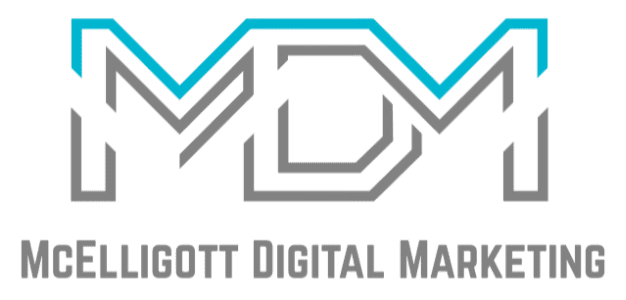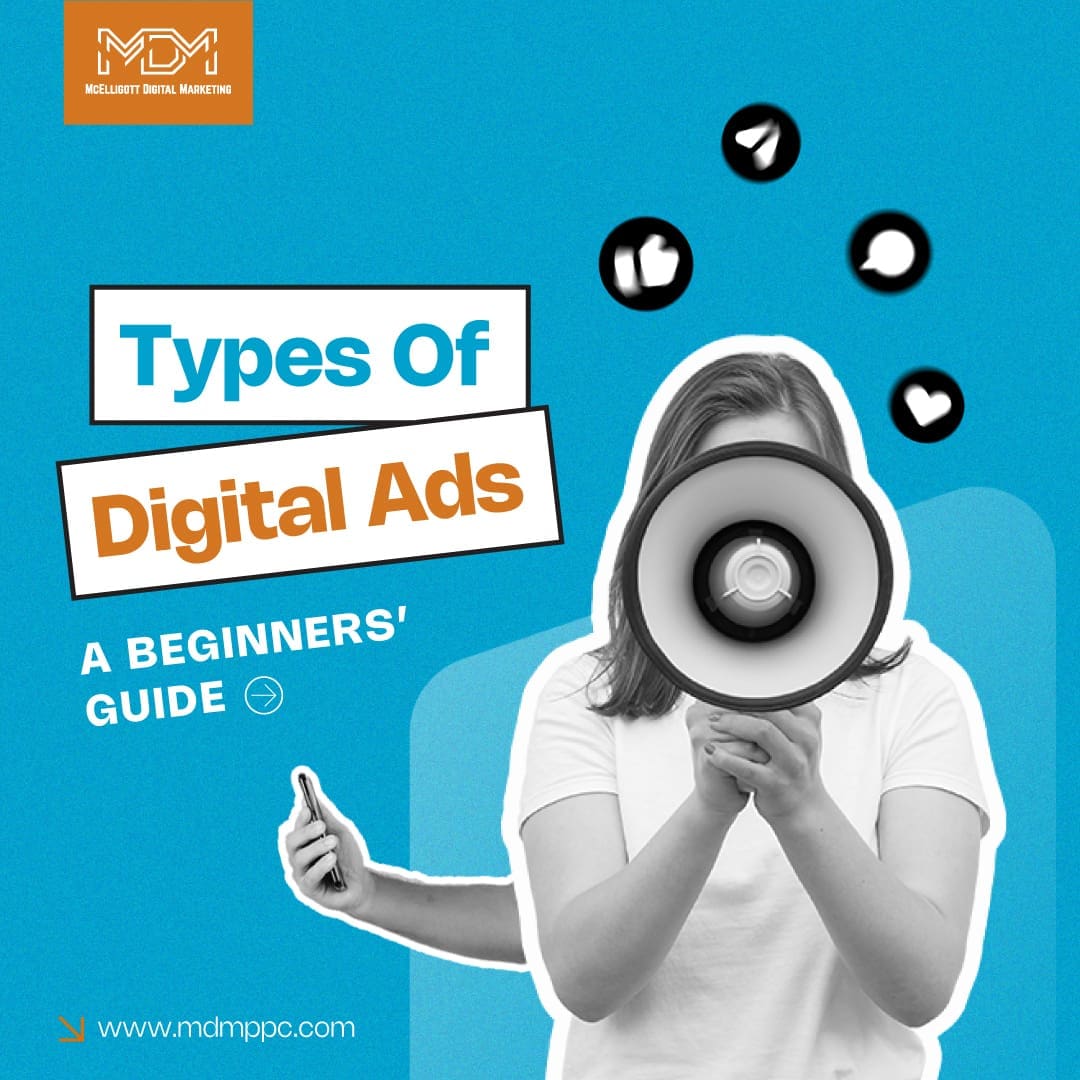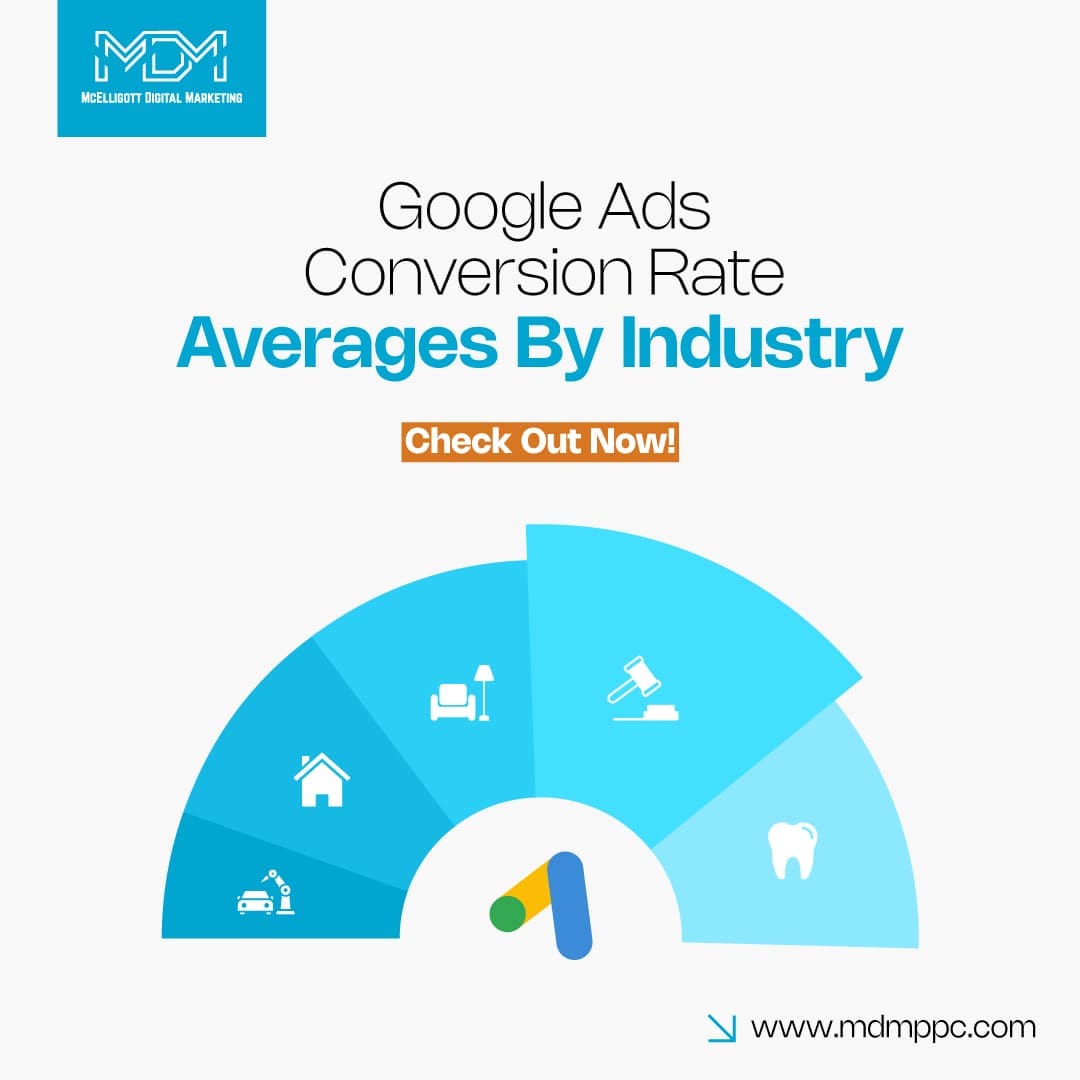In the previous article, you learned about the objectives of a Facebook ad. Today we will discuss in steps, how to run a successful Facebook ad.
We will take a small example and discuss it in every step. If you are a newbie or even if you are an intermediate, you will surely have a clear image of running a Facebook ad at the end of this guide.
We will learn how to make irresistible ads to drive your target audience to your site. I will start from the beginning, but you can check any section you want.
Where to begin:
The first step that you need to do is create a Facebook Business Page (if you haven’t). After you create your Facebook Business Page you can directly go to Facebook ad manager or business manager.
Remember: Pages that have put a good effort in content creation and social media presence are more likely to perform better in the ad.
Now when you enter the dashboard of your business manager, you can see different options for setting up your ad campaign.
Now, this is the page where the magic happens and you are the magician. Let’s start by clicking on the create button.
Choose a campaign objective
The next step brings you to selecting the campaign objectives. Now you are very well set to understand them with our previous article about Facebook ad objectives.
Your ad objective is the way you tell people what to do when they see your ad. Your ad objective is your ultimate goal so it is very important to set it right.
You can see what the objective will do when you select it. You can name your campaign and save it for future reference. Click on continue.
Remember: For conversion-oriented objectives, you need to pay in ‘pay per action’. For exposure objectives, you have to ‘pay per impression’.
The further steps of the ad depend upon the objective you choose. So the next step may vary if you have chosen an objective different than mine.
- Take an example of a store that sells customized stationery products. The ‘Avalon stationery’ is located in Houston, Texas. It sells various handmade stationery products of different designs.
It has a website where you can submit your designs and get your personalized products. The objective of the owner is to send its audience to its website. So he chooses the campaign objective ‘traffic’.
Further in this step, you can choose to do A/B split testing. This will be useful if you are using multiple ad sets otherwise you can leave it off. Click on next.
Remember that if you are new to Facebook ads, you first need to set up an ad account. Otherwise, you will move to the next step.
Create your new ad set
Now that you have successfully defined what your objective is, it’s time to create your ad set.
The first step is to give a name to your ad set.
Then you choose where you want to drive your traffic. It could be to your website, to WhatsApp, to your app, or Messenger. The next step is to set up your budget.
One of the best features of a Facebook ad is that you can set a budget on a per-day basis and Facebook will not spend a penny more than that. This is the part where you need to be smart.
You can’t expect to get high traffic results by just spending a small amount. The amount of people who will see your ad depends on your daily budget. Once the amount finishes, the ad stops running for that day.
You can also set a lifetime budget. You can set a start date and an end date for that. But understanding the right budget for setting the best ad set is not a piece of cake. So before we move further, let us understand how to set the right budget.
Understanding ad set budget
It can be really hard to understand the right budget to run an ad set. Many of the advertisers fail in this part. They spend $10 a day and expect the results of $100 a day. But I don’t blame them completely because before you run an ad you need to understand it. Let me make you understand it clearly.
- In the case of traffic objective, you simply need to measure the number of clicks to your website after you boost a post. Unless your campaign is outstanding, don’t expect a budget less than 30 cents per click.
You can set up Facebook pixels to track your conversion rates and optimize your ad.
The next step is crucial. You need to set up your target audience.
Create a new audience
You have to explain to Facebook who is your target audience.
- As per the example taken above of Avalon stationery, their ideal audience would be the people of their city, i.e. Houston (they don’t ship their products).
But not everyone is ideal for their products. School and college going students are the ones who would be interested in their creative customized handmade stationery. Even post-graduation students are not an ideal set of audience. So the age group can be from 12 – 22 years.
The brand is not gender-specific so it can be for all genders.
Another point to keep in mind is that not everyone is interested in handmade stationery. So while they target an ad, they have to set the preferences of ‘people interested in stationery’.
You can set demographics, interests, and behaviors in the detailed targeting section. You can also set languages (as in this case is not required).
There is an audience size indicator on the right side of the screen. You can keep checking the indicator as you set your preferences. Remember not to make it too specific or too broad.
You can also see the number of page likes below. Remember these are estimates, not a guarantee.
You can save this audience for future purposes.
Ad placements
There are several places where you can see ads on Facebook. You can see it on your feed, you can see it on the right side of the feed page, messages, in articles, Instagram, Messenger, etc.
There are preferences that you can let Facebook automatically place or you can place them manually. It is suggested to use Automatic placements to gain maximum output.
Optimization and delivery
Here you can optimize how much and when you should be charged. Suppose you want people to click on your link, you can choose ‘link clicks’ for the optimization of your ad delivery, and then you can set your cost control.
Cost control: It is your maximum desired CPA. You can set a cost control if you have a specific cost goal. Facebook will otherwise spend your entire budget to get the maximum results. By setting your cost control, you are telling Facebook which results to spend on.
Now that you are happy with the size of your audience (audience size indicator), and you have made your selections, click on next.
Create your ad
This is where you design the look of your ad.
Give your ad a name. Select the Facebook page and the Instagram account associated with the ad.
(*The image shows an error because I have they have been taken for explanatory purpose only. Complete details have not been filled*)
Select your ad format
Is it going to be a single image, a video, a carousel, a collection?
This is the step where you choose your ad format. The options may vary depending upon the campaign objective you have selected. Use the preview tool to make sure your ad looks good on all available placements (mobile, desktop, the news feed, right column, etc).
Now in the ads creative section you can add the media to your ad. You can choose to create a slideshow or a video of the added media.
You can now automatically optimize for Instagram stories.
Add content to your ad
Primary text: Tell people what your ad is about.
Headline: Write a short headline for your ad.
Description: Describe your ad in a few catchy words.
The number of characters in each ad format differs.
Image ad, video ads, and slideshow ads:
- 25 characters for the headline
- 30 characters for link description
- 125 characters for body text
For Facebook stories, you can leave 250 pixels space text free (above and below)
Carousel ads:
- 25 characters for the headline
- 20 characters link description
- 125 characters body text
Collection ads:
- 25 characters for the headline
- 90 characters for body text
Instant experience ads:
- Text blocks of 500 words each
Messenger Inbox ads:
- 125 characters for body text
The next step is to select your destination. For Avalon stationery, lookalike they will add a link to their website. You also have an optional parameter to add a display link.
Select what Call to Action button you want.
You can also add languages to reach more people. The ad will automatically get translated to those languages. This makes people feel personalized and thus they are attracted more.
Now that your ad is ready, check your complete ad in the preview section and click on Publish.
10 Tips for better Facebook ads in 2021
- Short video ads provide more insight and value to the customers. Especially in 2020 we saw video ads are better performing than simple images. You can repurpose your content into videos and gain more customers.
- One of the best ways to drive sales from Facebook is to target people who have already seen or used your product.
- Prioritize Facebook ads for mobile because the audience is more on mobile. A great tip is to keep your video ads short and understandable even with no audio.
- Create Facebook ads for both custom and lookalike audiences. But keep in mind that existing customers might want new information while new customers may want to know about your brand and products.
- Send messenger ads to people who have watched a few seconds of your content or have visited your website but left without shopping. In this way, it won’t seem like invading private space. Use pixels in your shopping cart to understand such customers.
- Another best ad format is the slideshow ad. You can make the best use of both image and video ads. Choose the best images for a slideshow ad.
- Produce ads for the marketplace audience who are ready to buy a product.
- People like interacting with ads. Using polls and quizzes are a great way to attract.
- Use fewer words and more gifs, emojis, filters, and stickers to attract audiences towards your ad.
- Make sure you make full use of Facebook pixel.
A great way to get the best result from your Facebook ad is to always keep your objective in mind in every step, understand your audience, and focus on providing rather than taking.