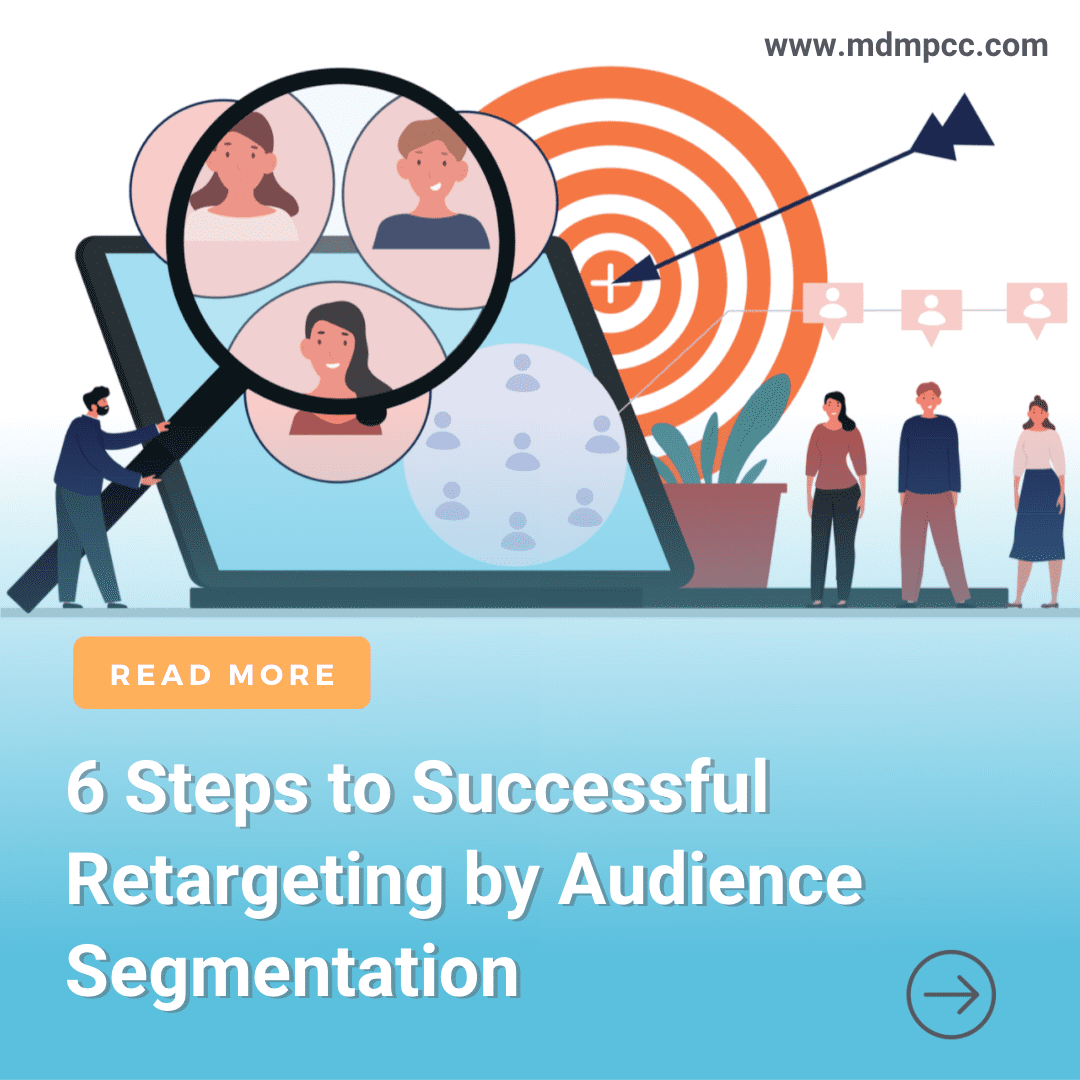Getting a website up and running might seem easy. You hire a web design service to do it for you and explain to them how you would like your website to be.
But if you’re looking for a great website that brings traffic, and converts visitors, it has so many stages and fronts that can be overwhelming for any business owner.
That’s why you need a web design checklist- to streamline your web design process and make sure that your website is loved both by your users and search engine algorithms.
In this blog article, you’ll get the best checklist for website design for a successful website that’s your conversion machine.
A 13-step checklist for website design
1. Research to understand your audience and competitors
A great website begins with a deep understanding of your audience and a keen awareness of your competitors. Before getting into design decisions, conduct thorough user research to identify the needs, preferences, and behaviors of your target audience.
Analyze your competitors’ websites to understand what works and what doesn’t in your industry.
Understanding your audience allows you to build your website to their expectations, creating a user experience that goes with them. Moreover, insights from competitor analysis help you identify unique selling points and opportunities for differentiation.
2. Create a user-friendly interface
The design and layout of your website have a lot to say about user experience.
Opt for a clean, intuitive design that guides visitors seamlessly through your content. Consider responsive design to ensure your website looks and functions well on all devices, from desktops to smartphones.
Clear calls to action (CTAs) are essential. Guide users on what steps to take next, whether buying an item, filling out a contact form, or exploring your services. Balance the use of white space to enhance readability and avoid overwhelming visitors with information.
Your website is often the first impression users have of your business, so make it visually appealing and user-friendly.
3. Compelling content
Content is the backbone of your website. Engaging and informative text and visually appealing images create a compelling user experience.
Generate your content with your target audience in mind. Use language that resonates with them and communicates your brand message. Optimize images to ensure fast loading times without compromising quality, as slow-loading websites can lead to high bounce rates.
Maintain brand consistency with logos, typography, and color palettes. A cohesive visual identity builds trust and reinforces brand recall.
4. Ensure a solid source code
Prioritize a clean and quality source code that balances visual aesthetics and functionality.
The technical foundation of your website is its source code. A clean, well-organized source code ensures the visual aesthetics align with functional efficiency. A well-structured codebase simplifies bug identification and makes it easier to implement updates and improvements post-launch.
For business owners, this means choosing a reliable web design service that prioritizes coding best practices. A solid technical foundation ensures your website performs optimally and provides a seamless user experience.
5. Implement a robust SEO strategy
Search Engine Optimization (SEO) is crucial for ensuring your website is discoverable by search engines and, consequently, by your target audience. Implementing a robust SEO strategy involves optimizing various elements of your website.
Frame meta titles and descriptions that are not only keyword-rich but also compelling for users. Establish a clear heading hierarchy that aids both users and search engines in understanding your content.
Create clean and user-friendly URLs, and manage link redirects to avoid broken links.
Include sitemap.xml and robot.txt files to guide search engine crawlers effectively. For those less tech-savvy, SEO plugins like Yoast SEO or built-in CMS functionalities provide accessible solutions. Alternatively, explore comprehensive tools like Semrush, Moz Pro, or Ahrefs for in-depth insights. Budget constraints? Start with free trial SEO tools until you are ready for a broader investment.
A well-optimized website increases your chances of ranking higher in search engine results, driving organic traffic to your business.
6. Do you have a reliable technical infrastructure?
As a business owner, choosing a reliable domain name, web hosting service, and content management system (CMS) is crucial for long-term success.
Select a domain name that aligns with your business goals and incorporates relevant keywords. Choose a reputable web hosting service that guarantees uptime and provides reliable technical support. The CMS you choose should be user-friendly, allowing you to manage and update your website easily.
Implementing a secure SSL certificate is non-negotiable. It not only protects user data but also builds trust among your audience.
A secure and reliable technical infrastructure ensures your website is always accessible and performs optimally.
7. Inclusive design
Accessibility is often overlooked but is a critical aspect of website design. As a business owner, you want your products or services to be accessible to everyone, regardless of disabilities. Follow the Web Content Accessibility Guidelines (WCAG) to ensure your website is inclusive.
Provide alternative texts for images, enabling users with visual impairments to understand the content. Ensure that your website is navigable using screen readers and other assistive technologies.
Creating an inclusive website not only broadens your audience but also reflects positively on your brand.
8. Track user behavior and conversion
While this is not the core of the web design process, integrating marketing elements into your website is essential for long-term success.
As a business owner, you want to track user behavior, understand your audience, and optimize for conversions.
Incorporate SEO techniques to enhance your website’s visibility on search engines. Utilize analytics tools such as Google Analytics to track user interactions and gather insights. Identify high-performing pages, understand user journeys, and optimize your website to improve conversion rates.
Digital marketing, when seamlessly integrated into your website, becomes a powerful tool for reaching and engaging your target audience.
9. Transparency
As data protection laws are becoming stringent, legal and privacy compliance is necessary. You must ensure your website complies with regulations such as GDPR, CCPA, PIPEDA, or any relevant local laws.
Include necessary legal pages like privacy policies, terms of use, and disclaimers. Transparently communicate how user data is collected, stored, and used.
Prioritizing legal and privacy compliance protects your business and builds trust with your audience.
10. Choose a web address wisely
Your domain name is your online identity. Choose a domain name that aligns with your business name, is easy to remember, and reflects your brand identity.
Use only relevant keywords in your domain, which can positively impact your SEO efforts. Ensure your domain is unique, avoiding similarities with competitors.
A well-chosen domain name contributes to a strong online presence and makes it easier for users to find and remember your website.
11. Optimized hosting
Web hosting is the foundation of your online presence. Opt for a reliable hosting service that guarantees uptime and provides robust technical support. As a business owner, you can’t afford downtime or technical issues that hinder user access to your website.
Choose a hosting plan that aligns with your website’s needs, considering factors like bandwidth, storage, and scalability. Regularly monitor your hosting performance and be proactive in addressing any issues. A reliable hosting service ensures your website is always accessible, contributing to a positive user experience. We offer dedicated WordPress hosting, giving your site dedicated resources, compared to a typically cheaper option of shared hosting where each site shares the total resources.
12. Choose colors and fonts wisely
While aesthetics may seem subjective, they play a crucial role in how users perceive your brand. As a business owner, choose colors and fonts that align with your brand identity and resonate with your target audience.
There are psychological impacts of colors hence choose a palette that evokes the desired emotions. Ensure font choices are legible across devices and reflect the tone of your brand.
Consistent use of colors and fonts creates a cohesive visual identity, meaning a user can easily recall your brand.
13. Install and configure plugins for additional functionality
WordPress plugins increase the functionality of your website. Consider plugins for-
- Website security– iTheme Security, Wordfence
- Forms– Contact Form 7, Ninja Forms
- E-commerce– WooCommerce, WP Simple Paypal Shopping Cart
- Social media sharing– Shareaholic, Social Share Buttons
- Easy calling– Call Now Button, Mobile Call Now
- Email/Autoresponders– Mailchimp, Getresponse
- Search Engine Optimization– All In One SEO or Yoast
- Appointment and Workshop Bookings– vCita, Bookly, 10to8
- Membership and Online Course– Membermouse, Paid Membership Pro, Member Press; LearnDash, LearnPress.
Ready to take your website to the next level?
Our Website Design services are here to help. Schedule a free Website Strategy Session today and let us guide you through our comprehensive Website Design Checklist. Whether you have questions about the checklist or need assistance in creating a stunning business website, our experts are ready to assist you. Don’t miss out on this opportunity to discuss your website needs and strategies – and the best part? It’s completely free! Book your session now and let’s make your website a success.
FAQs
1. How do I make a website design checklist?
To create a website design checklist-
- Know your audience- Research target audience needs.
- Competitor analysis- Learn from competitors’ sites.
- User-friendly interface- Opt for an intuitive, responsive design.
- Compelling content- Craft engaging, optimized content.
- Quality source code- Prioritize clean, well-organized code.
- Robust SEO- Implement a comprehensive SEO strategy.
- Reliable infrastructure- Choose a relevant domain, and secure hosting.
- Inclusive design- Follow WCAG for accessibility.
- User tracking- Integrate analytics for insights.