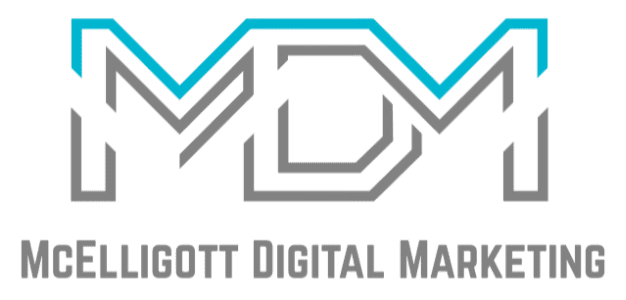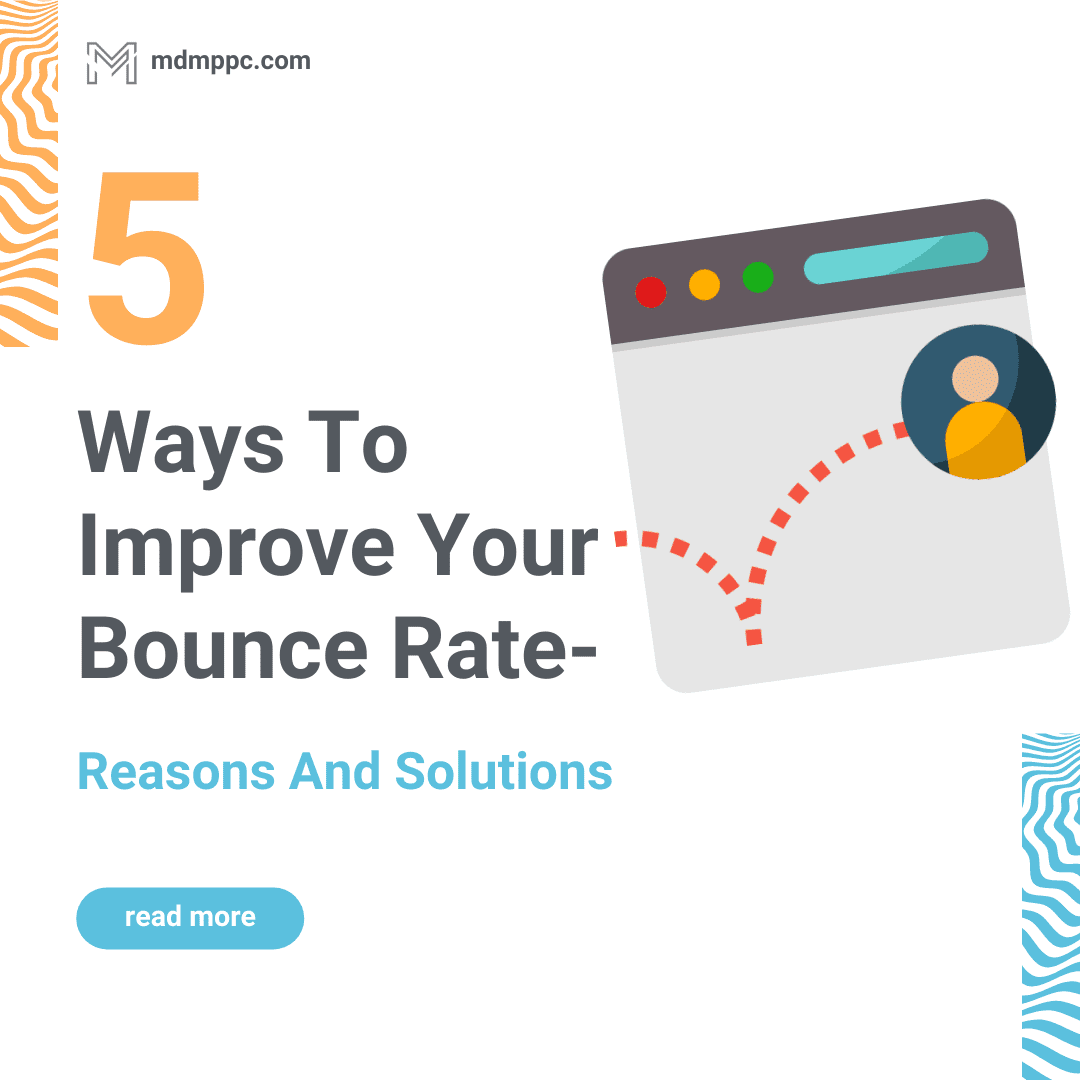If you run a regular YouTube channel, you know the importance of spreading the content you’ve produced.
Even after you’ve spent weeks crafting the script, perfecting it repeatedly, shooting, editing the video, publishing, and sharing to promote the content- the results aren’t guaranteed.
While it sounds hopeful that your content will hit up a large audience one day, your business can’t rely on it.
Your YouTube videos must reach your target audience regularly. Whether it be to promote your small business or to mote your YouTube channel only.
Embedding videos on your website redirects viewers to your YouTube channel, but that’s not enough to rake in a lot of views.
Using Google ads for YouTube channel is an effective method to reach a big audience, and grow your channel.
In this article, you’ll get a comprehensive understanding of YouTube ads. We will cover various aspects such as how YouTube ads work, what types of YouTube ads, and how to maximize your YouTube marketing efforts.
By the end of this guide, you will be well-prepared to incorporate ads into your YouTube marketing strategy and embark on a successful advertising journey. So, let’s start this formal exploration without further ado.
Why use Google Ads for your YouTube channel?
Google Ads for your YouTube channel can be a game-changer.
It provides a powerful platform to expand the reach of your YouTube channel, engage with a targeted audience, monetize your content, and gain valuable insights into your advertising efforts.
Firstly, it allows you to tap into the expansive user base of Google and YouTube, exposing your channel to a significantly larger audience. With advanced targeting options, you can precisely reach users who are more likely to be interested in your content, ensuring your ads are seen by the right people at the right time.
This targeted approach maximizes the impact of your ads and drives relevant traffic to your channel.
Google Ads also provides a variety of ad formats, including TrueView in-stream ads, bumper ads, and display ads, giving you the flexibility to experiment and find the most effective design for engaging your target audience.
It offers robust analytics tools that provide invaluable insights into the performance of your ads. You can track metrics such as impressions, clicks, view duration, and conversion rates, enabling you to measure the effectiveness of your campaigns and make data-driven optimizations.
Types of YouTube ads
You get various options to invest in video ads for your YouTube channel. Here are the main types of YouTube ads:
- Skippable In-stream video ads– These are the most common type of YouTube ads. They appear before, during, or after the main video and can be skipped by viewers after five seconds. Advertisers are only charged if the viewer watches the ad for at least 30 seconds or engages with it.
- Non-skippable In-stream video ads– These ads are similar to skippable ads but cannot be skipped by viewers. Non-skippable ads can appear before, during, or after the main video and usually last for 15 or 20 seconds.
They are typically used for shorter video content.
- Bumper ads– Bumper ads are short, non-skippable video ads that last for six seconds. They are designed to deliver a brief and memorable message to viewers. Bumper ads are useful for creating brand awareness and generating quick impressions.
- Overlay ads-Overlay ads are semi-transparent banner ads that appear on the lower portion of the video while it plays. They do not interrupt the viewing experience and can be closed by viewers. Overlay ads are typically used to promote a call to action or provide additional information.
- Display ads– Display ads are shown on the right side of the YouTube video player or below the video suggestions list. They consist of a thumbnail image and a short text description. Viewers can click on the ad to visit the advertiser’s website or learn more about the product or service.
- Sponsored cards– Sponsored cards are small, rectangular notifications that appear within a video. They provide relevant information about the advertised product or service and can include a teaser image and a call-to-action. Sponsored cards are often used to promote related content or products.
- Video discovery ads: Video discovery ads are displayed in YouTube search results, alongside related videos, or on the YouTube homepage.
They appear as thumbnail images with short text descriptions. Viewers can click on the ad to watch the video.
- Masthead ads– Masthead ads are premium, highly visible ads that appear at the top of the YouTube homepage for 24 hours. They consist of a large banner image, a video thumbnail, and a headline.
Masthead ads are effective for creating maximum visibility and reaching a wide audience.
- YouTube TV ads– YouTube TV is a live television streaming service. Advertisers can run traditional TV-style ads during YouTube TV programming, reaching viewers watching on smart TVs, computers, or mobile devices.
How to set up Google Ads for YouTube channel?
Moving to the step-by-step process of setting up Google Ads for your YouTube channel, firstly you need to have a Google Ads account.
- Create a Google Ads account– Go to the Google Ads website and click on the “Start now” button. You’ll need to provide some basic information about your business, such as your name, address, and website URL.
- Link your YouTube channel to your Google Ads account– Once you’ve created your Google Ads account, you can link it to your YouTube channel. To do this, go to your YouTube Studio settings and click on the “Linked accounts” tab. Under “YouTube,” click “Manage and link.”
Then, click “Approve” next to the Google Ads account that you want to link to your YouTube channel.
- Create a new video campaign– Once your YouTube channel is linked to your Google Ads account, you can create a new video campaign.
To do this, go to your Google Ads dashboard and click on the “Campaigns” tab. Then, click the “+” button and select “New campaign.”
- Choose your campaign goal– When creating your campaign, you’ll need to choose a campaign goal. This will help Google Ads determine how to show your ads to people.
Some common campaign goals for YouTube channels include:
- Reach: Show your ads to as many people as possible.
- Views: Get more people to watch your videos.
- Engagement: Get people to interact with your videos, such as by liking, commenting, or subscribing.
- Conversions: Get people to take a specific action, such as visiting your website or signing up for your email list.
- Choose your targeting options– You can use Google Ads to target your ads to specific demographics, interests, and even keywords.
This will help you ensure that your ads are seen by people who are most likely to be interested in them.
- Demographics- You can target your ads to people based on their age, gender, location, income, and other factors.
- Interests- You can target your ads to people who are interested in certain topics, such as gaming, music, or cooking.
- Keywords- You can target your ads to people who are searching for specific keywords related to your channel.
- Set your budget. You can set a daily budget for your campaign, which is the maximum amount of money you’re willing to spend each day.
Setting a daily budget allows you to control your costs on a day-to-day basis, preventing you from spending too much in a single day. On the other hand, setting a total campaign budget helps you establish a fixed investment limit that Google will not exceed, ensuring that you stay within your desired spending range for the entire duration of the campaign.
- Create your ad– Your ad will appear as a video ad before, during, or after other videos on YouTube. You can choose from a variety of ad formats, including skippable in-stream ads, non-skippable in-stream ads, bumper ads, and out-stream ads.
While choosing the ad type, consider the geographic reach of your business. If you have a local business targeting a specific region or city, using localized display ads or location-based targeting in video ads can be effective.
If you have a broader target audience and want to reach a global market, masthead ads or video discovery ads may be more suitable.
- Review and publish your campaign– Once you’ve created your ad, you’ll need to review it and make sure it looks the way you want it to. Then, you can publish your campaign and start reaching new viewers.
Your ads are live and active! All you have to do now is to review and optimize your ads from time to time. Google Analytics provides data to let marketers keep track of their campaign progress.
Final Word
Including video content in your content strategy is crucial.
YouTube allows marketers to target users based on their search history, making YouTube advertising more targeted than ever before. It’s also a less crowded advertising space compared to Google Search.
To see the impact for yourself, try creating your own YouTube ad campaign and observe the results.
If you’re busy running your business, which you are, we can take care of your marketing campaigns.
McElligott Digital Marketing has been helping local and small businesses reach their target audience and get leads with Google Ads.
Get a free consultation at 833-7724-897 today.
And, subscribe to our YouTube channel to stay updated about marketing strategies and trends for your business.