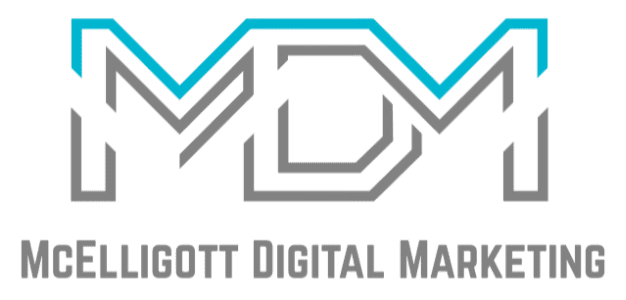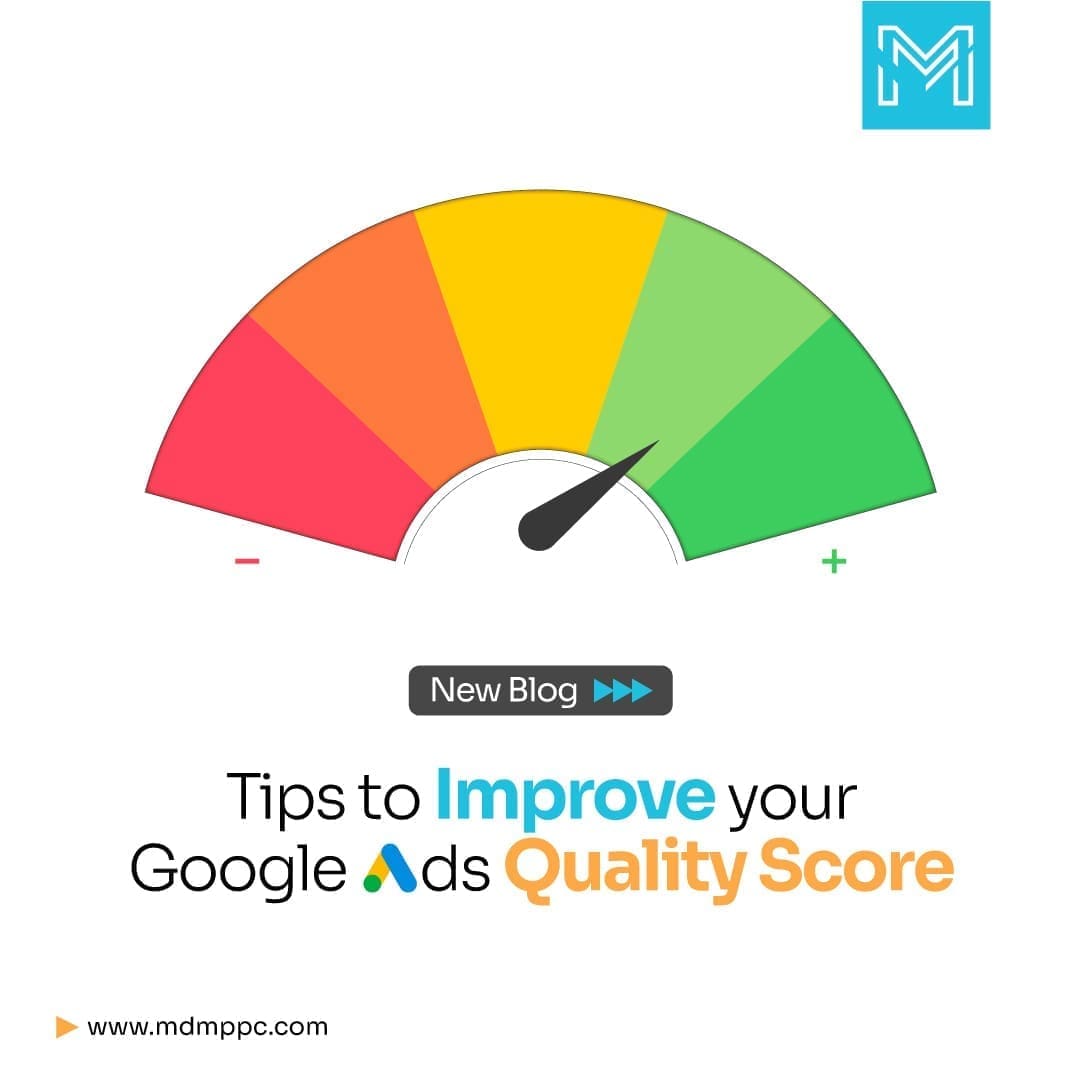Dynamic Search Ads(DSAs) are a campaign type that can help your ads appear for the search queries that might not have triggered your ads otherwise.
To make it simpler, dynamic search ads fill in the gaps in keyword campaigns to generate more revenue for your business. DSAs are a powerful way for your company to expand the PPC campaigns and drive more traffic to your site.
What are Dynamic Search Ads(DSAs)?
DSAs are the new default ad type in Google ad campaigns, and they are going to take over expanded text ads(ETAs) later this year in July.
To match the intent behind the user’s search query with the type of products on your site, DSAs are dynamically generated ads. These tailored ads match the specific pages on your website to the user’s search intent on Google.
DSAs allow for a better consonance between the search query, search ad, and the landing page of your website. One thing to note here is that you have an option to use dynamic search ads to find out the landing pages which experience more conversion than the others. Also, the landing pages that you think aren’t performing as they should be optimized as well as you prefer.
What actually happens with Dynamic ads is that Google slides through your site and matches the search term that is closely associated with the content available on your site. The headline and landing page are then dynamically generated to match the query, and a dynamic ad is created for you.
One thing that you can’t miss here is that Google dynamic search ads essentially work for static web pages. It means that if you have a daily deals page that needs changes consistently, going for dynamic ad campaigns is not advisable.
Let’s ask you a question as an advertiser.
Is it remotely possible for you to target every single keyword that comes along with your audience’s search query? No, but still, you can’t be missing on those valuable leads, and the dynamic ads fill that gap. DSAs, in fact, help your audience use different keywords to find your business online.
DSAs are a powerful way to show dynamic content to interested search users.
Benefit of DSAs
- Google dynamic search ads fill the gap in keyword coverage-
The gap in product inventory and keyword coverage can be quickly filled by dynamic ads. DSAs crawl through the pages you’ve listed your products on the entire website. This allows for your ads to appear for even queries with ‘low keyword volumes,’ which won’t otherwise show, besides closing the gaps in keyword coverage.
- Perfect for sites with large amounts of product listing
If you are worrying about targeting all possible ad variations of the individual ads or ad groups for hundreds or thousands of your products.
A retailer for maintenance, repair, and operating products, Grainger, based in North America, implemented Dynamic Search Ads for his business with an inventory of more than a million items to generate relevant ads. The company also combined DSAs with remarketing lists for search ads and witnessed an increase in conversions by 1000%.
The results are surprising-
A spike of 1000% for Return on Ad Spends(ROAS) in comparison to non-brand search ads.
Click-through-rate(CTR) increased nearly 1000% compared with non-brand search ads.
An overall increase of 1000% in conversions compared with non-brand search ads.
- Ad creation is way easier.
DSAs make ad creation an easy job by dynamically generating the headlines based on a product that you’re selling and matching it to the search query in the system.
Dynamic Search Ads don’t mean that you will skip creating the custom description line, but they are important to drive more clicks to your site by grabbing the user’s attention. All you need to do now is to create a description line, as the hard part is already done.
- DSAs save your time
We get that you can’t find time for creating new campaigns consistently while you’re already busy running different marketing campaigns. Here DSAs save you a lot of business time.
To run different ads, you spend much time conducting keyword research and creating landing pages. Isn’t it a task to go for keyword research and create landing pages with ad text when you are optimizing to reach different people?
You don’t have to worry about conducting keyword research and creating landing pages with text ads with dynamic search ads. Because here, Google does all that for you itself.
- Control over your targeting
With dynamic ads, you get more control over who you are targeting and your ads. DSAs allow your ads to appear based on your website, custom pages, and chosen categories. It is possible to target these categories and specific pages based upon the strings of texts within the URL, titles, or even keywords on the page.
In case some of your inventory is temporarily or permanently out of stock, DSAs don’t show ads for those products.
Imagine a customer visiting your site to buy a product that isn’t even available for sale. It’s frustrating and leaves a bad impression of your business on your customer. There’s nothing more we hate than going to purchase a product, and it doesn’t even exist!
Leveraging DSAs makes sure that your audience visits your website to purchase or pre-order only in-stock products. It gives more conversions for your business.
- Get more traffic
People out there might be looking for your products, but they’re using different search terms to reach you. Dynamic search ads help those interested leads to reach your website. DSAs help increase your conversions and gain more traffic by promoting your business to your target audience.
Trying to optimize for every related keyword can be tedious.
If you’re utilizing dynamic ads, you don’t have to worry anymore about optimizing your ads for every single relevant keyword. DSAs help you reach other leads and bring more traffic and sales to your business.
How to Set up Dynamic Search Ads(DSAs) Campaigns?
Setting up dynamic ads is a relatively easier job, and we have made it even easier for you.
Let’s start off by creating a new campaign Google Ads. Click on the ‘Switch to Expert Mode’ tab to continue.
Select your goal
Choose from the goals for your new campaign. You can also select ‘Create a campaign without a goal’s guidance’ and continue.
Select campaign type
Since you want to show your ads to interested leads who are searching for your products, next click on the ‘Search’ tab as the campaign you would like to proceed with.
Choose ‘Search Network’
Next, you are going to choose your campaign name, select your target locations and configure your budget as normal. However, remember to hit only ‘Search Network’ as in the ‘Networks’ section, as dynamic ads are only for search campaigns.
Ad group type
Now you’ve reached the Ad Group creation section. In the ‘Ad group type’ option, change from standard to dynamic.
Once you see the new screen before you, you have to enter the address of your website in the ‘Domain’ section.
Ad Group Settings
This is the part where dynamic search ads deviate from the setup of the regular ad campaigns. The unique part is that now you have to decide what you will be targeting- your entire site, a specific page, or select categories on your site.
What you will be targeting has to be configured with the description lines you use because now you have to create the description lines of each ad.
You have three options to choose from targets for your Dynamic Ads-
- All Webpages- Here, you are targeting your entire site for the dynamic ads.
- Specific pages– There might be specific pages on your site that you want to target.
- Specific categories– You can choose the specific categories for an ad group. Based on the content of your site, Google will select recommended categories for your website.
After you’ve finished with the targeting, you can create your dynamic ad. Here comes the true magic of dynamic search ads- the final URL and the headline are dynamically created based on the content of your site and search term.
All you’ve to create by yourself are the description lines.
Hit ‘Done’ once you’ve finished your ads. Assuming that you’ve done the above steps right, your ad campaign is live now.
How to Optimize Dynamic Search Ads?
There are numerous ways to optimize dynamic search ad campaigns, as you have in most of the Google Ad campaigns.
You can adjust different features and ad settings later, even after your ad campaign is live and running, including:
- Ad schedule and bid adjustments
- Device bid adjustments
- Consumer targeting
- Ad extensions
- Negative keywords
Optimizing your ad campaigns becomes necessary to fill in the missing coverage and improve the experience.
- Create a solid campaign structure
Even before you create your DSA campaign, the most necessary optimization measure is to create a solid structure for your campaign.
First, you need to evaluate your running text campaigns and see how they configure with your business. This will give you an idea as to the places which need improvement for a better experience.
Now that dynamic search ads use auto-targets live ad groups, you have to make sure to structure your auto-targets to place them in the most relevant ad groups possible. To further determine how to structure your DSA campaign, consider the product categories you have enlisted and how granular those categories are.
One way to achieve that is to create each ad group representing a product or product line for a larger category.
For example, if you are an eComm business selling apparel and you want to create a DSA campaign for your product. For this, you want individual ad groups for auto-targets for men’s apparel, ladies’ apparel, kid’s apparel, etc.
Now all you have to do is to create a tailored description line for each of these unique ad groups. You can leave the rest upon Google to dynamically generate unique headlines.
- Use negative keywords
Utilizing negative keywords helps you ensure that you are not competing with yourself on keywords you might have placed your bids upon.
When you add negative keywords, you are also reducing the chances of lower converting products eating up your ad budget before the high-converting products even get a chance to peek in.
Once you’ve got a look at keywords that are bringing in good volume or converting well, utilize those queries as actual keywords in your text campaigns to monitor performance and competition.
This way, you won’t have to completely rely on the DSA campaign while you can continue leveraging DSAs as a powerful mining tool.
- Showcase your promos and offers
With the extra you save DSAs dynamically generating headlines, you can focus on highlighting the offers and promos.
Are you offering a flat 50% off on festivals, a combo deal, free shipping, etc.?
You can highlight the offers in the above example and more in your description line and let the system generate headlines customized for you.
This works well for both the customer and conversions for your business as they will be able to see the extras they’re gonna get with your product.
- Leverage smart bidding
Automatic bidding has made the job easier for you, but now you want to take over the reins to yourself, you can do manual bidding.
Under the additional settings for DS campaigns, you can access the advanced options and take over the control over your ad spend.
You can harness Google’s Smart Bidding to improve both your cost-per-acquisition(CPA) and return-on-ad-spend(ROAS).
Dynamic Search Ads need to be in the Google Ads arsenal, and they are totally worth testing.
If you feel that you want to level up your marketing game, but something’s bothering its success, our experts at McElligott Digital Marketing are here to help your results soar.