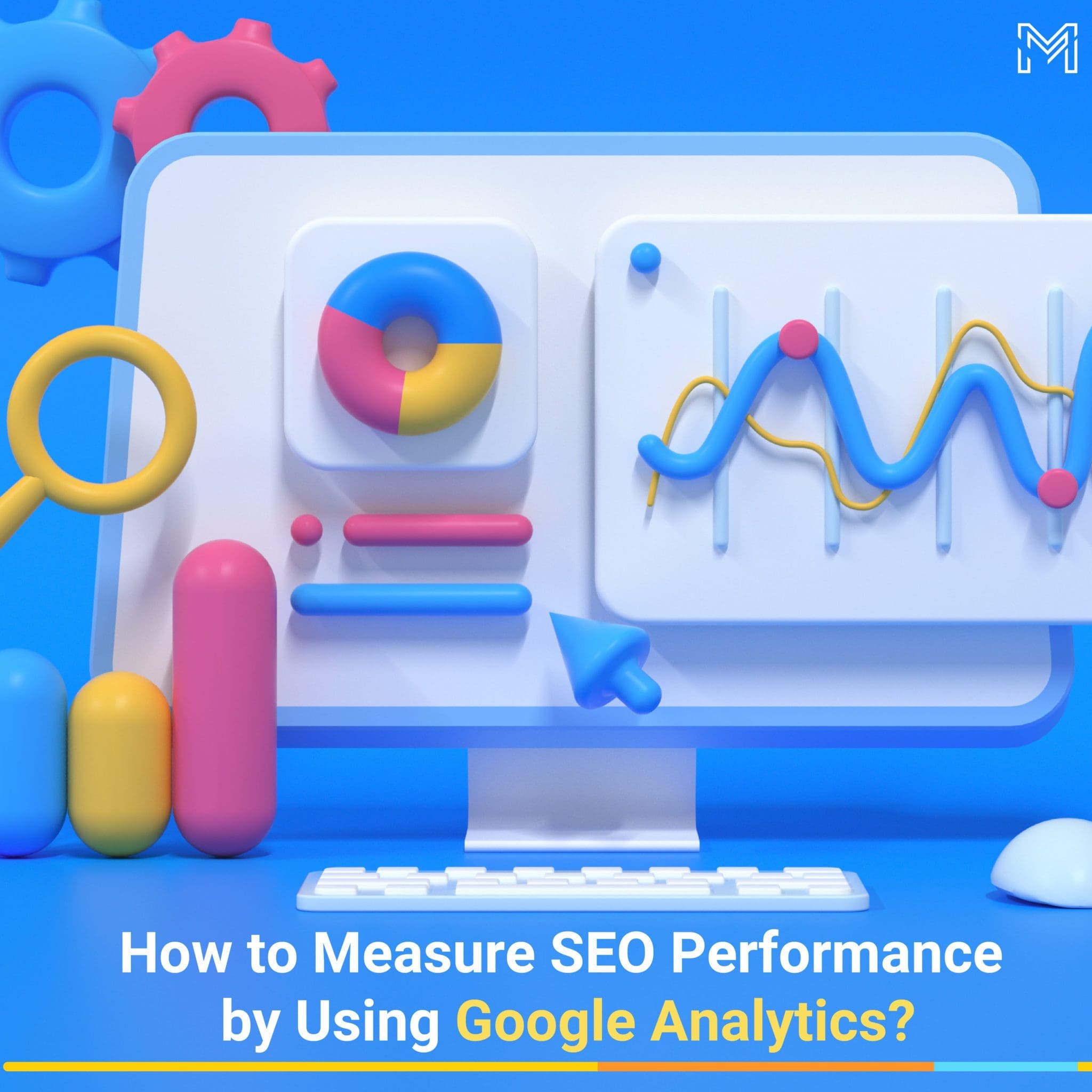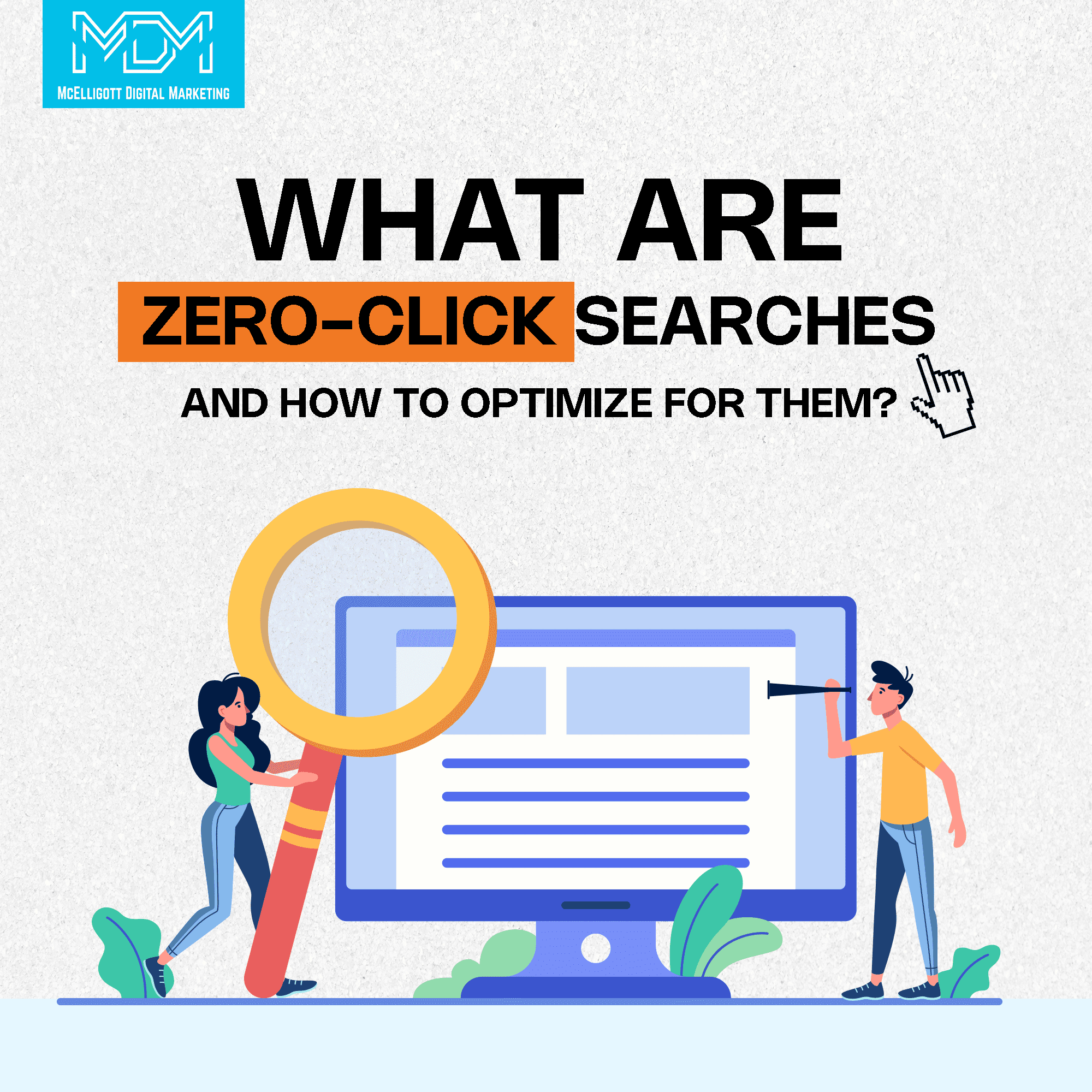Did this ever happen to you that you visited a website and the following day you were served with ads of the same website? Or did you ever look up vacation destinations and then notice an ad the next day for the same locations?
Or you were web browsing for a new smartphone, added it to your cart, but didn’t buy it. Then the next day, you were greeted with ads showcasing the very phone you were eyeing. This is what Google ads retargeting is called. According to Statista, only 2 to 4 percent of visitors to a website convert. To persuade such people to take action or make a purchase, you can run a remarketing campaign on Google Ads.
In this blog, we’ll explain how does google retargeting ads work and the advantages of remarketing with Google ads.
What is Google ads remarketing?
Google Ads retargeting is an effective digital marketing technique that allows you to reconnect with users who have previously interacted with your website, app, or other digital assets. It uses cookies and tracking pixels to identify these users as they browse other websites, use apps, or engage with online content across the Google Display Network, YouTube, and other partner sites and platforms.
Step 1: Visited website – A user browses a website and shows interest in a product.
Step 2: Targeted ad – The user is later shown a relevant ad for the product on their feed.
Step 3: Returned to the website – By clicking the ad, the user is redirected back to the website they originally visited.
As traditional third-party cookies are being phased out now, Google Ads remarketing is evolving to rely on alternative methods.
1. Building audience segments
You’ll define audience segments based on user behavior on your website. This could include things like product categories viewed, time spent on specific pages, or adding items to a cart.
2. Privacy-preserving techniques
Google is developing solutions like the Privacy Sandbox which uses on-device machine learning to categorize users into interest groups. This way, your ads can still target relevant audiences without directly identifying individuals.
3. The Protected Audience API
This API allows you to securely share your audience segments with Google for ad targeting. The user’s browser stores these segments locally, and ad auctions happen directly on the device. This keeps user data private while still enabling remarketing through anonymized remarketing tags.
4. Contextual targeting
Google is placing more emphasis on contextual targeting. This means your ads will appear on websites relevant to your product category, even if you haven’t directly retargeted those sites.
How does Google retargeting ads work?
Remarketing on Google ads operates by utilizing a pixel, which is essentially a snippet of code embedded in your website or app, to gather visitor data. This pixel tracks user behavior as they go through through your digital platform. Once the data is collected, Google Ads utilizes it to target the same audience with customized advertisements.
Let’s see how the process works with an illustrative example.
Step 1- Visitor engagement
Imagine a scenario where a user lands on an eCommerce store specializing in men’s fashion. Analyzing the user journey reveals that-
The visitor arrives at the homepage.
They show interest in a red shirt by clicking on it.
After exploring other products, they revisit the red shirt multiple times.
Eventually, they add the red shirt to their cart before exiting the site.
Step 2- Pixel data collection
While the visitor navigates the site, the pixel gathers pertinent data using browser-side cookies. This data includes aspects like-
- Interests and online shopping patterns
- Language preferences
- Geographical location
- Previous browsing history
- Duration of time spent on the site
- Accessed subdomains, among other parameters.
Step 3- Syncing with Google Ads
Following data collection, it’s transmitted to Google Ads, provided you’ve integrated the Google Ads pixel on your site. You need to include audience lead data and associated values to optimize bidding strategies within Google Ads effectively.
Step 4- Retargeting via Google Ads
Google Ads now deploys retargeting strategies based on the collected data. Ad creatives are tailored to match user preferences and behavior. For instance, in our example, the user repeatedly viewed the red shirt, hence, an ad featuring the same shirt with an attractive discount offer may be displayed, increasing the chances of transaction completion.
However, the advent of iOS14 and the subsequent blocking of third-party cookies by major web browsers is a challenge. This impedes Google’s ability to collect and retarget website visitors solely via browser-side cookies. To address this, advertisers implement server-side tracking to effectively gather visitor data and synchronize it with Google Ads.
Advantages of remarketing with Google ads
Remarketing on Google ads can be an effective way to bring in convertible leads and cut your ad spend. Here are a few advantages of Google ads remarketing.
1. Get people interested again
Using Google Ads remarketing, you can reconnect with users who visited your website or used your app before. These are people who already liked what you offered but didn’t buy anything yet for whatever reasons. By showing them ads again, you can remind them of your products or services and encourage them to buy something or sign up for your service.
2. Show your ads everywhere
Google Ads can put your ads all over the internet, reaching lots of different people. Unlike some other places like Facebook, where you can only show ads on social media, Google Ads can show your ads on Google Search, Gmail, YouTube, and many other websites. While it is costly, your ads can reach almost everyone who uses the internet, giving you more chances to get people interested and buying from you.
3. Save money on ads
With Google Ads remarketing, you can advertise more efficiently and spend less money.
Since you’re targeting people who already showed interest in your stuff, these ads are more likely to convince them to buy. That means you get more sales for less money. Plus, the cost for each click on your ad (CPC) is usually cheaper for remarketing ads compared to regular ones. This helps you make the most out of your advertising budget, getting you more value for your money.
4. Helps people remember your brand
Remarketing keeps showing your ads to people who visited your website before. This helps them remember your brand and what you offer. Even if they didn’t buy anything the first time, seeing your ads again might make them come back later. It improves your brand awareness.
5. Makes ads personalized for users
With Google Ads, you can make ads that are tailored to what people look at on your website. This makes the ads more interesting to them because they’re about things they’re already interested in.
6. Lets you choose who sees your ads
Google Ads gives you options to decide who sees your ads. You can pick things like where they live or what they’re interested in. This helps you show your ads to the right people at the right time.
7. Shows you how well your ads are doing
Google Ads gives you information about how many people saw your ads and how many clicked on them. This helps you understand if your ads are working well or if you need to change something to make them better.
8. Works on different devices and websites
Google Ads remarketing works on phones, computers, and tablets. It also works on different websites and apps, so your ads can follow people wherever they go online. This makes it easier for them to see your ads and maybe buy something from you.
Google ads remarketing best practices
Here are Google Ads remarketing best practices you can follow for both the current cookie-based system and future user privacy-focused approaches.
1. Audience segmentation
- Precision targeting
Rather than casting a wide net, customize your audiences based on specific behaviors like product views or cart abandonment. This ensures that your ads are relevant and resonate with each user’s interests.
- Timing matters
Tailor your messaging depending on how recently someone visited your site. A prompt for someone who just left may differ from a reminder for someone who visited weeks ago, enhancing the effectiveness of your ads.
- Filter out irrelevant users
Exclude users who quickly bounced off or visited unrelated pages to optimize your ad spend and focus on engaging with qualified leads.
2. Creative and messaging
- Emphasize benefits
Highlight the unique value your product or service offers in your ad copy. Communicate why users should return to your site, enticing them to take action.
- Create urgency
Give limited-time offers or showcase limited quantities to create a sense of urgency and prompt users to click on your ads before missing out.
- Eye-catching visuals
Utilize high-quality images or videos that captivate attention and deliver your offerings, making your ads visually appealing and engaging.
- Personalization
When privacy settings permit, personalize ad content based on the user’s browsing history or interests, enhancing relevance and driving higher engagement.
3. Campaign optimization
- Strategic bidding
Optimize your bids based on different audience segments. Allocate higher bids for users who are closer to making a purchase, maximizing your chances of conversion.
- Control ad exposure
Implement frequency capping to limit how often users see your ads. This prevents ad fatigue and ensures a positive user experience.
- Monitor and adjust
Continuously track the performance of your remarketing campaigns and make data-driven adjustments to targeting, creatives, and bidding strategies for optimal results.
- Dynamic remarketing
Utilize dynamic remarketing to automatically display ads featuring relevant products or services based on user’s previous interactions with your site, enhancing personalization and conversion rates.
4. Future-proofing for privacy
- Prioritize first-party data
Focus on building a robust email list and encouraging user logins to gather valuable first-party data for remarketing purposes, reducing reliance on third-party cookies.
- CRM integration
Integrate your Customer Relationship Management (CRM) system with Google Ads to create highly personalized remarketing campaigns targeted at high-value customers.
- Contextual targeting
Optimize your website content with relevant keywords to improve contextual targeting capabilities, delivering ads that align with users’ interests and browsing context.
- Stay informed
Stay abreast of the latest advancements in Google’s Privacy Sandbox and other privacy-preserving solutions for remarketing to adapt your strategies accordingly and maintain effectiveness in a cookieless world.
Conclusion
Google Ads retargeting is a useful tool because it helps you connect with people who have visited your website. Even after they leave your site, you can still show them ads as they browse other websites. This helps them remember your brand and makes them more likely to buy from you.
Remarketing ads often get more clicks and sales compared to regular ads. Previous visitors are 2-3 times more likely to click on your ads than new visitors. Also, people don’t get tired of seeing these ads as quickly as they do with other types of ads.
You can make your ads even more effective by targeting specific groups of people or showing them products they looked at on your website.
Almost every business has a good chance of benefitting from remarketing campaigns. For our clients who were initially not sure of remarketing, we picked specific goals, ran the remarketing campaign, and branched out after achieving the goals.
If you want help with running a remarketing campaign, McElligott Digital Marketing is here to help. We have been running and managing Google ads for small to medium-sized businesses for years and we can do the same for you.
Get a FREE Google ads remarketing consultation with our experts at (833) 772-4897.
FAQs
1. How much does it cost to do Google ads retargeting?
The price for retargeting ads is usually a bit cheaper than Google’s regular targeted ads. On average, you’ll pay around 66 cents per click for retargeting display ads, and about $1.23 per click for retargeting search ads.
2. How long should I retarget website visitors?
Well, it depends. Consider the urgency of your product and user behavior. Retarget recently departed visitors sooner.
3. Are there any restrictions with Google Ads retargeting?
One significant limitation of Google Ads retargeting is that it only targets people who have already been to your site. While this can be effective for re-engaging past visitors, it may miss out on potential customers who are unfamiliar with your business.