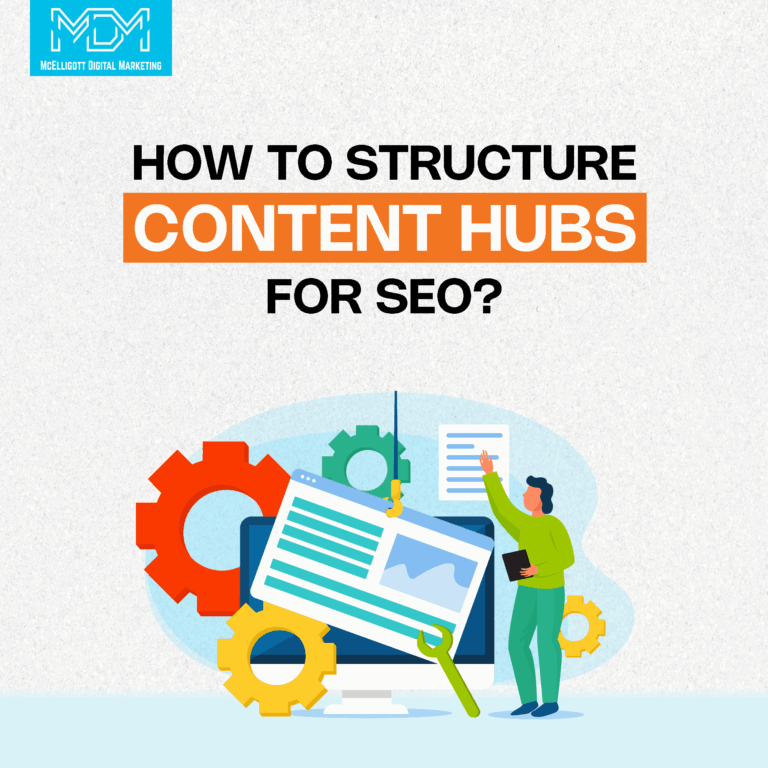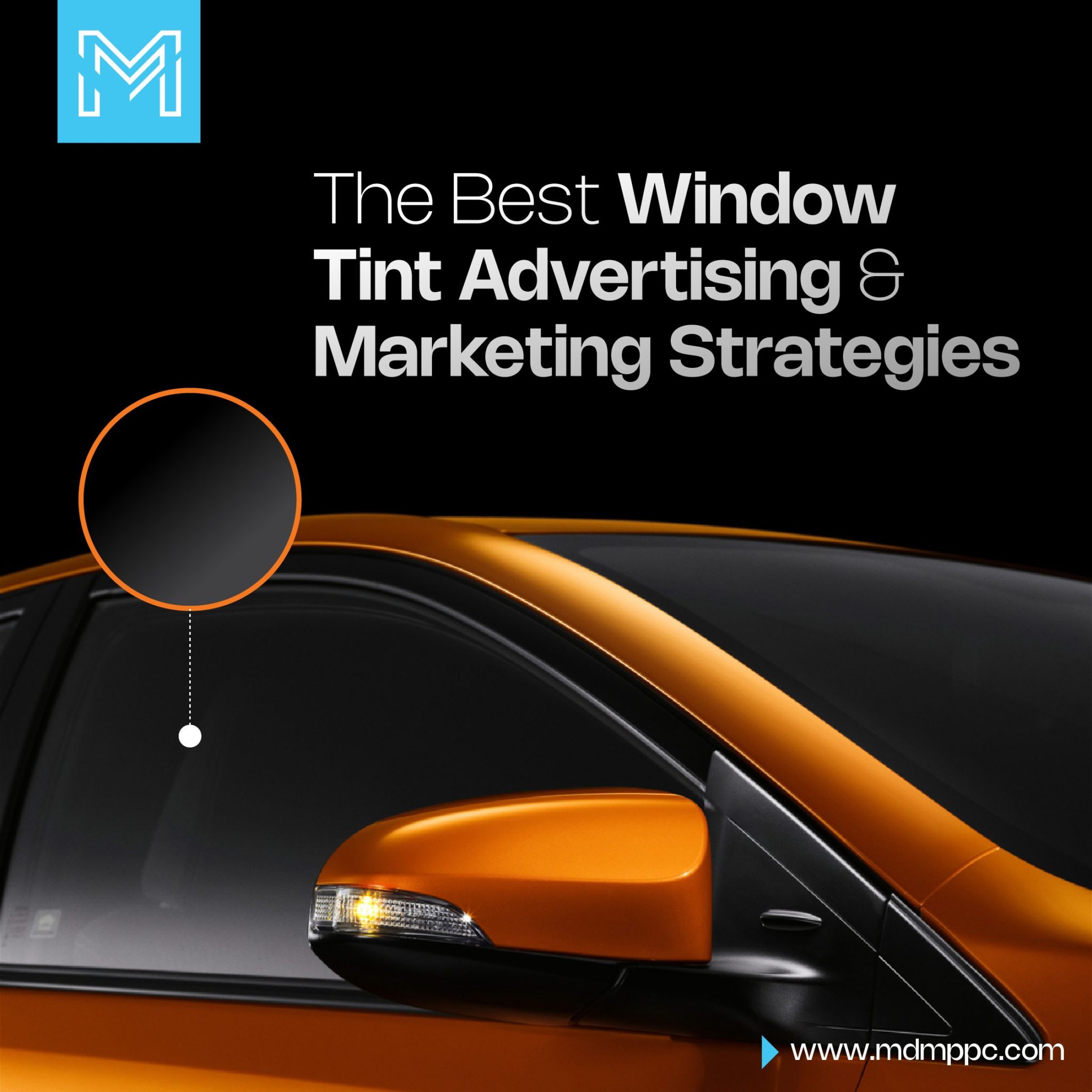Do you want your website to rank better on Google? One smart way to do that is by creating a content hub.
A content hub is a group of related articles. These articles are all connected to a single main page, known as the pillar page. Think of it like a wheel. The pillar page is the center, and the related articles are the spokes.
This structure helps both your readers and search engines. Readers can find all the information they need in one place. Search engines understand your website better and trust you more.
Google now focuses more on helpful and well-organized content. So, if you group your content in a hub, your chances of ranking higher improve.
You don’t need to be an expert to build a content hub. You just need the right plan and some basic SEO knowledge.
In this blog, you will learn what a content hub is, why it’s useful for SEO, and how to plan and build your own content hub.
Let’s begin.
What is a content hub?
A content hub is a smart way to organize your website’s content.
It has one main page, called a pillar page. This page covers a big topic in a general way. Then, it links to several smaller pages, called cluster pages. These pages go deeper into specific parts of that big topic.
Think of it like this:
If your pillar page is “Beginner’s Guide to Gardening,” then the cluster pages could be
- “How to Grow Tomatoes”
- “Best Tools for Gardeners”
- “Top Plants for Small Spaces”
All these smaller pages link back to the main gardening guide. And the guide also links to them.
This setup is called the hub-and-spoke model. The pillar is the hub, and the clusters are the spokes.
This model helps in two ways. Users find everything they need in one place. Search engines understand your website structure better.
So, a content hub is not just about writing lots of articles. It’s about linking them in a clear and helpful way. This makes your site look more organized and trustworthy.
Why do content hubs matter for SEO?
Search engines like Google want to show the best and most helpful content.
When you create a content hub, you show Google that you understand a topic really well. This helps your website rank higher in search results.
Here’s why content hubs are powerful for SEO.
1. They improve your site structure
A content hub links related articles together. This makes your site easier for Google to crawl and understand.
2. They build topic authority
When you cover many parts of a topic, Google sees you as an expert. That means your pages are more likely to show up when people search for related keywords.
3. They boost user experience
Visitors stay longer because they find helpful, connected content. They don’t need to leave your site to find more information.
4. They improve internal linking
Links between your pages help spread SEO value across your site. They also guide users to read more.
All of this tells Google that your website is organized, helpful, and worth showing to more people.
What does a high-performing content hub look like?
A good content hub is not just about writing articles. It’s about how you organize and connect them.
Here are the main parts that make a strong content hub:
1. Pillar page (Main page)
This is the center of your content hub. It covers a broad topic. It links to all the smaller, detailed pages (cluster pages).
Example-
- Pillar = “Complete Guide to Digital Marketing”
- Cluster = “Email marketing tips”, “SEO basics”, “Social media strategy”
2. Cluster pages (supporting pages)
These pages go deeper into specific parts of the main topic. Each cluster page should focus on one sub-topic only. They must link back to the pillar page.
3. Internal linking
All pages in your hub should be connected. The pillar links to each cluster. The clusters link back to the pillar and each other when it makes sense.
Use keywords as anchor text, but keep it natural.
4. Clear navigation and structure
Make sure it’s easy to move between the pillar and the clusters. Use clean menus, sidebars, or related post sections. Breadcrumbs also help users know where they are.
When you combine these elements, your content becomes easier to explore and more useful. Google likes this kind of content. And your readers will too.
Step-by-step guide to structuring a content hub
Let’s now build your content hub, one step at a time.
Step 1. Pick a main topic (pillar focus)
Choose one big topic you want to be known for. It should be something your audience cares about. Use tools like Google Keyword Planner, Ubersuggest, or Semrush to find good keywords.
Pick a topic that has high search volume but is not too competitive.
Example: If you run a fitness blog, your pillar topic could be “Home Workouts for Beginners.”
Step 2. Find subtopics (cluster ideas)
Break the main topic into smaller parts. Each subtopic should answer a specific question or need.
You can find ideas using:
- Google’s “People Also Ask” section
- Related searches
- AnswerThePublic
- Quora or Reddit
Example clusters for “Home Workouts” could be:
- “Bodyweight Exercises”
- “5-Day Workout Plan”
- “Best YouTube Channels for Home Fitness”
Step 3. Create a simple URL structure
Your URLs should be clean and easy to read. Avoid numbers, random letters, or long strings.
Use a format like:
- /home-workouts/5-day-plan/
- /home-workouts/bodyweight-exercises/
This helps both users and search engines.
Step 4. Write the pillar content
Your pillar page should give an overview of the full topic. Keep it long, helpful, and well-structured with headings. Link out to all your cluster pages from here.
Add a table of contents if it’s long.
Step 5. Write cluster pages with detail
Each cluster page should cover one subtopic only. Use clear headings, short paragraphs, and visuals if possible. Target one keyword per page.
Add value with tips, examples, or FAQs. Don’t forget to link back to the pillar page.
Step 6. Add internal links
Now connect everything. From the pillar page, link to all clusters. From each cluster, link back to the pillar.
Also, link between cluster pages if they relate to each other.
Use natural-sounding anchor text. For example, instead of “click here,” write “check out our 5-day workout plan.”
Step 7. Make it easy to navigate
Help users move around your hub easily.
You can use-
- Menus
- Breadcrumbs
- Sidebar links
- “Related Posts” at the end of each article
This keeps people on your site longer, and Google notices that.
That’s it! With these steps, you now have a full content hub that’s helpful, organized, and SEO-friendly.
Common mistakes to avoid
Even a well-planned content hub can fail if small mistakes are ignored. Let’s look at the most common errors people make and how to stay away from them.
1. The pillar page is too short or too broad
Your pillar page is the foundation of your content hub. If it’s too short, it won’t give enough value. If it’s too broad, readers feel lost. Make sure it offers a complete overview of the topic and links to all the subtopics.
2. Weak or missing internal links
Internal linking is one of the SEO pillars. Without proper links, search engines and users won’t understand the structure. Always link from the pillar to each cluster page, and from cluster pages back to the pillar. Cross-link related cluster pages when relevant.
3. Unrelated cluster topics
Adding off-topic posts just to fill space weakens your hub. Every cluster should support and connect to the main topic. Irrelevant content confuses both users and search engines.
4. No content updates
SEO is not a one-time task. Outdated content can drop in rankings. Update your hub and cluster pages regularly with fresh information, new keywords, and better visuals.
Measuring content hub performance
After building your content hub, it’s important to check how well it’s working. Tracking the right data helps you see what’s going right- and what needs improvement.
You can use free tools like Google Search Console and Google Analytics (GA4) to track your hub’s performance. Paid tools like Ahrefs or Semrush give even deeper insights, such as backlinks, keyword positions, and traffic trends.
Metrics to track
Look at how much traffic your pillar and cluster pages are getting. Notice if people are spending time on the pages or leaving quickly. This tells you if the content is helpful. Check keyword rankings to see if your hub is showing up for important search terms. Also, track how many people click through internal links between your pages.
Don’t just check once. Review your hub’s performance every month or two. Update or improve low-performing pages to keep your content fresh and useful.
Conclusion
Content hubs are a powerful way to improve your SEO. They help search engines understand your website better. They also make it easier for readers to find useful content.
In this blog, you learned what a content hub is, why it matters, and how to build one step by step. You also saw common mistakes to avoid and how to track your progress.
If you plan and organize your content well, your site will become more helpful, trusted, and visible in search results.
Ready to build your first content hub?
Start by picking one main topic your audience cares about. Then, list the subtopics and begin linking them together.
Or, if you need expert help, reach out to our SEO team today- we’re here to guide you through every step.
Get a FREE SEO consultation today at (833) 772-4897.
Let your content work smarter, not harder.
FAQs
1. What is a content hub in SEO?
A content hub is a group of related web pages connected to a main “pillar” page. The pillar covers a broad topic, and the linked pages (called clusters) cover specific subtopics in detail. All pages are linked together to help users and search engines.
2. How does a content hub help in ranking?
It improves internal linking, boosts topical authority, and helps Google understand your site better. This leads to higher rankings.
3. How many cluster pages should I include?
Start with 4-6 cluster pages. You can add more over time as your content grows.
4. Can I create multiple hubs on one website?
Yes! You can create many hubs- just make sure each one focuses on a unique main topic.