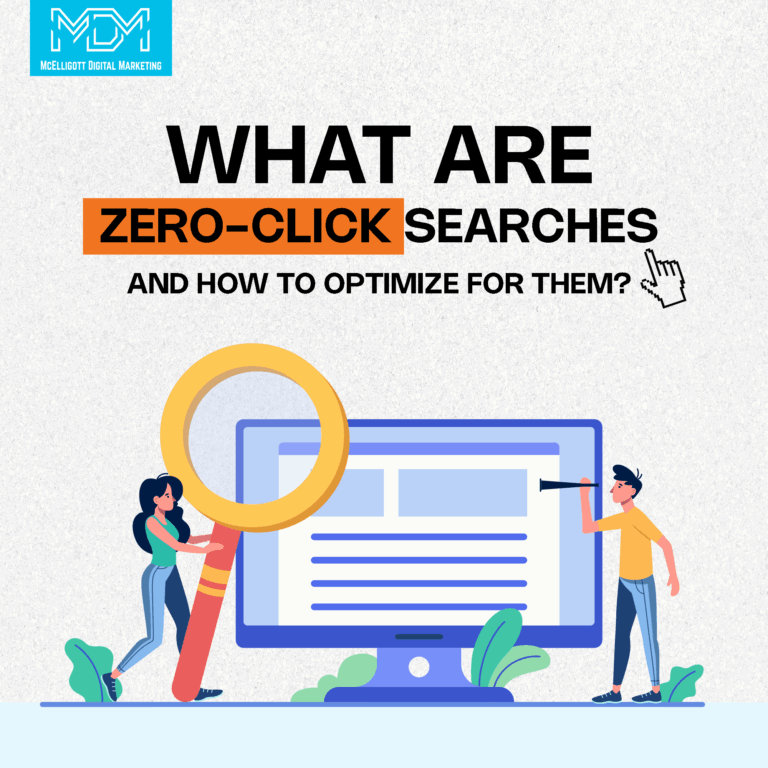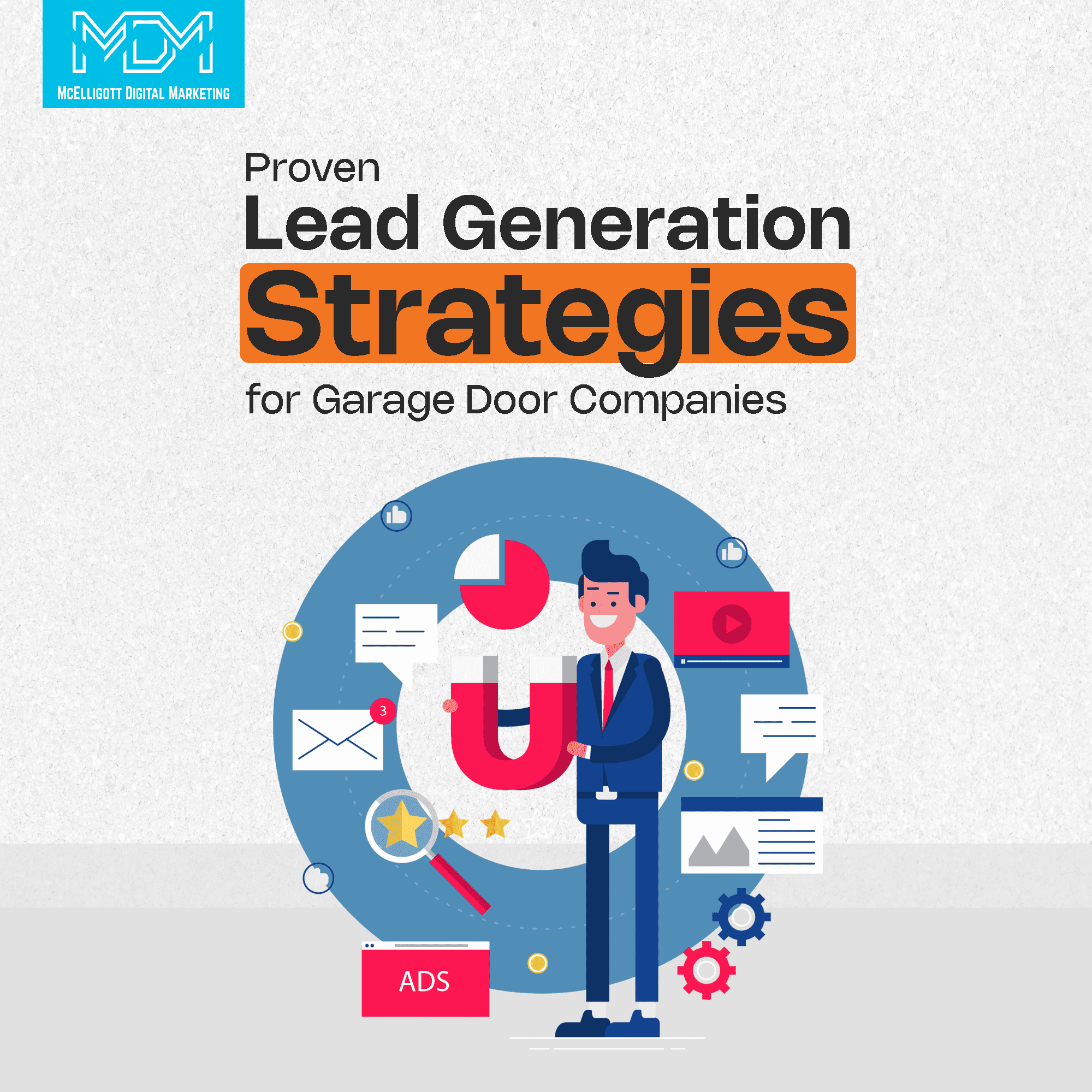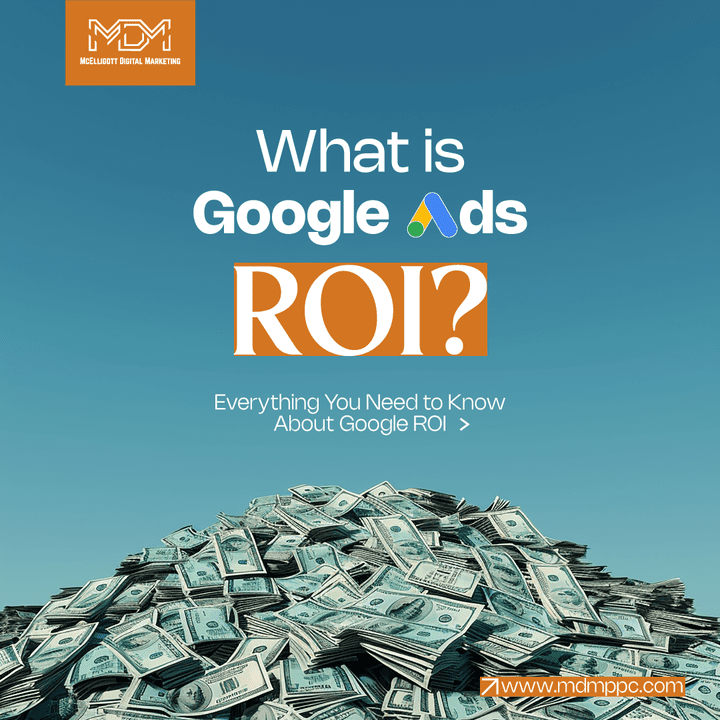Have you searched for something on Google and found the answer right on the results page? You didn’t have to click on any link. That is called a zero-click search.
Zero-click searches happen when Google shows the answer directly on the search results page. You don’t need to visit any website to get the information. Google displays the answer using features like featured snippets, knowledge panels, or the People Also Ask section.
These features help users find quick answers. But for websites and businesses, they can be a problem. If users don’t click, your website traffic drops. Even if you rank on the first page, you get fewer visits.
Still, zero-click searches also offer new chances. If your content appears in these spots, people still see your brand. You stay visible, even without the click.
In this blog, we will explain what zero-click searches are, how they affect your traffic, and what you can do to optimize your content for zero-click search results.
What are zero-click searches?
Zero-click searches are search results where people find the answer without clicking any link. This means Google shows the answer directly on the search page.
Let’s look at an example. You type “What are featured snippets?”
Google shows the results at the top of the page. You don’t need to click any website. The search is complete right there. That’s a zero-click search.
These searches are becoming more common. One reason is that people want fast answers. Another reason is that Google is adding more smart features to its results page. Some of these include:
- Featured snippets- A short answer box at the top. Like the one you just saw.
- Knowledge panels- Boxes with details about people, places, or businesses
- People Also Ask – Questions and answers related to your search
- Maps and business info – For local searches like “pizza near me”
Most of these features are meant to save users time. That’s great for them. But for websites, it means fewer clicks, even if your site ranks well.
Recent studies show that over 50% of Google searches end without a click. That’s a big number. It shows why understanding zero-click searches is so important for SEO.
How zero-click searches impact website traffic?
Zero-click searches lower your website traffic, even when you rank on the first page of Google. Because users don’t need to visit your site.
For example, if your blog answers the question “What is SEO?” and Google shows your content as a featured snippet, users read the answer without clicking.
This means fewer clicks, fewer page views, and possibly fewer leads. It affects your organic traffic, even though your content is helping people.
But it’s not all bad. If your content appears in a zero-click feature, your brand still gets visibility. It builds trust and authority. People may remember your name and come back later.
So, even without a click, showing up in zero-click results keeps your business in front of your customers.
Types of zero-click SERP features
Google uses many special features on its search results page to answer questions quickly. These features are the main reason for zero-click searches.
1. Featured snippets
These are short answers that appear at the top of the page. They can be
- A short paragraph
- A list (numbered or bullet points)
- A table
Example: Search “Benefits of SEO”- Google may show a list from a blog without needing a click.
2. Knowledge panels
These appear on the right side of the desktop results. They show details about
- Famous people
- Companies
- Places
- Events
They include quick facts, images, and links to related info.
3. People also ask (PAA)
This section shows a list of related questions. You can click to expand each answer. These are pulled from different websites. They increase engagement but reduce clicks.
4. Local packs
When you search for something nearby- like “cleaning service near me”- Google shows a map with top local results. It includes business names, ratings, and contact info.
5. Direct answers
For simple searches like “2+2” or “weather in CA,” Google shows the answer instantly.
6. Other features
- Definitions
- Currency converters
- Flight times
- Sports scores
- Translation tools
All these features give quick answers and often lead to zero-click behavior. To stay visible, your content must be optimized to appear in these SERP features.
How to optimize for zero-click searches?
Zero-click searches are changing how SEO works. But instead of fearing them, you can optimize your content to show up in these top spots on Google. Here’s how.
1. Target question-based keywords
Start by using keywords that people ask in the form of questions.
Examples:
- “What is digital marketing?”
- “How to clean an office chair?”
- “Best time to post on Instagram?”
Use tools like-
- AnswerThePublic
- People Also Ask (on Google)
- Google’s autocomplete suggestions
These help you understand what your audience is searching for.
2. Use clear, concise answers
Google prefers short, direct answers. When writing blog posts or FAQs, answer the main question in the first 40–60 words. Keep language simple and to the point. Use short sentences and easy vocabulary. Add a summary box or highlighted answer if possible
3. Format your content properly
Use structured formatting.
- Headings (H2, H3) for each section
- Bullet points or numbered lists
- Tables for comparisons
Example- If you’re listing “Steps to clean a microwave,” number them 1–5. Google may show this as a featured snippet.
4. Add schema markup
Use schema.org structured data to help Google understand your content.
Popular schema types-
- FAQ Schema
- How-to Schema
- Product Schema
- Review Schema
You can use free tools like Google’s Structured Data Markup Helper or plugins like Rank Math or Yoast (if you use WordPress).
5. Create a strong FAQ section
Include an FAQ section on your product, service, or blog pages. Use real questions your customers ask. Answer clearly in 1–2 sentences. Link to deeper articles for full explanations.
FAQs often appear in People Also Ask or rich results.
6. Optimize for local search
Local SEO is a must-know for you if you run a local business.
- Create or update your Google Business Profile
- Add the correct address, hours, and contact info
- Get customer reviews
- Use local keywords
While optimizing for zero-click searches, ask yourself- can a user find value from just this one answer? If yes, Google is likely to pick your content for a zero-click spot.
Are metrics other than clicks important?
When it comes to zero-click searches, measuring success only by the number of clicks is not enough. You need to look at other important SEO metrics.
Start with impressions- how often your page appears in search results. Even if users don’t click, high impressions mean your content is getting visibility. Use Google Search Console to track this.
Another useful metric is your average position for specific keywords, especially question-based ones that show as featured snippets. Also, monitor your brand mentions across the web. If people are seeing your name in search results more often, your brand awareness is growing.
Keep an eye on engagement metrics like time spent on site and bounce rate for the users who do click. Lastly, track how these zero-click impressions influence direct traffic, referrals, or social media engagement. They all help you measure the indirect impact of zero-click visibility.
Conclusion
Zero-click searches aren’t going away. They’re changing how people find information online. Instead of chasing clicks alone, it’s time to shift focus toward visibility, trust, and relevance. If your content answers the user’s question better than anyone else’s, you win- even if the user doesn’t visit your site right away.
This means brands must think beyond traffic numbers and look at the bigger picture- Are people seeing your name? Are they remembering it? Are you becoming a known expert in your niche?
At McElligott Digital Marketing, we help businesses adapt to real changes like this. Whether you need help restructuring your website, creating content that ranks in zero-click positions, or optimizing your local SEO, we’ve got you covered.