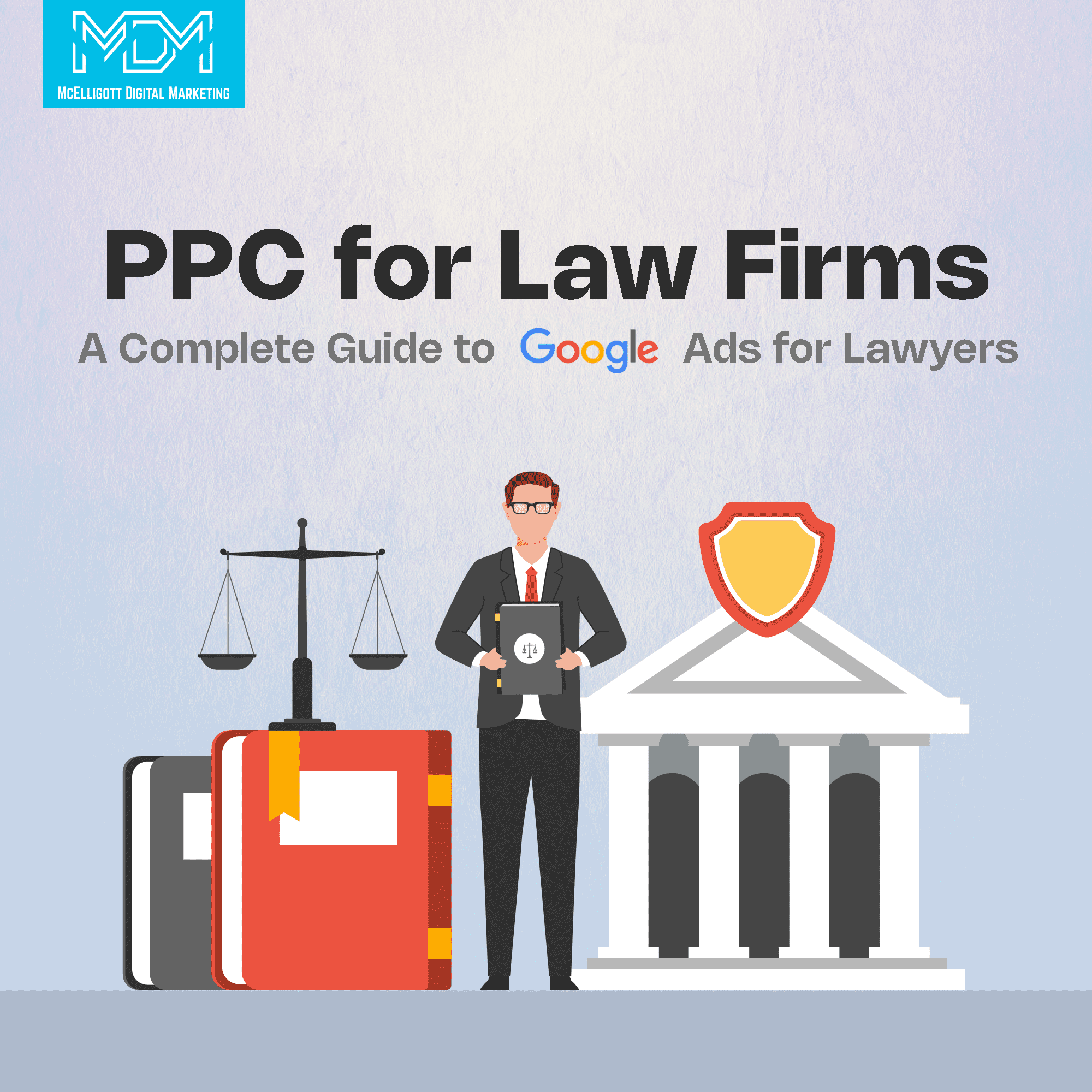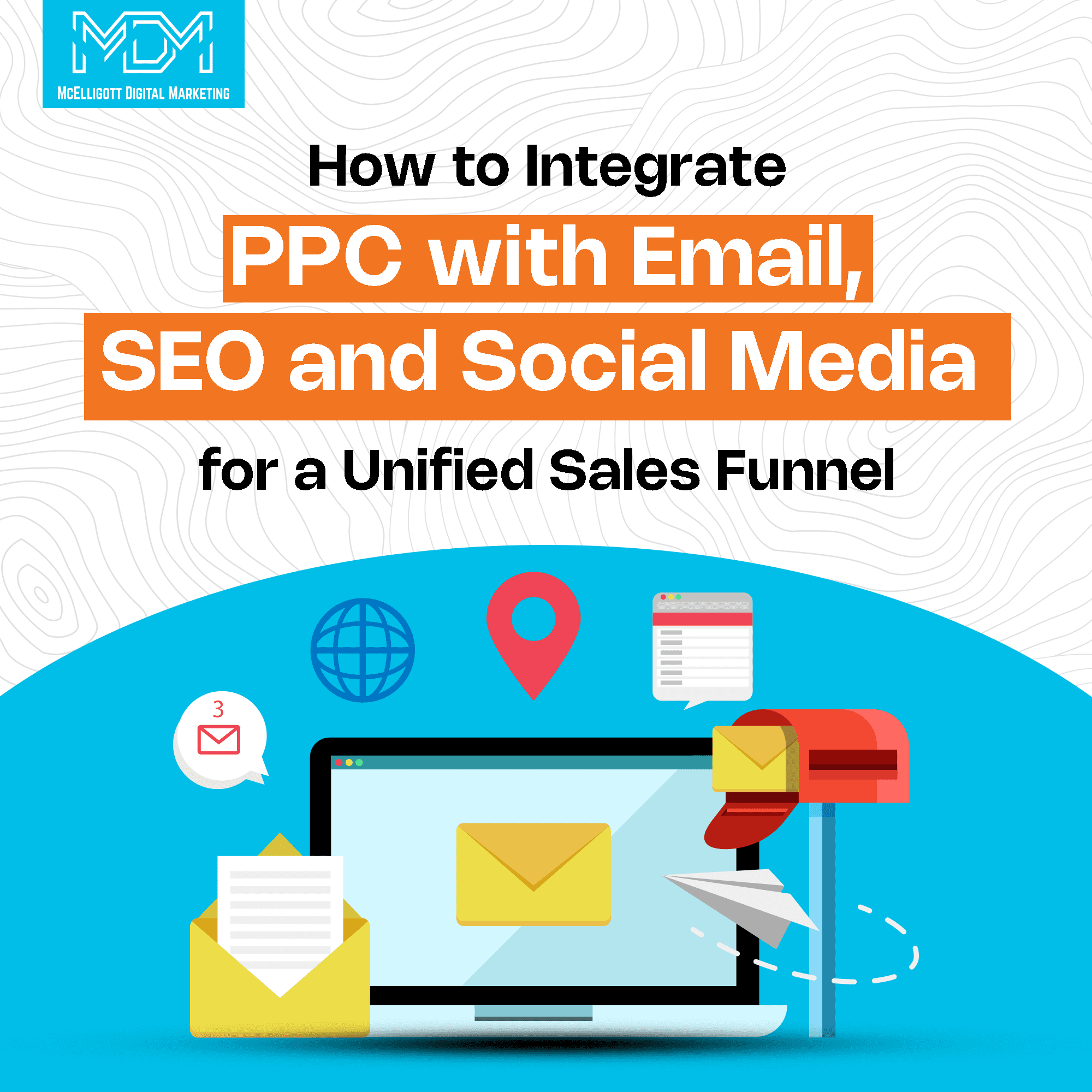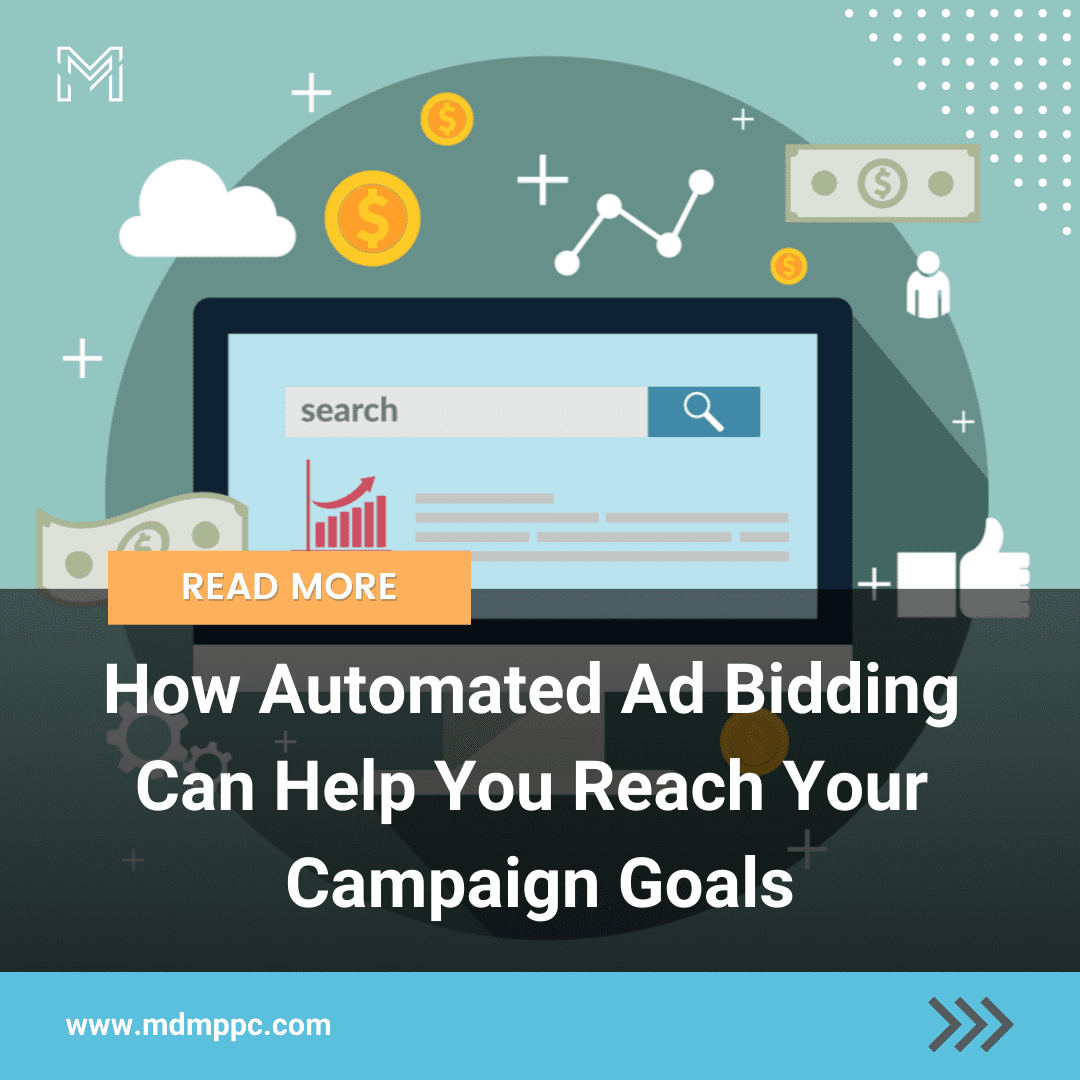While working with our new clients, we analyzed what was going wrong with the ads they had been running. To our surprise, it was common Google Ads mistakes that most of them repeated in their ad campaigns.
Google Ads mistakes, if not rectified in time, can drain your ad budget. That’s why we have compiled a list of these common Google Ads mistakes you should avoid.
In this blog, you will learn the common Google Ads mistakes that are stopping your Google Ads’ success.
21 Common Google Ads mistakes that you should strictly avoid
1. Negative keywords
Many business owners ignore the importance of negative keywords. This often leads to ads being shown for irrelevant or low-value searches. For instance, a company selling luxury furniture sees its ads appear for terms like “cheap furniture” or “DIY furniture.” This results in wasted clicks and budget.
What to do instead– Create a list of negative keywords to block irrelevant searches. Regularly check the Search Terms Report in Google Ads to identify and exclude non-converting terms.
For example, a wedding photographer could add “free,” “internship,” and “DIY” as negative keywords to avoid unqualified leads. Use tools like Keyword Planner or SEMrush to find additional negative keywords.
2. Missing ad extensions
Skipping ad extensions makes your ad less attractive and informative. This lowers your click-through rate (CTR). For example, if you’re running Google Ads for a restaurant, without site links, call extensions, or location extensions, you might lose customers because people couldn’t easily book a table or find your restaurant.
What to do instead– Use ad extensions to provide more information and stand out.
- Sitelink extensions– Add links to popular menu items or booking pages.
- Call extensions– Include your phone number for reservations.
- Location extensions– Help users find your address on Google Maps.
Ad extensions not only improve CTR but also make your ad take up more space, pushing competitors down the page.
3. Failing to do conversion tracking
Running campaigns without conversion tracking prevents you from measuring outcomes like sales, leads, or sign-ups. For example, an e-commerce store gets clicks but does not know how many resulted in purchases.
What to do instead– Set up conversion tracking to monitor campaign results. Link your Google Ads account with Google Analytics. Use Google Tag Manager to add tracking pixels to your site. Define key actions as conversions, such as purchases, form submissions, or phone calls. For example, you can track newsletter sign-ups to measure the success of lead-generation campaigns.
4. Ignoring keyword match types
Relying only on broad-match keywords can cause your ads to appear for irrelevant searches. For example, a florist using “flowers” as a broad keyword can end up showing up for “free flower delivery” or “plastic flowers.” This was not of course the intended goal.
What to do instead– Use all match types strategically.
- Broad match modified– Reach a wide audience with relevance (e.g., +wedding +flowers).
- Phrase match– Target specific searches like “wedding flower delivery.”
- Exact match– Focus on high-intent searches like [buy wedding flowers].
Regularly review performance and adjust match types to avoid irrelevant clicks.
5. Too many broad keywords
Over-relying on broad keywords can drain your budget. For example, if you advertise “organic skincare products” using Google Ads for Amazon products but use the keyword “skincare,” your ad might also appear for “chemical skincare” or “synthetic skin care.”
What to do instead– Start with precise match types like phrase match or exact match to stay relevant. Pair broad keywords with negative keywords to filter out low-value traffic. For instance, exclude terms like “free,” “cheap,” or “wholesale” if targeting premium customers.
6. Inadequate keyword research
Rushing keyword research can lead to targeting irrelevant or low-traffic terms. For example, if you’re running Google Ads for lawyers, and mistakenly target the generic keyword “lawyer”, you have to compete with thousands of other law firms. It will include those with different specializations or operating in different locations. This results in high competition, expensive bids, and lower relevance.
Also, “lawyer” doesn’t specify user intent- someone searching for “lawyer” can be a student researching the profession rather than someone looking to hire legal services.
What to do instead– Use tools like Google Keyword Planner, Ahrefs, or SEMrush to find high-intent keywords. Focus on long-tail keywords. For example, a law firm specializing in family law could target keywords like “child custody attorney in [city]”, “affordable divorce lawyer near me”, “family law consultations in [city]” etc.
7. Many keywords in one ad group
Stuffing unrelated keywords into a single ad group confuses Google’s algorithm and reduces ad relevance. For example, mixing “buy laptops” and “laptop repair services” in one group results in less effective ads.
What to do instead– Organize campaigns into tightly themed ad groups. Each ad group should focus on a specific keyword set.
- Ad Group 1- “Buy laptops,” “Affordable laptops,” “Laptops for sale.”
- Ad Group 2- “Laptop repair,” “Fix broken laptop,” “Laptop service center.”
This structure improves your Quality Score and ensures more relevant ads for users.
8. Lack of bidding strategy
Using default bidding settings can waste your budget. For instance, setting manual bids without considering competition results in overspending on low-converting keywords.
What to do instead– Choose a bidding strategy based on your campaign goals.
- Target ROAS– For e-commerce sites aiming for high return on ad spend.
- Maximize conversions– Ideal for lead-generation campaigns.
- Manual CPC– For tight budgets requiring granular control.
Monitor performance and adjust bids based on CTR, conversion rates, and cost-per-acquisition (CPA).
9. Ignoring landing page optimization
Sending traffic to a generic homepage or a poorly optimized landing page increases bounce rates and reduces conversions. For example, promoting a “50% off winter sale” but linking to the homepage instead of the sale page can frustrate buyers.
What to do instead– Create dedicated landing pages for each campaign. Make sure they are visually appealing, load quickly, and include clear calls to action (CTAs). For example, an ad for “winter coats” should lead to a page featuring winter coats with easy filtering options and visible “Add to Cart” buttons.
10. Neglecting ad scheduling
Running ads 24/7 without analyzing audience behavior wastes the budget. For example, targeting office workers late at night is unlikely to yield results.
What to do instead– Check your Google Ads Time Report to find high-converting times. Schedule ads to run during peak hours. For instance, a local bakery might focus on 7 a.m. to 3 p.m. to target morning coffee buyers and lunch crowds. Experiment with schedules and adjust based on performance to maximize ROI.
11. Not bidding on branded keywords
Many businesses skip bidding on their branded keywords, assuming they’ll rank organically. This can allow competitors to bid on those keywords and capture customers. For example, if you own “GreenTech Solutions,” a competitor might bid on “GreenTech Solutions software” and appear above your organic listing.
What to do instead– Bid on your branded keywords to control your search results. Branded keywords usually have a high Quality Score and low cost-per-click (CPC). Creating an effective PPC strategy ensures your brand dominates the search results, builds trust, and prevents competitors from stealing your traffic.
12. Not testing ad copy
Using only one version of ad copy without testing alternatives limits campaign effectiveness. For example, an ad highlighting “low prices” performs worse than one that focuses on “high-quality services,” depending on your audience.
What to do instead– Conduct A/B testing to compare different versions of ad copy. Test variations in headlines, descriptions, and calls-to-action (CTAs).
For example, compare “Shop Affordable Shoes Now” with “Get Premium Shoes at Great Prices” to see which resonates better. Continuously analyze results and refine your ads to improve CTR and conversions.
13. Creating only one ad version
Relying on a single ad version limits your ability to test and optimize. If that ad performs poorly, the entire campaign suffers. For example, an ad for “luxury watches” might not engage users looking for affordable or tech-savvy options.
What to do instead– Create at least 3-5 ad variations in each ad group. Test different messages, such as discounts, premium features, or exclusivity. Use Responsive Search Ads (RSAs) to test multiple headlines and descriptions. This helps Google serve the best-performing combinations to users.
14. Directing to the home page
Sending users to your homepage instead of a relevant landing page disrupts their journey. For instance, an ad for “men’s running shoes” that directs to the homepage forces users to search for the product, increasing bounce rates.
What to do instead– Match your landing page to the ad’s intent. For example, an ad for “Men’s Running Shoes – 30% Off” should lead to a page showing discounted men’s running shoes. Optimize the page with fast loading times, clear navigation, and strong CTAs to drive conversions.
15. Inaccurate targeting
Poor audience targeting wastes your budget on users unlikely to convert. For example, a luxury spa service targeting “all users” reaches people who can’t afford premium services.
What to do instead– Use Google Ads’ targeting options to focus on your ideal audience. For a luxury spa, target higher-income brackets and people interested in wellness or relaxation. Regularly refine targeting settings using performance data to improve efficiency.
16. Skipping over location settings
Running ads without adjusting location settings can lead to a wasted budget on irrelevant regions. For instance, a local coffee shop advertising nationally will attract clicks from users outside its area.
What to do instead– Use location targeting to focus on your service area. A bakery in New York, for example, should target specific boroughs or ZIP codes. Use geo-targeting to adjust bids for high-performing areas. Add location extensions to help drive in-store visits.
17. Wrong bidding strategies
Choosing an unsuitable bidding strategy harms campaign performance. For example, using Manual CPC for a large campaign or Target ROAS without enough data can lead to a wasted budget.
What to do instead– Match your bidding strategy to your campaign goals:
- Use Maximize Clicks to drive traffic to a new website.
- Choose Target CPA for lead generation.
- Opt for Target ROAS if your goal is revenue growth.
Monitor performance and adjust your strategy as needed, especially when shifting focus between goals like awareness and conversions.
18. Outdated conversions
Tracking irrelevant conversions, like old products or discontinued services, skews performance data and affects decisions.
What to do instead– Regularly audit and update your conversion actions in Google Ads. For example, if you add a new subscription plan, ensure its sign-up page is tracked as a conversion. Remove outdated conversions and use enhanced tracking for accurate data on user behavior.
19. Empty ad groups
Leaving ad groups without active ads or keywords wastes opportunities and negatively impacts performance. This happens during bulk campaign creation without thorough checks.
What to do instead– Regularly review ad groups to ensure they’re active and optimized. Each ad group should include-
- Relevant keywords
- At least 2-3 active ad variations
- Clear audience or targeting settings
For example, an ad group for “women’s handbags” should include ads promoting handbags and keywords like “designer handbags” or “affordable handbags.”
20. Not using Campaign Experiments
Avoiding campaign experiments means missing chances to test new strategies without risking the main campaign. For example, hesitating to try automated bidding, fearing it will harm performance.
What to do instead– Use Campaign Experiments to test changes like bidding strategies, targeting, or ad copy without affecting the original campaign. For instance, a split-test “Maximize Conversions” against “Manual CPC” to determine the better strategy. Analyze results and apply changes only if they improve performance.
21. Failing to track results
Running campaigns without tracking results makes it hard to evaluate ROI. For example, spending heavily on ads without knowing which keywords drive conversions wastes the budget.
What to do instead– Use tools like Google Analytics and Google Tag Manager for detailed tracking. Monitor key metrics such as CTR, CPA, and ROAS. Create custom dashboards for easy performance tracking. For example, if your goal is lead generation, track form submissions, phone calls, and email sign-ups. Regular analysis helps identify weak areas and optimize campaigns.
Conclusion
Google Ads can feel overwhelming, especially if you’re new to PPC or managing a business with many responsibilities. The platform offers a lot of features, but it’s easy to make mistakes that can waste time and money. By now, you’ve learned common errors and simple ways to avoid them so you can get better results from your ads.
Following these tips can help you run successful campaigns without stress. If you want more help and other digital marketing solutions, McElligott Digital Marketing is here for you. For more questions or discussing your Google Ads strategy, you can connect with us.
Get a FREE consultation meeting with us at (833) 772-4897.
Google Ads mistakes FAQs
1. Why are negative keywords important?
Negative keywords prevent your ads from appearing for irrelevant searches. It saves your budget. For example, adding “cheap” as a negative keyword ensures your premium product ads don’t show up for bargain hunters.
2. What are ad extensions?
Ad extensions provide extra information like links, phone numbers, or addresses. They make your ads more attractive and clickable. For instance, a location extension helps users find your business easily.
3. Why track conversions in Google Ads?
Conversion tracking measures the success of your ads, like sales or leads. Without it, you can’t identify what’s working or optimize effectively, leading to wasted spend.
4. What’s wrong with too many broad keywords?
It’s a common Google Ads mistake. Broad keywords attract irrelevant traffic, wasting budget. For example, “shoes” show your ad for “shoe repair” instead of targeting buyers. Use specific terms for better results.