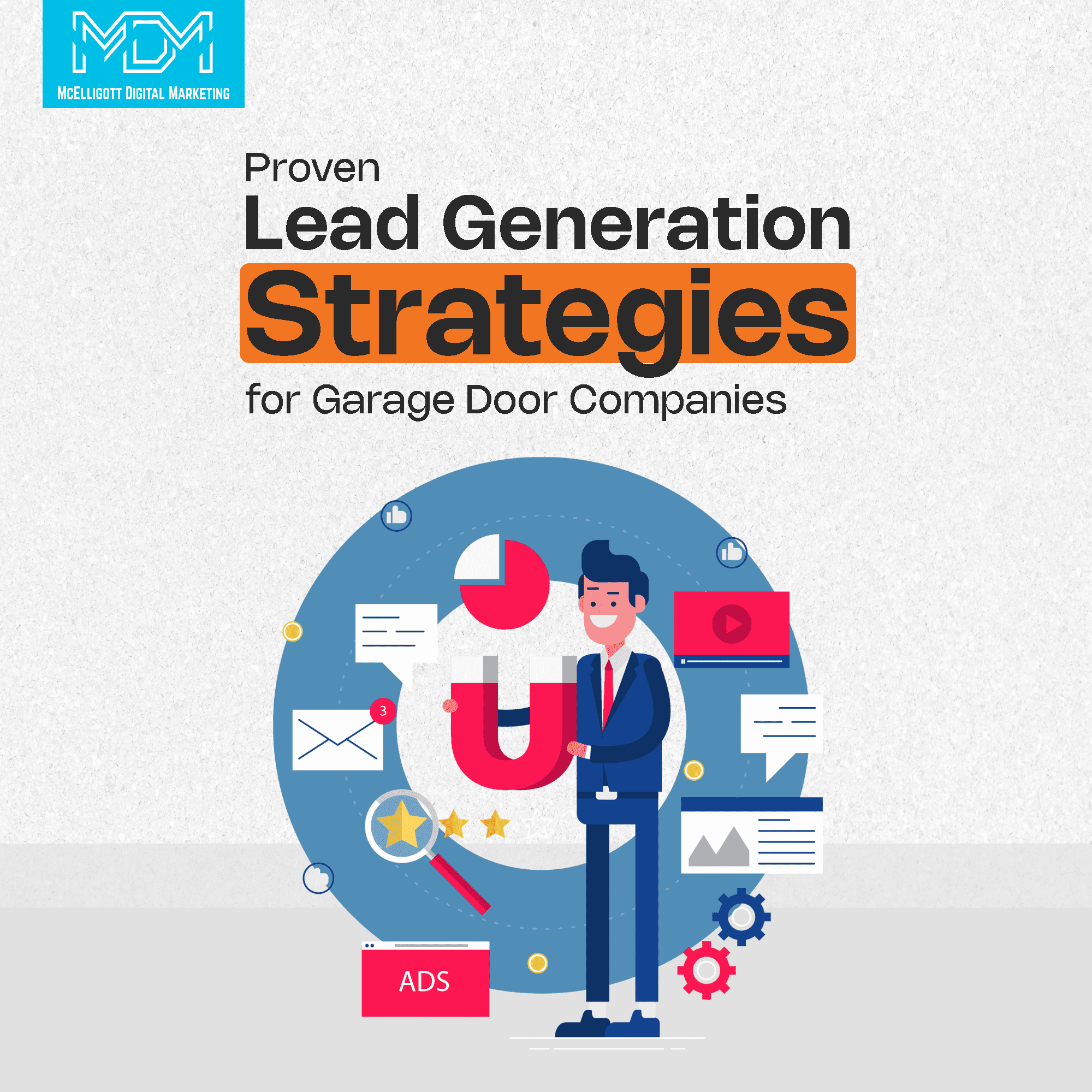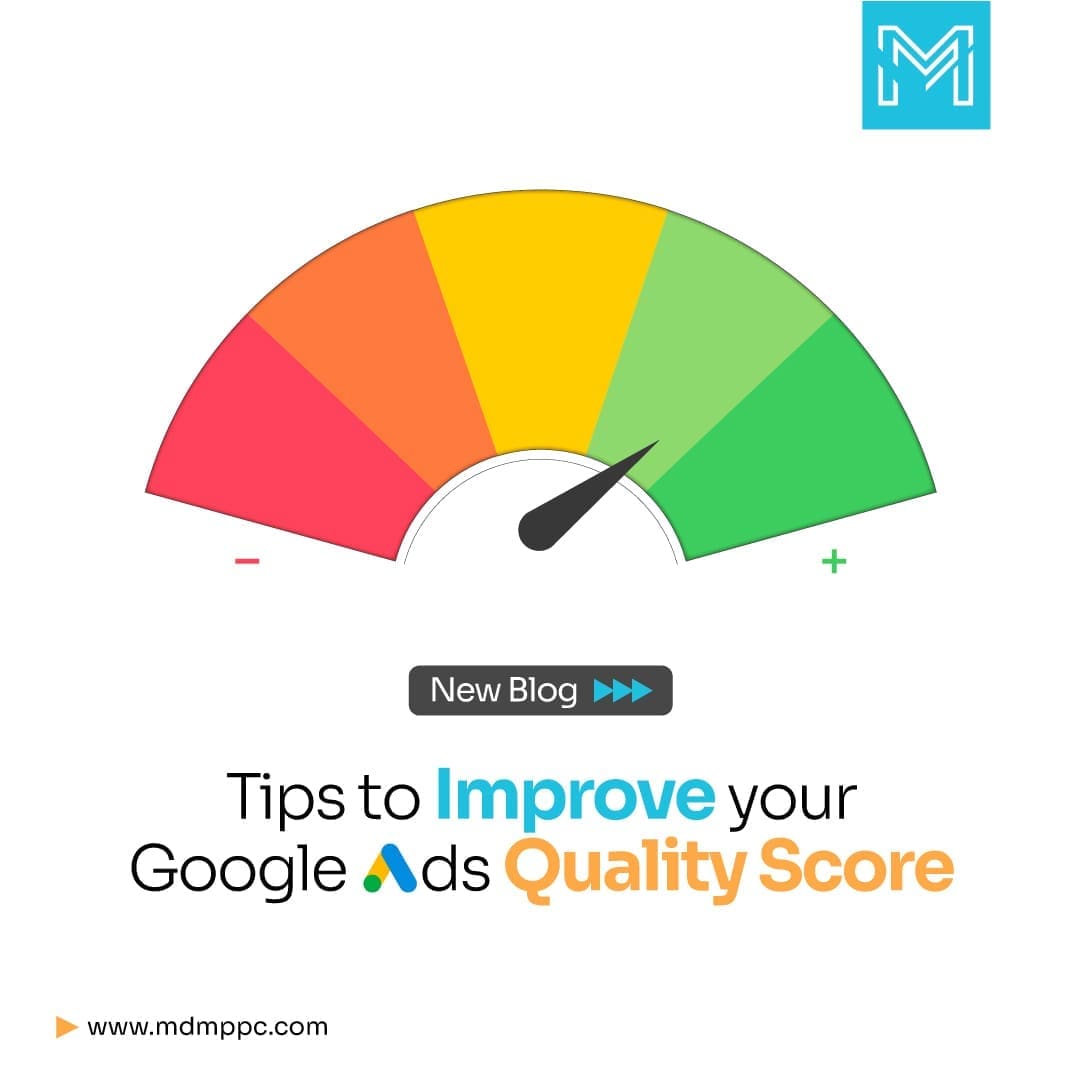Do you run an e-commerce store? Or are you planning to sell your products online?
Google Shopping Ads offers you the perfect opportunity.
Why?
Because the word is still not out for Google Shopping Ads, people are still using outdated techniques to sell their products online.
Only a small 20% of the retail search clicks are for Google Shopping Ads or Product Ads. That means less competition and more opportunities.
In this article, you’ll learn what Google Shopping Ads are and how to set them up.
By the end, you will know how to maximize revenue from Google Shopping Ads for your business.
Put on your learner’s hat.
What are Google Shopping Ads?
Google Shopping Ads are like virtual storefronts within the Google search engine.
Just imagine walking into a physical shopping mall and seeing various shops displaying their products in an organized manner.
Similarly, Google Shopping Ads allow businesses to showcase their products in a visually appealing format when people search for related items on Google.
Think of it as a way for businesses to grab the attention of potential customers who are actively looking to buy something.
When you search for a specific product on Google, these ads pop up at the top or side of the search results page.
Product ads catch your eye with attractive images, product names, prices, and other important details.
It’s like browsing through a virtual shop window, where you can quickly compare options and find what you’re looking for.
When do you pay for Google Shopping Ads?
With Google Shopping Ads you pay only when someone clicks on your ads, just like a shop owner paying for advertising space. You can bid for keywords related to your products, similar to how shop owners compete for prime locations within the mall.
The ads that appear depend on the bid amount, product relevance, and the quality of the ad itself. So, it’s like shops vying for attention by offering the best products and prices.
Now, the next thing we’re going to discuss is how to set up Google Shopping Ads.
Let’s see.
How to set up Google Shopping Ads?
For the start, all you need is a Google Ads account and a Google Merchant Center account.
Sign up for Google Merchant Center account if you don’t have one. Once you are finished with the signing-up process, create your shopping feed.
Once you’re done with setting up your Product Feed, you need to link your Merchant Center account with your Google Ads account.
You can do so under Settings>Ads>Link account.
Then you have to choose your advertising goal, which is sales of course, for an e-commerce store.
Next, you have to choose shopping ads. After that comes the bidding option and location settings.
Once you’ve completed the setup process for Google Shopping Ads, it’s time to consider bidding options. It’s recommended to start with a conservative budget of less than $12 to test the waters and evaluate the performance.
Unlike traditional text ads, Shopping Ads don’t involve selecting specific keywords when creating product listing ads. Instead, they rely on the product types specified in your Product Feed and utilize Google’s own keyword data.
In other words, your ads are based on the types of products you offer. Google leverages its extensive knowledge of the keywords people use when searching for products similar to yours, ensuring that your product ads appear for relevant searches.
However, if desired, you do have the option to add negative keywords to your campaign. This prevents your products from appearing when certain keywords are used by searchers. It can be helpful to exclude keywords with low buyer intent or irrelevant to your products.
Moreover, if you wish to create campaigns specifically for certain products, you can adjust the “Advanced Shopping settings” during the initial setup of your Shopping Ads campaign. This provides more granular control over the ads displayed for each of your products, allowing you to tailor the campaigns to meet specific objectives.
Further, in the Inventory filter, you can select the products that are going to be advertised in your campaign.
If you want to give priority to certain products you can use the Campaign priority feature to do so. Those products receive higher bids and hence more exposure.
Once you’re done, click ‘Save and Continue’ and name your ad group.
Strategies to maximize revenue from Google Shopping ads
Now that you’re familiar with setting up Shopping Ads, check the strategies that will drive more sales and generate revenue.
1. Optimize Product Feed
Pay close attention to your product feed, as it plays a vital role in the success of your Google Shopping Ads. Optimize product titles and descriptions by incorporating relevant keywords that match popular search queries.
Ensure accurate and up-to-date information, including product attributes, prices, availability, and unique selling points. High-quality images that showcase your products effectively can also make a significant impact.
2. Keyword research
While you don’t select keywords for targeting in Google Shopping Ads, conducting keyword research is still valuable. It helps you understand how potential customers search for products similar to yours.
Analyze search query reports and identify popular search terms relevant to your products. Use this information to optimize your product feed and tailor your content to align with common search queries.
3. Competitive pricing
Pricing plays a crucial role in attracting customers through Google Shopping Ads. Analyze your competitors’ pricing strategies and aim to offer competitive prices for your products.
Google Shopping Ads often display prices alongside your products, making it easier for users to compare. By offering competitive pricing, you can increase the chances of attracting clicks and conversions.
4. Bidding strategies
Experiments with bidding strategies to maximize your return on investment (ROI). Start with a conservative budget to test the waters, and closely monitor performance metrics such as click-through rates (CTR), conversion rates, and cost per acquisition (CPA).
Consider automated bidding options like Target ROAS (Return on Ad Spend) or maximize clicks to optimize your bidding based on your campaign goals and profitability. Adjust your bids based on factors such as product margins, popularity, and seasonality.
5. Product segmentation
Group your products based on performance, profit margins, or other relevant factors. This allows you to create separate campaigns or ad groups, giving you better control and optimization opportunities.
By allocating more budget and bidding for high-performing products, you can maximize exposure and revenue. Adjust bidding and campaign settings based on the performance of each product segment.
6. Negative keywords
Utilize negative keywords to filter out irrelevant searches and focus your ads on high-intent, relevant queries.
Regularly review search terms reports to identify search queries that are not aligned with your products or have low conversion potential. By adding these as negative keywords, you can avoid wasting ad spending on clicks that are unlikely to result in sales.
7. Monitoring and optimization
Continuously monitor the performance of your Google Shopping Ads campaigns. Analyze key metrics such as CTR, conversion rates, and CPA to identify underperforming products, keywords, or ad groups.
Make data-driven optimizations by adjusting bids, refining product feed content, and testing different strategies. Regularly review search terms reports to identify new negative keywords and opportunities for expansion.
8. Utilize ad extensions
Take advantage of ad extensions to enhance the visibility and appeal of your Google Shopping Ads. Extensions such as product ratings, promotions, site links, or seller ratings provide additional information or incentives to potential customers.
Include these extensions to make your ads more compelling and increase the chances of clicks and conversions.
9. Seasonal and promotional campaigns
Align your Google Shopping Ads with seasonal trends, holidays, special occasions, or sales periods. Plan targeted campaigns around these events to leverage increased consumer interest and purchasing intent. Create promotions, discounts, or bundles specific to these occasions to attract attention and drive sales. Optimize your product feed and bidding strategies to capitalize on seasonal demand and consumer behavior.
10. Landing page optimization
Ensure a seamless user experience by optimizing the landing pages that users land on after clicking your Google Shopping Ads. Make sure the landing pages load quickly, provide detailed product information and have a clear path to purchase. Optimize the layout, design, and content to match the user’s expectations and showcase your products effectively.
Use persuasive call-to-action buttons and minimize any potential friction points that may hinder the conversion process.
Remember that generating revenue from Google Shopping Ads requires ongoing testing, monitoring, and refinement. Stay responsive to market trends, analyze data, and adapt your strategies accordingly.
How are Google Shopping Ads different from Google Ads?
Regular Google Ads primarily consist of text-based advertisements where businesses pay to have their ads displayed in search results or on websites within the Google Display Network. Advertisers have control over selecting relevant keywords and creating ad copy to appear when users search for those specific keywords.
On the other hand, Google Shopping ads differ from regular Google Ads in several ways.
Firstly, Google Shopping ads prominently feature product images, allowing businesses to showcase their products visually. This visual format provides users with a quick glimpse of the product, its price, and the store name, helping to capture their attention and drive engagement.
Unlike regular Google Ads, Google Shopping ads do not require businesses to pay for ad placements directly. Instead, they operate on a pay-per-click model, where advertisers only pay when a user clicks on their ads.
Final Word
If you run an e-commerce store, you should definitely give Google Shopping Ads a go and see how well they work out for you.
We at McElligott Digital Marketing are here to set up and manage your ad campaigns so that you don’t have to spend time and talent.