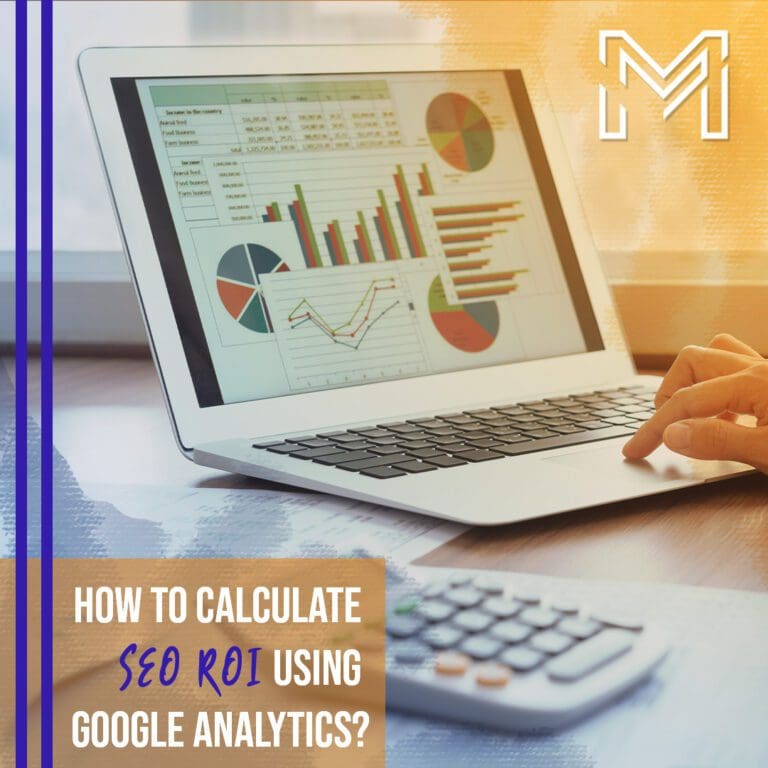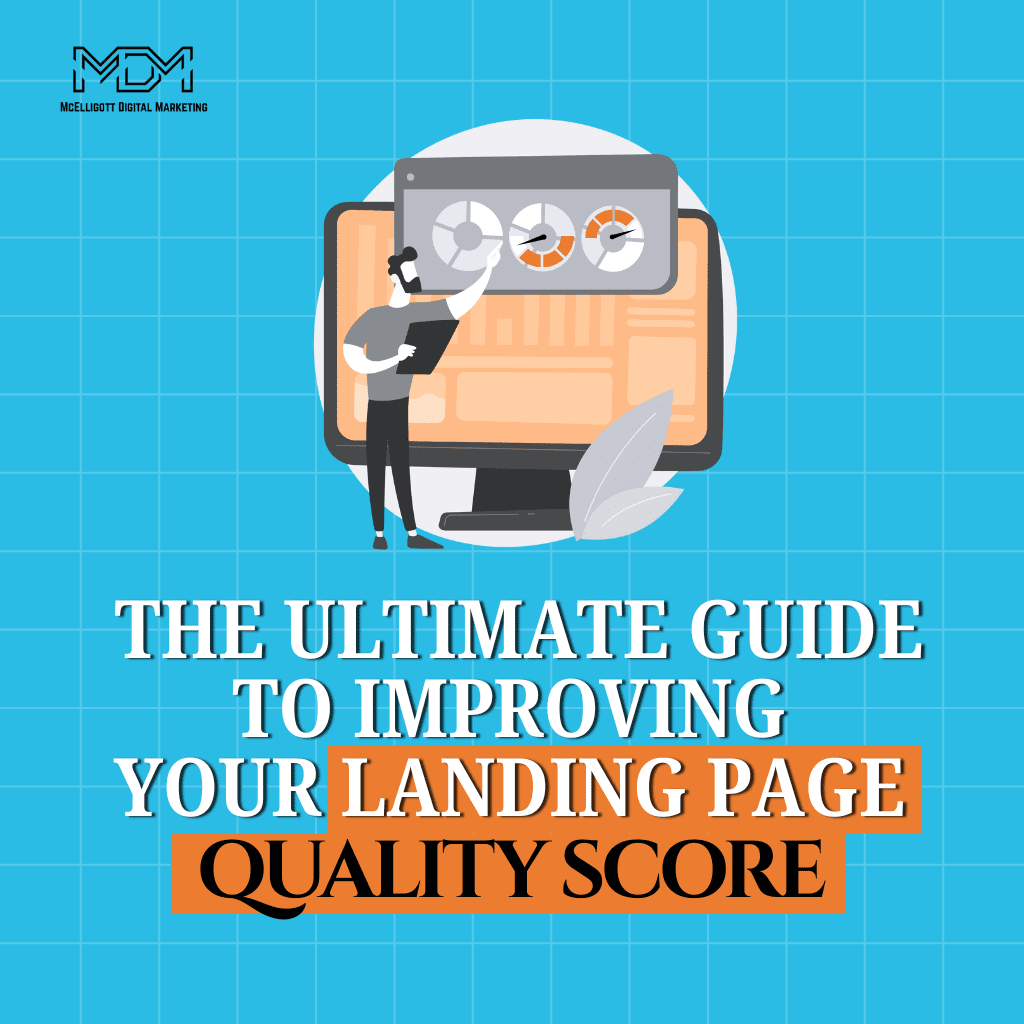Return on Investment (ROI) is a powerful metric that helps you evaluate the return on your investment.
The benefit or return on investment is expressed in percentage, and ROI is calculated by dividing profit (or loss) on the initial investment by the project’s initial input cost.
Most of us spend hours fixing fruitful SEO strategies, but calculating ROI on SEO is more important than counting sales and conversions.
Simple business investment rule suggests: if there is not a satisfactory return (profit), then the strategy shouldn’t be adapted for the long run.
SEO, i.e., the organic reach, can not be measured directly by any means.
The upcoming discussion will guide you on how to calculate SEO ROI in 3 simple steps by using Google Analytics.
What is ROI on SEO?
Calculation of ROI on SEO is not simple as in pay-per-click campaigns. The organic growth that SEO brings for your site is like getting tickets for the first place/visibility on search engines without paying for a selected seat (place on SERP).
The impact of SEO can be visualized in the increased traffic and potential leads to your site.
In simple terms, the ROI of SEO is an estimate of the return efforts you put in developing SEO for your site.
This return will be counted as an asset or “positive” if your SEO campaign’s organic revenue is higher than its initial implementation cost.
SEO is not a single-day fix. It is a long-term strategy, and so are the returns on investment. It will take time for any new beginner to fix SEO bugs and get a positive ROI after facing weeks or months of negative response.
How to Calculate SEO ROI using Google Analytics?
Page Value:
Page Value is an average value that a page receives by the visit of a user before visiting a main landing page or goal page or completing an E-commerce transaction (or both).
This value tells you which page contributed positively to your site’s revenue.
Similarly, If any page is not involved in any of the E-commerce transactions for your website, then its value shuts down to $0.
By this, we may infer that page value is calculated on the basis of the utility of that page. If any article or landing page was involved in initiating a transaction, it has a specific monetary value.
Also, the lead generation pages like contact forms or sign-up options can be assigned a monetary value to keep a check on their functionality.
Google explains the calculation and working of Page Value by a visual that is depicted here:
First Example: Let’s count it for Page B.
You already know that it is visited once by a user before he switches to Goal page D, and the page Value of D is $10 (you need to mention the Goal Page value while creating it on the Google Analytics Settings page).
There is a receipt page (where the user initiates a transaction) E of $100. This tells us Page B is getting a single unique page view which is generating $110: the Page Value.
We can form the equation for the same as:
Page Value for Page B =
E-commerce Revenue ($100) + Total Goal Value ($10)
Unique Pageviews for Page B = 1
= $110
Remember, not all pageviews are conversions. So, it is important to collect and maintain the data of users. We will take a second example to understand the calculation based on data from two different sessions.
Goal page D: $10
Receipt Page E: $100
Unique pageview for Page B = 2
Now, the Page Value calculation will be adjusted as:
E-commerce Revenue (of $100) + Total Goal Value calculated (each $10 x 2 sessions)
Unique Pageviews for Page B (i.e.2)
In this, page B receives 2 unique views, but only one turns out to be productive to initiate the transaction. Then the Page Value for Page B is calculated by using new data.
E-commerce settings
There are advanced options available for those who are running an eCommerce business. Google Analytics can prove really useful for you.
You can turn on a few e-commerce settings that can help you with: tracking sales amounts, total order numbers, tracking billing location, average order value, etc.
By simply opting the automation to do all the work, you can save time and keep records.
You can record which landing page or campaign is bringing you potential leads.
Enable Ecommerce for a View
Enable E-commerce for each view:
- Sign in to your Google Analytics account.
- Click on admin, and choose the view you want.
- Go to E-commerce Settings and enable E-commerce.
- You may also change enhanced E-commerce reporting.
After you enroll in E-commerce data tracking on your site, you’ll gain access to Ecommerce Overview (Conversions > Ecommerce > Overview). The report will have all the details of payments initiated and conversions.
Google analytics can communicate with Shopify or Woocommerce too.
Make sure you turn on tracking on these sites too.
Once you link all the required sources to the tracking process of your online sales, you can easily keep a check on:
- E-commerce conversion rate, estimated business revenue, transactions details, average order value, etc.
- .Shopping behavior and checkout pattern of users.
Knowing what pattern a customer follows on your site is essential to formulate effective content and SEO strategy. Ultimately it gives an idea of SEO ROI.
Lead generation: Setting up conversion tracking for measuring SEO’s ROI
If you don’t make sales directly on your site, setting E-commerce settings is not for you.
Create goals for each of your on-site conversions by navigating to Admin > View > Goals in Analytics. By this, you can assign a dollar value to each of your on-site conversions based on sales data of the past.
These goals may be a submission of contact forms, requesting free quotes, etc. By setting goals, you can-
- Determine the number of leads that convert into sales: For example, if there are 100 lead form entries in a month and out of which 25 converted to sales. Then it shows the goal has a 25% conversion rate.
- Determine each sale’s average value: It is the amount that each converting lead will spend. This defines your average value.
- Determine the value of a single lead: Dividing the total value of conversions by a total number of leads. The average amount of money that is coming from each lead can be calculated.
Tracking Sales Performance
The sales performance feature will mention all the sources and mediums of sale. You can identify the revenue from the data of organic traffic.
How to view your sales performance?
- From the left panel of your Google Analytics, tap on Conversions, then E-commerce, and choose Sales Performance.
This is best for tracking your revenue from an E-commerce website. Keep tracking the sales performance and shopping behavior of customers to define your business’s exact working content strategy.
Make Use of Engagement Events
Maybe your business is not targeting customers directly, i.e., B2B companies. Whether it is a commercial or lead generation site, you can still make use of engagement events.
Examples of engagement events are contact forms, downloads, adding to carts, and so on.
This tracking info provides you with greater insight into how different components of your website are producing results. This data will also suggest the strategy you must use in the long run.
You may use the strategy to set goals for lead generation and set up an interesting customer chain.
Let’s say your website is receiving tons of traffic to your site’s service page. Also, a large sum of visitors are downloading a case study.
From the data, one can infer that they’re interested in the value your service page offers.
B2B companies or marketing agencies with longer sales cycles and transactions can benefit from tracking leads’ interest. Promoting similar stuff in the future can improve the SEO ROI.
Calculate SEO ROI: For Better Strategic Approach in Your Business
Every company is different in terms of investment in SEO and favorable returns on SEO.
The process of calculating a monetary value for SEO is a brainstorming task.
You must figure out an expected ROI from the business before figuring out the best SEO strategy for your site.
When you are linking Google Analytics for SEO, you must work to align business goals with metrics that are measurable.
It is important to create a sustainable plan as a part of a long-term strategy.
These simple ways to calculate SEO ROI using Google Analytics will help you see the metrics fluctuating in terms of money, not just in terms of rank on SERP.
It is always better to keep a record of money flow. Even a positive ROI of 10% is worth mentioning.