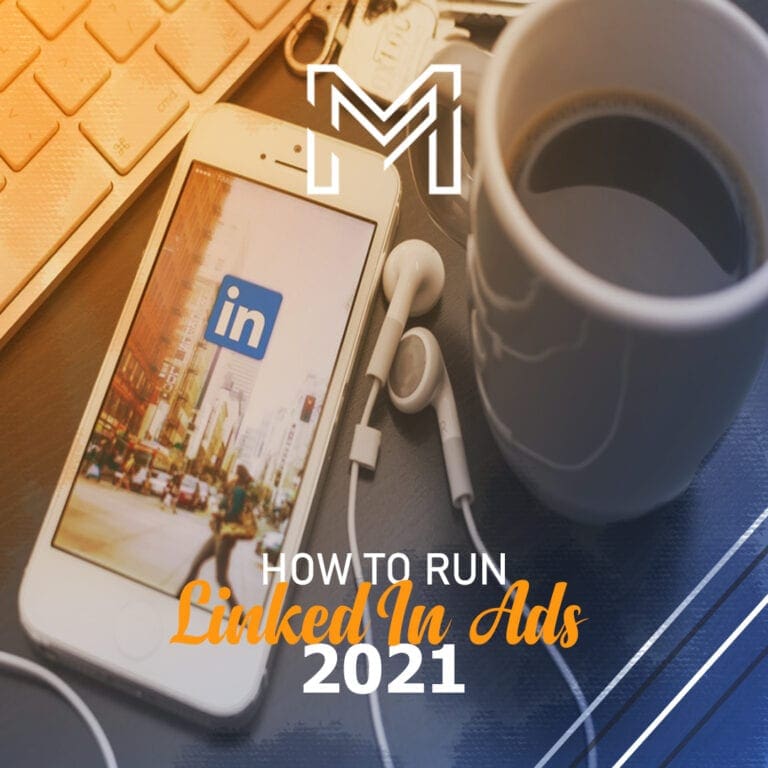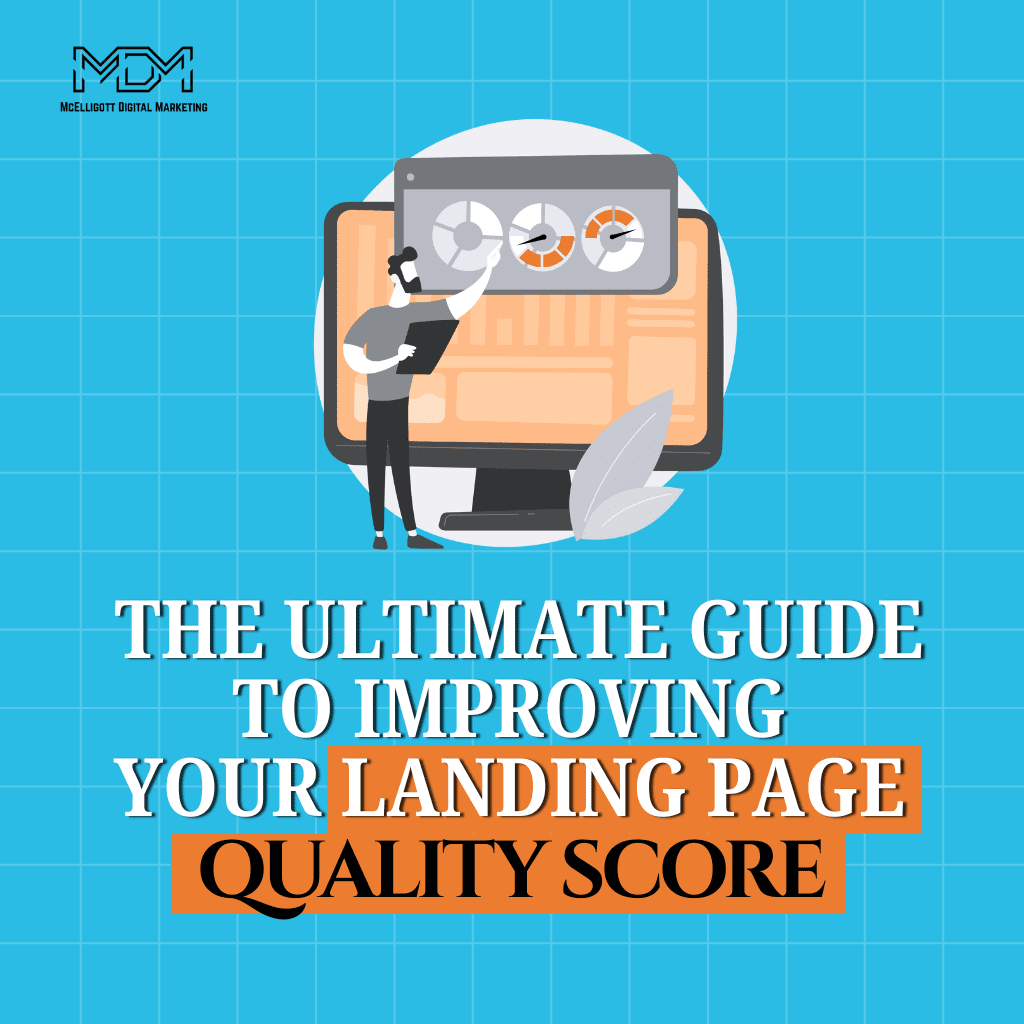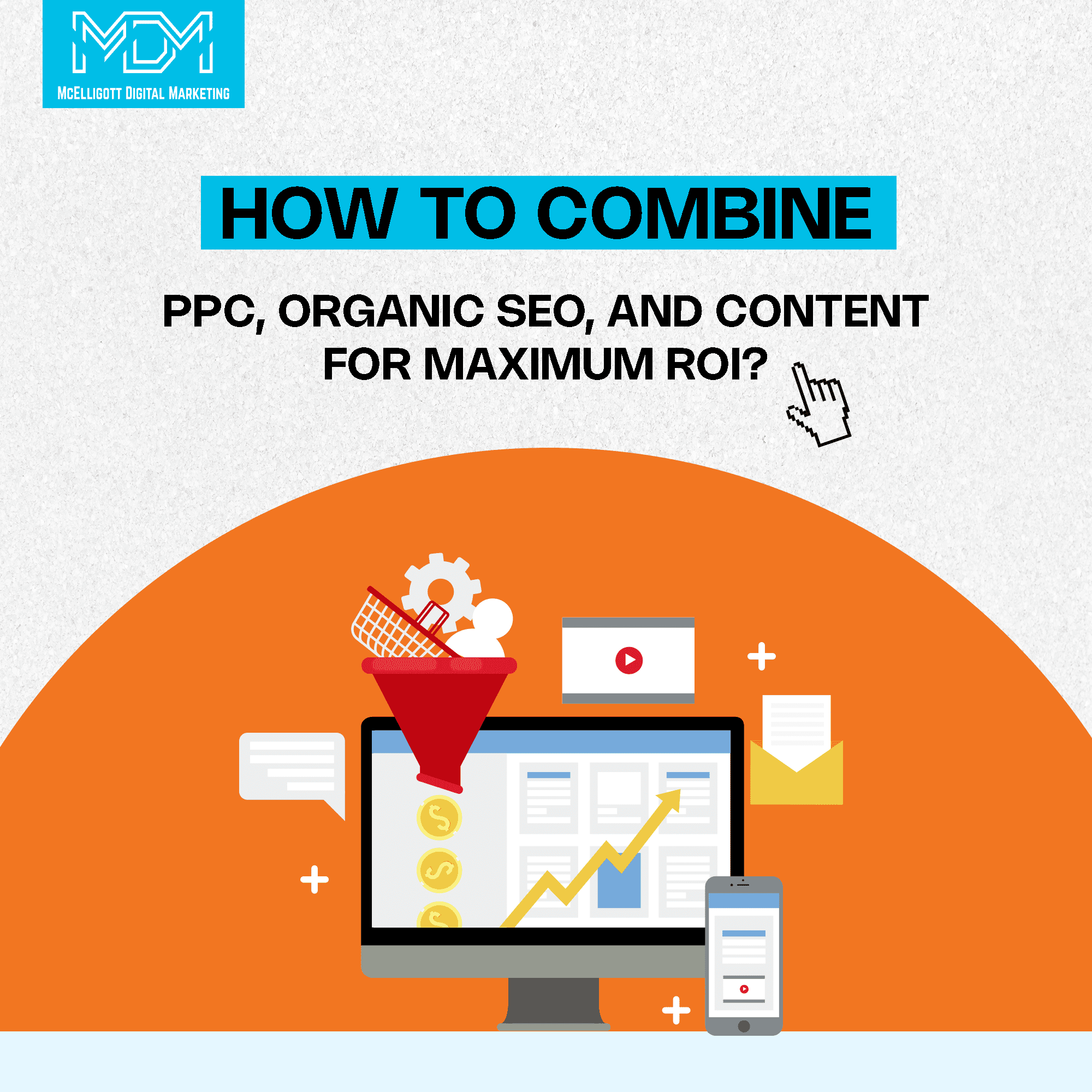Generate leads, build brand awareness, drive website traffic, connect to your potential partners and customers, and many more benefits available with LinkedIn ads. You all are very well aware of them with our article on Know about LinkedIn ads.
Now it’s time to directly target people you want to connect with instead of cold emailing or cold calling. And that means it’s time to help you know about the types of LinkedIn ads that are suitable for your business type.
Types of LinkedIn ads
There are many types of LinkedIn ads available, but what kind of ad offers the best for your business? Let’s get to know each one of them to decide the suitable ad format for you.
- Sponsored Content and Direct sponsored content – If you want to promote your company’s updates, public content, drive users to your website, these types of ads are the best for you.
The sponsored ad is used when you already have a piece of content on your LinkedIn profile, while Direct sponsored ads are used to test a piece of content on your feed without actually posting it on your LinkedIn business page.
Why to use: These ads are directly placed on the user’s feed, and hence there is more engagement. By using more text and large images, you are creating better brand awareness and encouraging users to click through your website.
You can use images, video, and carousel images in these ad types.
- Sponsored Inmail – You have been wondering whether or not to send a personal message to your LinkedIn contacts for a while now. I suggest you should! There is nothing like a personalized message for establishing a connection.
Sponsored Inmail messages are a great way to do that. They will help you to drive leads, increase engagement and remain connected with your target audiences in a more effective way.
You should add custom greetings, a call-to-action button, communicative texts, useful links to your message body. Writing messages that are personalized rather than random works better in Sponsored Inmails.
In sponsored Inmails, you pay for each message delivered. That is a ‘cost per send’ basis. Your ads appear in the mail just like other messages.
When and why should you use them: You should send these to users who are in your target audiences. These are 100% deliverable, and LinkedIn sends these messages only when the user is online. This maximizes the click-through rates.
- Text ads – this ad is similar to a Google ad. You can create multiple ads per campaign and test the best-performing ad out of all other ads.
Note: these ads only run on the desktop (shown on the right side of a news feed)
You are provided two options here: Cost per click or cost per thousand impressions.
Why use: If you want to run a quick campaign, text ads are the right opinions for you. These are easy to set up and manage. These are great for brand awareness and have lower CPM.
- Dynamic ads – You can use dynamic ads to drive your LinkedIn contacts to apply for a job or like your company’s page. Dynamic ads help you generate leads, let people download content like an ebook or whitepaper from the ad directly.
Note: these ads, like text ads, appear only on the desktop.
Why to use: dynamic ads are very engaging and very efficient in driving traffic to your website or company’s page.
They are very useful for advertising for job openings in your company. Another useful feature of dynamic ads is that you get the full name and email address of a user directly without them having to type their information.
The biggest advantage is that LinkedIn only shows two visual ads on a page at one particular time.
- Lead generation forms – Lead generation is the most important factor for a company to run. You can collect quality leads by pre-filled forms using LinkedIn profile information. They look similar to sponsored ads and run on mobile as well.
Another great advantage is that a user doesn’t have to leave LinkedIn to fill a form.
Now that you are familiar with different types of LinkedIn ads, it’s time to take the first step.
- Decide the goals that you want to achieve using a LinkedIn ad.
- Determine the type of ad that fulfills your desired goal.
- Now it’s time to run an ad. Let’s look at the breakdown provided below to learn how to run a LinkedIn ad.
How to run a LinkedIn ad
Learn how to run a LinkedIn ad in 10 easy steps-
- Create a free LinkedIn page if you don’t already have one.
- Determine your objective for the campaign – This will help you choose the right ad format and help you decide the right Call-to-action. Your objectives can be page visits, lead generation, engagements, video views, website visits, etc.
- Now that you already know about the different ad formats stated above Sign in to your campaign manager
- Choose your objective among awareness, consideration, and conversions.
- Build your target audience using different traits like job titles, company name, professional and personal interests, industry type, etc.
- Choose your desired ad format (based on your objective)
- Set your ad placement
- Set your bids and budget – it will help you control costs and review whether your marketing strategy was working. There are three categories present for placing a bid:
Automatic bid – it allows LinkedIn to check what amount will maximize your objective.
Maximum CPC – Maximum cost per click is where you will be charged every time someone clicks on your ad.
Maximum pay per 1000 impressions – is where you will be charged some amount every time a thousand people watch your ad.
Deciding this can be tricky. Remember the simple rule – You should choose CPC if you want maximum people to click on your ad to generate quality leads or drive traffic.
On the other hand, CPM is your best go-to option if you want maximum people to watch your ad.
Then save your billing info.
- Set your conversion tracking – it will help you measure and learn the actions people are taking on your ad. Though this step is optional, it is highly recommended. If you choose to set it up, click on ‘+Add Conversions.’ A new window will pop up where you need to fill in your required details.
Now comes the important stage, part II
- Build your ad – This section may vary based on what type of ad format you chose earlier.
Click on ‘create new ad.’
Now you have to set the following parameters –
- Add an image in the Ad image section, which your audience will see. It must be 100×100 pixels that are 2Mb or smaller.
- Ad headline is the main text your audience will see first. The limit is 25 characters.
- Ad description describes what your ad is about. It can be up to 75 characters.
- Put the destination URL of the landing page, website, or the LinkedIn page you want your audience to go to when they click on your ad.
Now you can see a preview of your ad. Now when you click on ‘create,’ your ad is sent to LinkedIn for review before it gets published.
Here is a list of some LinkedIn best practices that you should know along with running a LinkedIn ad.
LinkedIn ads best practices
You should set a reminder to analyze your ads. Keeping track of your ad is the key to build up more successful ads in the future and getting the best ROI.
- You can check your ad performance in your campaign manager dashboard. Click on the tab ‘campaign performance.’ There you will see various charts that show how many people are clicking at your ad, expenditures, etc.
- If you have set multiple campaigns, check the ‘click-through rate’ of each campaign. There are chances that one campaign is outperforming the other. Here you can pause the less performing ad. You can put more resources into the ad that is performing well instead of spending on the one which isn’t.
- Sometimes you don’t need to remove the less performing ad completely. You can tweak with different factors like the ad image or ad headline or your CTA button, and the chances are that it may start performing well.
- Check your buyer’s persona every month. This will help you understand the changes that your buyers are going through and tweak your ad accordingly. Updating your attributes with time will make your audiences engage more with your ad.
- Check on the good and bad leads – once your ad is set and running and is also getting leads, check whether they are useful leads or not. Adding a ‘gating’ to your landing page with a form might be a good idea to do so. Once you know which ones are useful audiences, you can add them to your CRM so that your team may take the necessary actions.
Don’t worry if you see a lot of 0s initially. Remember, your ad is new, and LinkedIn also takes time to review your ad.
Out of all the social media advertisement options, LinkedIn is also a very useful platform. Don’t scrap it out of your advertisement list. A well-researched ad has the potential to bring thousands of potential leads, which you may or may not get on other platforms.
**The images used here are updates images of LinkedIn campaign manager 2021. They may vary with what you see on your screen based on what objective you choose. They are taken only for your explanatory purposes.**