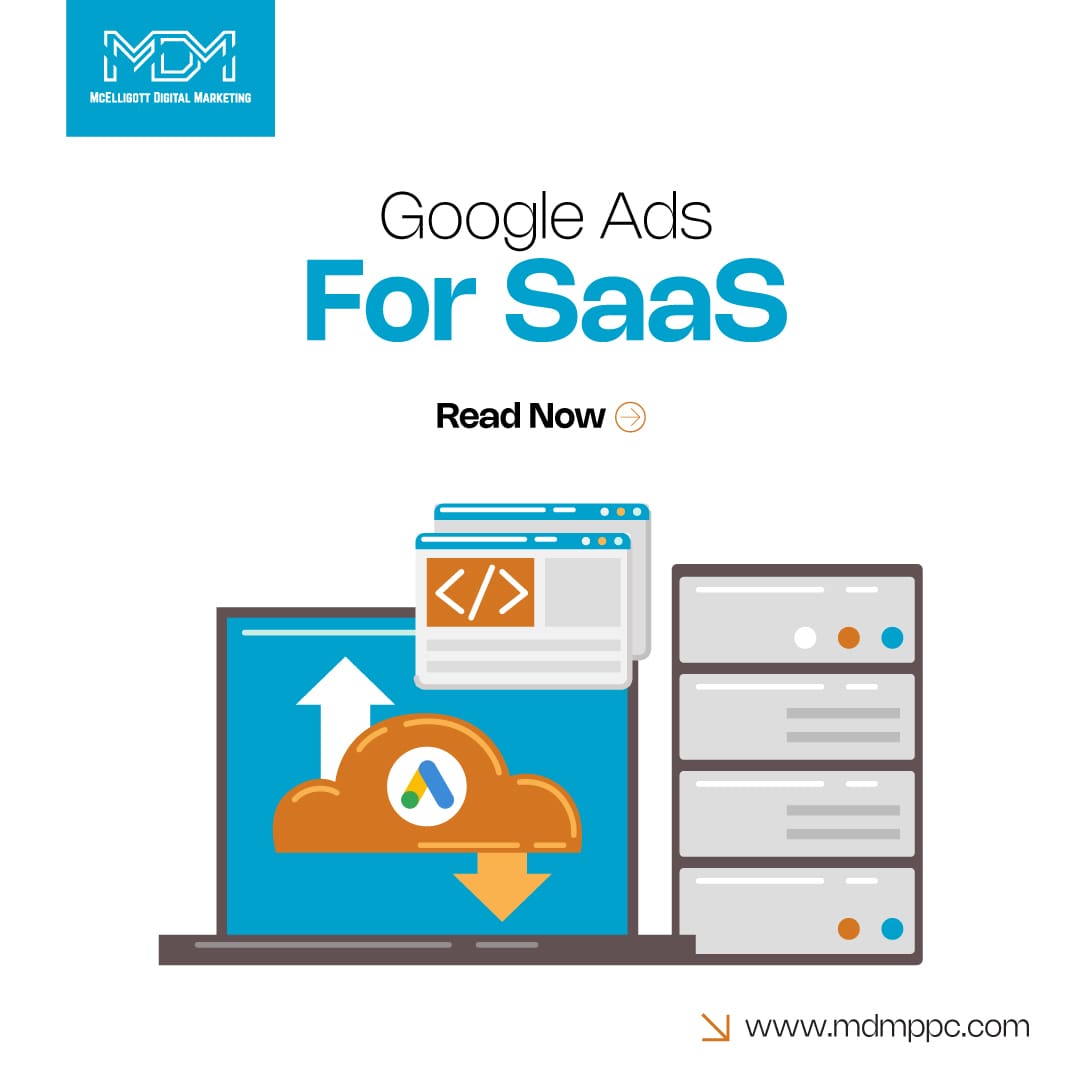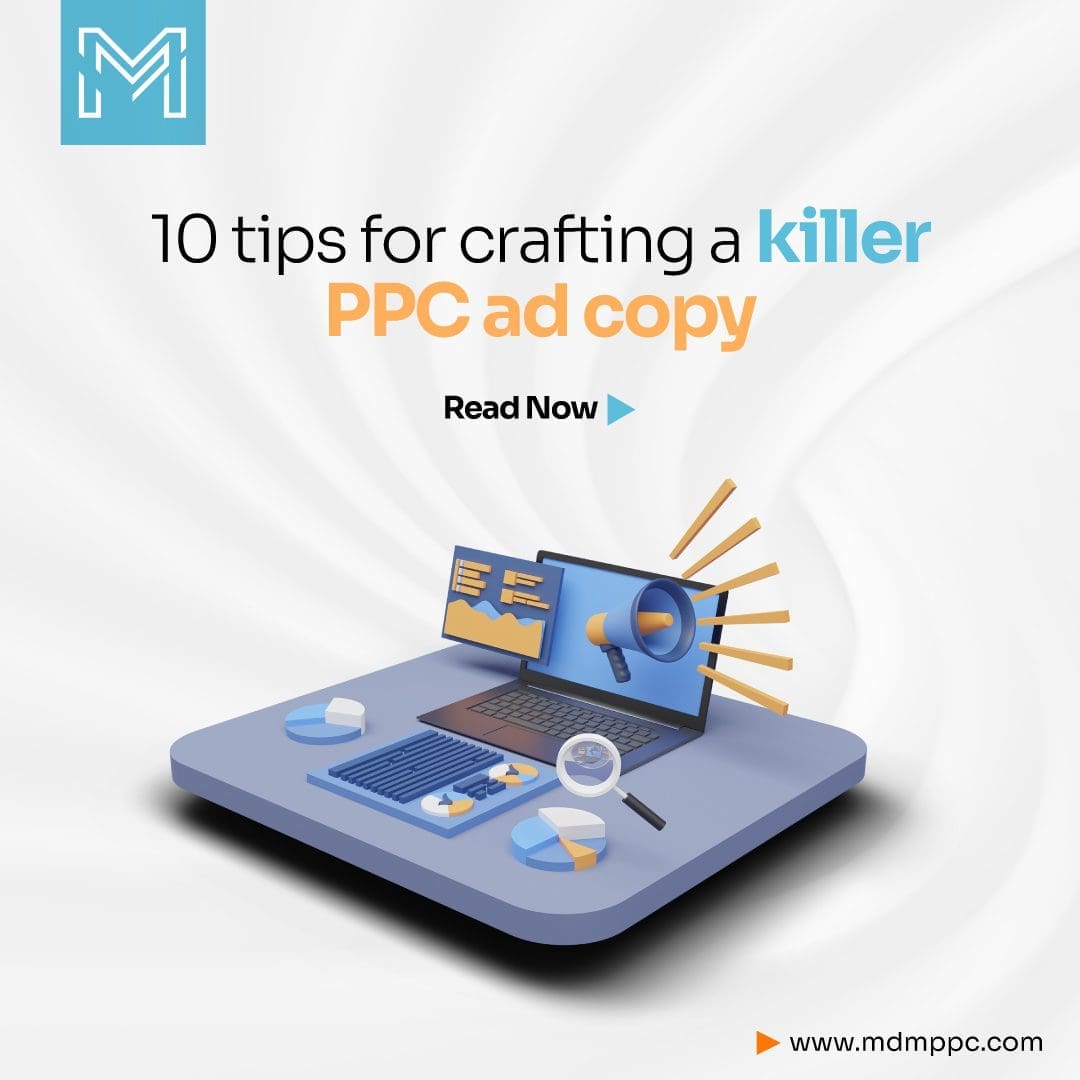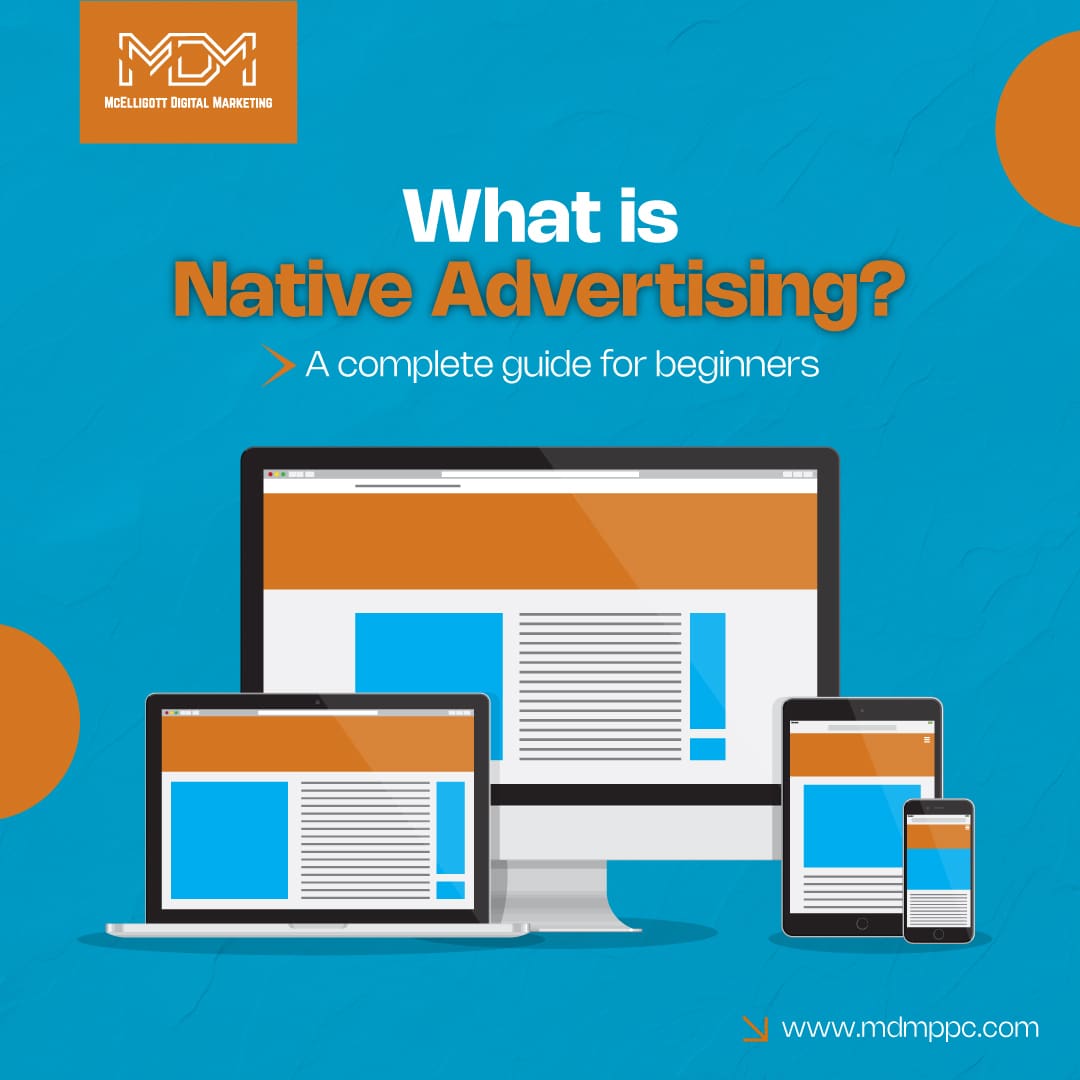You’ve created an amazing brand video or commercial, and you’re ready to share it with the world. You know paid promotion is key. Without it, your video likely won’t reach new audiences. So, where do you begin?
To start, create a solid marketing strategy. Set clear, achievable goals. Determine a budget that matches your customer’s lifetime value (LTV). Most importantly, know who your target audience is.
YouTube ads make it easy to reach the right people at the right time with engaging content. Since Google acquired YouTube in 2006, they’ve combined YouTube’s reach with Google’s powerful audience insights. This makes YouTube a great platform to share content with people who are ready to engage. Google Ads is a powerful tool for YouTube video promotion.
Although your ads can appear on YouTube and across Google’s partner sites, you’ll create and manage them all through Google Ads (formerly known as Google AdWords).
To help you get started, we’ve developed a simple, step-by-step guide to promote YouTube videos.
Why you should use Google Ads to promote YouTube videos?
Using Google Ads to promote your YouTube channel is a powerful way to increase visibility. It helps reach the right audience. Google Ads allows you to target specific groups based on demographics, interests, and keywords. This makes sure that your YouTube videos appear to viewers more likely to interact with them. This approach leads to higher views, more interaction, and even conversions.
Google Ads also lets you customize campaigns to different goals. Whether you want to increase brand awareness, generate leads, or drive traffic to a video, it has flexible options.
Let’s see some real-world success stories showing the effectiveness of Google Ads for video promotion. Dollar Shave Club, for example, used YouTube ads alongside influencer support. They attracted over 12,000 new subscribers in just two days. Old Spice saw a huge 107% boost in sales within a month. This was after they launched their famous “The Man Your Man Could Smell Like” campaign. They combined YouTube ads with social media efforts.
Airbnb used Google Ads and YouTube to promote guest stories and travel inspiration. This helped boost bookings and build brand trust. GoPro used YouTube ads to share videos created by their customers. This built a sense of community and encouraged viewers to share their own footage. These examples show how brands of all sizes can use Google Ads to achieve wider reach and stronger engagement.
Step-by-step process to promote your YouTube videos
1. Access YouTube Studio
To reach YouTube Studio, start by clicking your profile picture in the top-right corner of the screen. Select “YouTube Studio” from the dropdown menu. You can also open your channel and click either “Customize Channel” or “Manage Videos.” Both options will take you to YouTube Studio.
2. Pick a video to promote
Once you’re in YouTube Studio, go to the Content tab. Here, you’ll see all your videos listed. Find the video you want to promote. Click on the three-dot options icon next to it and choose Promote. This will open Google Ads in a new tab. Log in or create an account if you don’t already have one.
3. Set up your ad’s look
Start by deciding where you want the ad to appear. It can show up before, during, or after other videos. Another option is to display a thumbnail of the ad on the YouTube homepage, in search results, or next to related videos. Choose a thumbnail image, add a short headline, and write two brief description lines. These details will help attract viewers.
4. Specify locations and languages
Choose the countries where your target audience is located. Also, select the languages they speak. Make sure your video content matches the languages you choose. Google provides weekly estimates on impressions and views for each option, which can help you understand your ad’s potential reach.
5. Define your audience’s age, gender, and parental status
You can select all options for a broad reach or narrow it down. Pick specific age ranges, gender, or parental status if that fits your audience better. Thinking through these details can help you connect with the right viewers.
6. Target audience interests
Targeting specific interests improves your ad’s chances of reaching the right people.
For example, if your video is about computers, it’s better to target “tech enthusiasts” rather than a general audience. Click on the dropdown menus to select relevant interests. Google will update weekly estimates as you make selections.
7. Set a daily budget
Decide how much you want to spend each day on your campaign. Once your daily limit is reached, Google Ads will stop counting views for that day. You’ll only pay for video ads when viewers watch 30 seconds or click on the ad.
For display ads, you’ll pay each time someone clicks on the thumbnail. If budgeting seems complex, there are tools to help manage it.
8. Review and schedule your campaign
Before launching, double-check all settings. Make any final adjustments. In the Google Ads dashboard, you’ll see a list of your campaigns and their performance data. Give your campaign a name. Then, select a start and end date if you want more control over your budget. You can return to these settings later if you need to make changes.
How to promote your YouTube channel with Google Ads?
1. Set clear goals
Start by deciding what you want your campaign to achieve. Goals could include raising brand awareness, getting leads, driving traffic to your website, or boosting video views.
Knowing your goal helps guide your ad setup, audience targeting, and budget. When you’re clear on your objectives, you can focus better and measure success more easily.
2. Target the right audience
Reaching the right audience is key. Google Ads lets you target viewers based on demographics, interests, and keywords. Choose details like age, gender, location, and interests that match your ideal audience. Targeting relevant viewers makes it more likely they’ll engage with your ad.
3. Choose the best ad format
Select the right ad format for your goal. Google offers options like skippable ads, non-skippable ads, bumper ads, discovery ads, and out-stream ads.
If you want broad awareness, skippable or non-skippable ads work well. For tighter budgets, discovery ads are a good choice since they appear in search results and alongside related videos. Match your ad format with your campaign’s purpose.
4. Optimize your video content
The quality of your video makes a big difference. Start strong in the first few seconds to capture attention. Keep the content short and visually engaging. Ads between 15-30 seconds perform best. Add a clear call-to-action (CTA), such as asking viewers to visit your website or subscribe to your channel.
5. Use compelling thumbnails and headlines
A good thumbnail and headline can boost engagement. Make sure your thumbnail is attractive and matches your video. Write a short, catchy headline that grabs attention. For discovery ads, a strong thumbnail and headline encourage viewers to click on your video.
6. Set a realistic budget
Choose a budget that works for you. YouTube ads let you set daily spending limits, so you stay in control. You might start with a small test budget to see how the ad performs, then adjust it based on the results. This way, you reach more people while managing costs.
7. Analyze performance with Google Ads metrics
Check your ad’s performance using Google Ads metrics. Look at views, impressions, click-through rate (CTR), cost-per-view (CPV), and conversions. Use this data to improve your campaign.
For example, if one audience or ad format works well, focus more budget there for better results.
8. Retarget interested viewers
Retargeting lets you reach people who already showed interest. For example, target those who watched part of your ad or clicked on it. Set up a custom audience in Google Ads to reach these viewers again. Retargeting increases the chance of them engaging more or converting.
9. Keep testing and optimizing
Testing helps improve your ad over time. Try different ad formats, images, audience groups, and CTAs to see what works best. Use A/B testing on specific elements like thumbnails and CTAs. Testing and improving your ads over time keeps them effective and engaging.
Conclusion
After your video is published, it will get attention, but how you design and promote it can make a big difference in its reach. Using Google Ads tools can help expand your brand’s audience and visibility.
At McElligott Digital Marketing, we can create engaging ad content and fine-tune your campaign to reach more people. Let us help boost your YouTube videos with our Google Ads expertise.
Get in touch with us today at (833) 772-4897 to get started.
How to promote your YouTube channel FAQs
1. What are the main steps to promote a YouTube video using Google Ads?
First, go to YouTube Studio, select the video you want to promote and click “Promote.” This will guide you through Google Ads setup, where you can customize targeting, ad format, and budget.
2. What type of audience can I target with Google Ads for YouTube videos?
You can target viewers based on demographics (age, gender, location), interests, keywords, and more. This ensures your video reaches the right people.
3. What ad formats are available for promoting YouTube videos?
Options include skippable and non-skippable in-stream ads, discovery ads (appearing in search results), and bumper ads. Choose a format based on your budget and campaign goals.
4. How much should I budget for YouTube ads?
Budgets vary, but Google Ads lets you set a daily spending limit to stay in control. Start small, measure performance, and adjust as needed.
5. How can I track the performance of my YouTube ad?
Google Ads provides insights like views, impressions, click-through rate, and conversions. These metrics help you see how well your ad is doing and make adjustments.